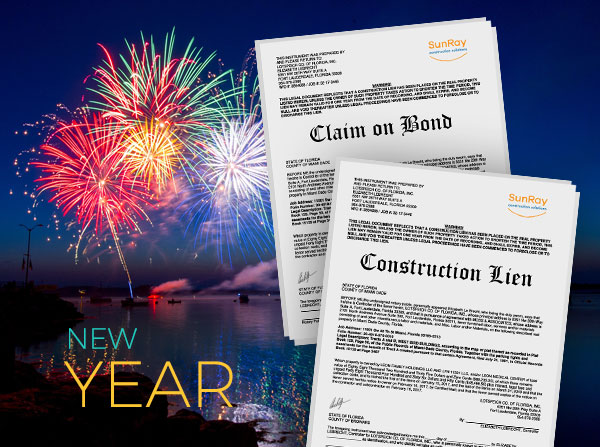Securing Your Lien Rights: A Comprehensive Guide
Getting paid for your construction work is essential, and securing your lien rights is the key. If you're thinking of stopping work because you haven't been paid, let's break down the straightforward steps to protect your right to getting paid.
Last updated:
Jan
13
,
2026
Published:
Nov 22, 2024
2 Mins
Read
In this blog, we will explore the steps you need to take to effectively protect and perfect your construction lien rights. Read on!
How to Secure your Lien Rights?
1. Send a Notice to Owner
- Send a Notice to Owner within 45 days from the commencement of your first work or delivery of materials on the project.
- If you have a direct contract with the owner, the NTO might not be mandatory, but it's still recommended for clarity.
2. Record the Claim of Lien or Serve Notice of Nonpayment

- Ensure that you record the Claim of Lien or serve the Notice of Nonpayment no later than 90 days from the date of your last work or delivery of materials on the project. It's crucial to note that the 90 days include weekends and holidays, except for the 90th day.
- You have the option to record your construction lien or serve your Notice of Nonpayment before the 90 days expire, adding pressure on the owner or contractor. This can be done during the course of the job, eliminating the need to wait until the project is completed.
- Understand that "last work" excludes punch list or warranty work but includes approved change order work.

3. Contractor's Final Affidavit for Direct Contracts

- Those in direct contract with the owner must serve a Contractor's Final Affidavit at least five days before filing a lawsuit to foreclose on the claim of lien.
- This document, signed and notarized by you, details information such as the owner's identity, your identity, the amount owed, and parties beneath you still owed money on the job.
- It is served, not recorded, on the owner at least five days before filing a lawsuit.
4. File Suit Within One Year

- File a lawsuit within one year from the recording date of the claim of lien (or one year from the last work on a bond claim).
- It's crucial to differentiate between these two claims and not wait until the last minute if you intend to pursue your legal rights.
Protect Your Rights with a Notice to Owner
Sending a notice to owner is the first step to secure payment on construction projects. Learn how a notice to owner Florida helps protect your lien rights and ensures you get paid.
Protect Your Payment Rights with Florida’s Most Trusted Notice & Lien Services
Notice to Owner – Secure your lien rights early. File your NTO now!
Notice to Owner Florida – Stay compliant with Florida deadlines. Send your NTO today!
Mechanics Lien Florida – Get paid faster. Start your Florida lien process now!
Key Takeaway
Keeping track of your lien rights is important, but it doesn't have to be complicated. Just follow these steps to make sure you're in a strong position to protect your interests in the construction process. Have questions? Call us at 800-403-7660 to speak with one of our experts, and stay ahead in managing your construction payments.
Sunray Construction Solutions offers professional "Notice to Owner Florida" services to help you secure your lien rights in the construction industry. Looking for a free Notice to Owner form in Florida? Get your free, editable "Florida Notice to Owner Template" today for easy and accurate preparation.



.jpg)