What is a Contractor's Final Affidavit? When Do I Need to Send One and How? - Webinar
What is a Contractor's Final Affidavit, and how does it impact a construction project if it ends early? Read on to find out!
Last updated:
Feb
12
,
2026
Published:
Dec 15, 2020
8 Mins
Read
A Contractor’s Final Affidavit is different from a sworn statement or sworn affidavit. It must contain certain information, has a specific format, and needs to be sent within a specific time frame. Learn why it is an important document for subcontractors and material suppliers, and what happens if the Notice of Commencement is terminated.
This blog comes from a webinar that was presented by SunRay Construction Solutions and Alex Barthet. Alex is a board-certified construction lawyer who serves clients in Florida. In this blog we will discuss what a Contractor’s Final Affidavit is, as well as when and how to send one.
A Contractor’s Final Affidavit is different from a sworn statement or sworn affidavit. It must contain certain information, has a specific format, and needs to be sent within a specific time frame. Learn why it is an important document for subcontractors and material suppliers, and what happens if the Notice of Commencement is terminated.
YouTube Description –
This webinar is hosted by SunRay Construction Solutions and features Alex Barthet, a board-certified construction lawyer serving clients in the state of Florida. The focus of this webinar is on what a Contractor’s Final Affidavit is, as well as when and how to send one. The following points will also be discussed:
- What is a Contractor’s Final Affidavit?
- How is an affidavit different from a “sworn statement” or “sworn affidavit?”
- What must a Contractor’s Final Affidavit contain?
- What does a Contractor’s Final Affidavit look like?
- When do I need to send a Contractor’s Final Affidavit?
- Why is a Contractor’s Final Affidavit important for subcontractors and material suppliers?
- What happens if the Notice of Commencement is terminated?
This blog comes from a webinar that was presented by SunRay Construction Solutions and Alex Barthet. Alex is a board-certified construction lawyer who serves clients in Florida. In this blog we will discuss what a Contractor’s Final Affidavit is, as well as when and how to send one. The following points will also be discussed:
What Is A Contractor’s Final Affidavit?
Simply stated, it is a document advising the owner of a property that the contractor is asking for a final payment. It will also list if any, unpaid lienors. If there is nobody who has lien rights and is unpaid, there is a section in the form that where you will write not applicable (N/A) or none.
Simply stated, it is a document advising the owner of a property that the contractor is asking for a final payment. It will also list if any, unpaid lienors. If there is nobody who has lien rights and is unpaid, there is a section in the form where you will write not applicable (N/A) or none.

Who do you send a Contractor’s Final Affidavit to?
It needs to be sent if there is a direct contract with the owner
One thing that is very important to remember about this form, is that it only needs to be sent by those who have a direct contract or “privity” with the owner. So, if you are a subcontractor, meaning that you have a contract with the general contractor, you finish the job, and you need to get paid, you do not need to send a Contractor’s Final Affidavit.
What is sometimes confusing though, is if for example, you are a plumber and you have a direct contractor with an owner. Under the lien law, you are considered a contractor and as such you would need to send a Contractor’s Final Affidavit because of the direct contract. So it is less about the scope of work that you provide, and more about where you sit contractually with respect to the owner.
Different from a “sworn statement”
Now while this document is sworn under oath, it is different from what is called a Sworn Statement or a Sworn Statement of Account that is sometimes requested by an owner or a contractor. So, remember that the Contractor’s Final Affidavit and Sworn Statement of Account are similar but are not the same document.
Know more: What Is a Sworn Statement of Account? How Do I Respond to a Sworn Statement?
Contractor's Sworn Statement vs. Contractor’s Final Affidavit
What Must the Contractor’s Final Affidavit Contain?
The Contractor’s Final Affidavit must include:
- The name of the owner
- The name of the contractor
- A statement that the contractor has completed the work
- The amount currently due to the contractor
Typically, this document accompanies a lien:
- Contractors (those with a direct contract with the owner) who lien the project must also send a Contractor’s Final Affidavit.
- It is acceptable to send the affidavit before filing a lien.
- If the affidavit hasn’t been sent yet, it must be filed at the same time as the lien.
The affidavit should also include:
- A statement that all lienors have been paid
- The names and amounts of any unpaid lienors
- The affidavit must be drafted and signed under oath, before a notary
Protect Your Rights with a Notice to Owner
Sending a notice to owner is the first step to secure payment on construction projects. Learn how a notice to owner Florida helps protect your lien rights and ensures you get paid.

The affidavit should also include a statement that all lienors have been paid and it must contain both the names and amounts of any unpaid lienors.
And finally, this document is going to be drafted and signed under oath, before a notary.
What Does a Contractor’s Final Affidavit Look Like?
Below is a sample Contractor’s Final Affidavit form:
CONTRACTOR’S FINAL PAYMENT AFFIDAVIT
State of Florida
County of ___
Before me, the undersigned authority, personally appeared (name of affiant), who, after being first duly sworn, deposes and says of his or her personal knowledge the following:
- He or she is the (title of affiant), of (name of contractor’s business), which does business in the state of Florida, hereinafter referred to as the “contractor.”
- Contractor, pursuant to a contract with (name of owner), hereinafter referred to as the “Owner,” has furnished or caused to be furnished labor, materials, and services for the construction of certain improvements to real property as more particularly set forth in said contract.
- This affidavit is executed by the Contractor in accordance with section 713.06 of the Florida Statutes for the purpose of obtaining final payment from the Owner in the amount of $___.
- All work to be performed under the contract has been fully completed, and all lienors under the direct contract have been paid in full, except the following listed lienors:
NAME OF LIENOR _______ AMOUNT DUE ______
Signed, sealed, and delivered this ___ day of ___, ___.
By (name of affiant), (title of affiant)
(name of contractor’s business)
Sworn to and subscribed before me this ___ day of ___ by (name of affiant), who is personally known to me or produced ___ as identification and did take an oath.
(Name of notary public)
Notary Public
My commission expires:
(Date of expiration of commission)

As you can see, you need to list the state and county where this document was notarized. In paragraph one, it says who the person is and what their title is in the business. In the second paragraph it says that they have a contract with an owner and that the work is complete. In the third paragraph, it lists the amount that is remaining to be paid by the owner to the contractor as the final payment.
In the final paragraph it says that everyone who has a lien or has lien rights, has been paid and if not, it will list the name of the lienor and the amount that is due. The final section is the notary block.

Notice to Owner Florida – Don’t Risk Your Lien Rights
Stay compliant with Notice to Owner Florida requirements. Send your Notice to Owner today and protect your payment.
When Do I Need to Send a Contractor’s Final Affidavit?
As mentioned earlier, you only need to send a Contractor’s Final Affidavit if you have a direct contract with the owner and when you are requesting final payment. It is not required by material suppliers (those who provide only materials and no labor) even if you have a direct contract with the owner.
For example, you are a roofing supply house, you provide roofing tiles for a project, and you are contracted directly with the owner. You submit your request for final payment as a material supplier, so you are not required to send a Contractor’s Final affidavit.
It is highly recommended that you do send the affidavit though because it cannot hurt. But it does not prevent your lien rights from maturing. If you are a contractor and you are obligated to send a Contactor’s final Affidavit to the owner, you need to send that no later than five days before you foreclose on your lien. If you do not send it within that time period, then you will lose your lien rights.
For example, there is an owner, and he hires a roofer. The roofer is typically a subcontractor but, in this case, he has a direct contract with the owner. So, the roofer did some work, and the owner did not want to pay him his final payment which was $20,000. So, the roofer filed a lien and a lawsuit to foreclose on the lien.
It was dormant for the better part of a year and then the owner realized that the contractor never sent a Contractor’s Final Affidavit. Which means that he needed to have sent that five days before he sent his lawsuit. And remember that you need to file a lawsuit to foreclose on a lien no later than one year from the date of the recording of the Claim of Lien.
The owner exploited the technicality and the failure of the contractor (the roofer) to send the notice, and he just waited. Then after the year expired, he filed a motion with the court and said that since it has been more than a year, and the Contractor’s Final affidavit was never sent as required, that the roofer’s case should be dismissed. The judge agreed and awarded the owner all legal fees that he had incurred from the beginning of the case to that point in time.
So, that is an example where the failure to send the Contractor’s Final Affidavit can result in you, as a contractor or someone in direct privity with the owner, losing lien rights, and in this case, losing a lot more. In the example above, the roofer not only did not get the $20,000 he thought he was going to get, he also had to write a check for $20,000 to cover the owner’s legal fees.
The best thing to do is send out the affidavit whenever you send out your Claim of Lien. The only other time that you really need to send a Contractor’s Final Affidavit, is if the Notice of Commencement on the project is terminated. This typically happens over the course of a project when bank financing comes midway through the job.
When is a Contractor's Final Affidavit Necessary?
A Contractor's Final Affidavit is only required if you have a direct contract with the owner and are requesting final payment. Material suppliers, even with a direct contract, are not obligated to provide one.
Material Suppliers vs. Contractors
Even though a roofing supply house might have a direct contract with the owner, they are not required to send a Contractor's Final Affidavit when requesting final payment since they are providing materials, not labor. Sending one wouldn't hurt, but it's not mandatory for their lien rights.
Deadline for Sending the Affidavit
Contractors obligated to send a Contractor's Final Affidavit must do so no later than five days before foreclosing on a lien. Failure to meet this deadline can result in the loss of lien rights.
Example: Importance of Timely Affidavit
A roofer with a direct contract failed to send a Contractor's Final Affidavit before filing a lawsuit to foreclose on a lien. The owner exploited this technicality, waited for the one-year lien foreclosure deadline to expire, and then successfully argued for the case's dismissal, resulting in the roofer having to pay the owner's legal fees.
Best Practices for Sending the Affidavit
It's recommended to send the affidavit alongside the Claim of Lien. Another crucial time is when the Notice of Commencement on the project is terminated, often due to changes in financing during the project.
Why Is the Contractor’s Final Affidavit Important for Subcontractors and Material Suppliers?
You may be reading this and thinking that you will never be in direct privity with the owner, so you do not need to pay attention to this, but you should! One of the reasons is the example spoken about before, in the off chance that you have a direct contract with an owner. You need to be aware of this requirement so that you do not lose your lien rights.
But even when you are not in direct privity with the owner, the reason you need to know about this document is because if an owner pays a contractor without getting a Contractor’s Final Affidavit, then that payment is considered “improper.”
Improper payments may require the owner to pay twice
This is important for you as a subcontractor because improper payments may require the owner to pay twice if the contractor or subcontractor did not pay the sub-subcontractors or material suppliers.
For example, if the owner makes a final payment to the contractor and the owner does not receive a Contractor’s Final Affidavit in exchange for that final payment, then if the contractor does not pay the sub-contractors, they do not lose their lien rights. But if the contractor pays the sub-contractors and the sub-contractors do not pay the sub-subcontractors, if they have lien rights, their rights are preserved.
As a result, the owner may have to pay twice. So many owners think that just by paying the contractor and getting a release from them, they are protected. But that is not true, and one of the ways that owners can better protect themselves is not only to make sure that they get releases from everyone who sent a Notice to Owner, but to not make the final payment to the contractor until the contractor has issued the affidavit.
So, if you are a sub-contractor, a sub-subcontractor, or a material supplier to a sub-contractor or sub-subcontractor, and you filed a lien, but the owner says he does not owe you the money because he already paid the contractor, you can ask the owner to show you a copy of the Contractor’s Final Affidavit that you received and paid against when you issued the final payment. This is usually something that is not always done.
Double Payment Risk for Owners
Improper payments can lead to owners having to pay twice if contractors or subcontractors fail to pay their subcontractors or material suppliers. This is crucial for subcontractors to understand.
Scenario: Non-Payment Down the Chain
If an owner makes a final payment to a contractor without receiving a Contractor's Final Affidavit, and the contractor doesn't pay their subcontractors, those subcontractors retain their lien rights. Similarly, if subcontractors are paid but don't pay their sub-subcontractors, those sub-subcontractors' lien rights are also preserved.
Owner's False Sense of Security
Many owners mistakenly believe that getting a release from the contractor protects them from further payment obligations. However, this isn't true. Owners should not only obtain releases from everyone who sent a Notice to Owner but also withhold final payment until the contractor provides the Contractor's Final Affidavit.
How Subcontractors Can Protect Themselves?
If you're a subcontractor, sub-subcontractor, or material supplier with a lien, and the owner claims to have already paid the contractor, request a copy of the Contractor's Final Affidavit that the owner received and paid against. This practice is often overlooked but can be crucial for resolving payment disputes.
Common Questions Contractors Ask
Contractor's Sworn Statement vs. Affidavit: What's the Difference?
Both sworn statements and affidavits are written documents signed by the contractor under oath, affirming the truthfulness of the information provided. However, there are key differences:
- Sworn Statement: Generally, less formal, often used throughout a project to track progress, payments made, and amounts owed to subcontractors and vendors. Not always notarized.
- Affidavit: A more formal legal document typically used at specific project milestones, like final payment. Often requires notarization, making it admissible in court as evidence if necessary.
What Content Should Be in a Contractor's Affidavit?
The content of a contractor's affidavit varies depending on the purpose (progress, final payment, etc.) and local regulations. However, common elements include:
- Project Information: Project name, location, contract details, and parties involved.
- Financial Information: Amounts billed, paid, and owed to the contractor, subcontractors, and suppliers.
- Lien Waivers: Statements indicating whether subcontractors and suppliers have been paid or if any liens exist.
- Sworn Statement: A declaration signed by the contractor affirming the truth of the information and that all debts have been settled (except as noted).
- Notarization: In many cases, a notary public's signature and seal are required to validate the affidavit.
Can I get a free contractor's final payment affidavit Form?
Yes, you can often find free contractor's final payment affidavit forms online. Here are a few resources:
- State or County Websites: Many state and county government websites offer free legal forms, including contractor affidavits.
- Construction Industry Associations: Organizations like the Associated General Contractors of America (AGC) may have resources or templates available.
- SunRay: SunRay offer legal forms for a fee, but they might also have free basic versions.
What is a Contractor’s Final Affidavit in Florida?
A contractor’s final affidavit Florida is a sworn legal document that contractors with a direct contract (privity) with the property owner must send before receiving final payment. It shows whether all subcontractors and suppliers have been paid. This affidavit is required under Florida lien law and is often the final step before enforcing a mechanics lien Florida. If you’ve already sent a notice to owner Florida earlier in the project, the final affidavit helps close the loop in protecting your payment rights.
Who needs to send a Contractor’s Final Affidavit in Florida?
Only contractors with a direct contract with the property owner must send the affidavit. Subcontractors, suppliers, and rental companies who send a notice to owner Florida do not need to send a final affidavit. However, if you are a contractor directly hired by the owner, the affidavit is mandatory if you want to enforce your mechanics lien Florida.
When is the deadline to send a Contractor’s Final Affidavit?
The contractor’s final affidavit Florida must be delivered to the property owner at least 5 days before filing a lawsuit to foreclose a mechanics lien Florida. Missing this step means your lien rights are unenforceable—even if you correctly sent your notice to owner Florida earlier.
What must be included in a Contractor’s Final Affidavit Florida?
The affidavit must contain:
- Owner’s name and property details
- Contractor’s business information
- A sworn statement that the project is complete
- Total balance due from the owner
- A list of unpaid subcontractors, suppliers, or lienors
Using the proper statutory format is critical—just like when preparing a notice to owner Florida or mechanics lien Florida form.
Sunray Construction Solutions offers professional "Notice to Owner Florida" services to help you secure your mechanics lien florida rights in the construction industry. Looking for a free Notice to Owner form in Florida? Get your free, editable "Florida Notice to Owner Template" today for easy and accurate preparation.
Protect Your Payment Rights with Florida’s Most Trusted Notice & Lien Services
Notice to Owner – Secure your lien rights early. File your NTO now!
Notice to Owner Florida – Stay compliant with Florida deadlines. Send your NTO today!
Mechanics Lien Florida – Get paid faster. Start your Florida lien process now!




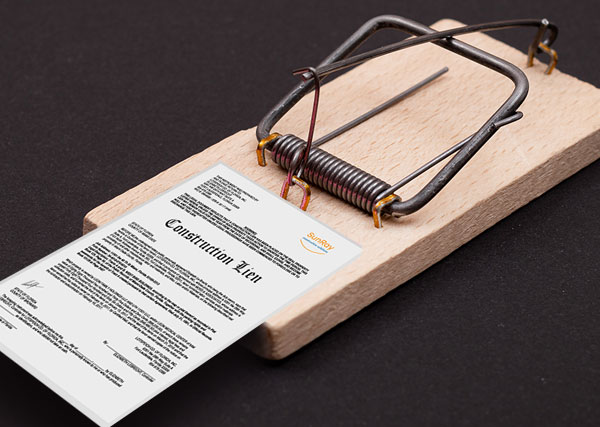
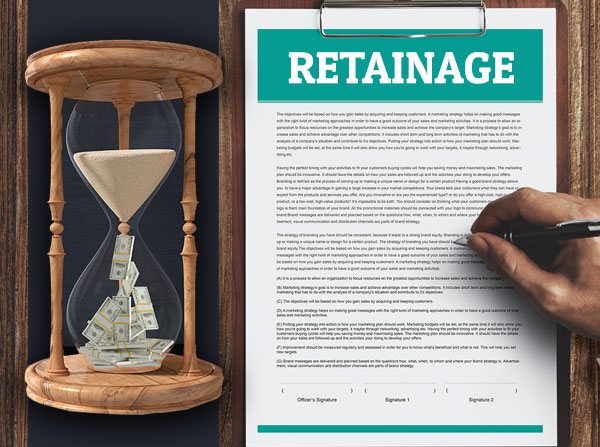
.jpg)





