Don't Make This 1 Change Order Mistake, Or It Will Cost you BIG Time - Webinar
There is commonly one thing missing from each change order that is usually overlooked. Learn how you as a subcontractor can add a stop work order to your change order.
Last updated:
Dec
08
,
2025
Published:
Oct 10, 2022
7 Mins
Read
In this blog, we discuss what a change order is, what is missing from most change order, why adding “time is so important,” some best practices when dealing with change orders, and how subcontractors can add a stop work order to their change order.
This blog was taken from a webinar presented by SunRay Construction Solutions and Alex Barthet. Alex is a board-certified construction lawyer who serves clients in Florida. In this blog, we will discuss the one change order mistake that you should not make.
What Is a Change Order?
A change order is a change to a contract and it typically addresses one of the following three things, or all three things:
- Scope – You may be adding or reducing work or materials.
- Dollars – Maybe the contract price goes up or down.
- Time – The schedule shifts to allow more or less time to complete the project.
Many subcontractors mistakenly focus only on scope and dollars, overlooking time. This is where payment delays, disputes, and even liquidated damages can sneak up on you.
There are other things that can be changed in a change order, so you can add or remove terms from a contract. A change order can change pretty much anything that you want in the underlying contract. But again, the most common things are scope, dollars, and time.
A Change Order Can Be Written or Oral
A change order can be written or oral, meaning that you get a verbal directive to proceed with a change. That is a valid change to the contract, depending on what your underlying contract says. Many contracts say that only written and signed change orders are valid.
So, if that is the case, be aware that if someone tells you to do something without a written change order, you may be hard-pressed to prove that it is a valid change order. Ideally, you would like to have it in writing because then it avoids any confusion later about what the parties agreed to as part of the change.
If your contract requires written approvals, always protect yourself by sending a confirmation email after a verbal directive. For example: “Per our conversation today, we understand you are directing us to perform XYZ work at an additional cost of $___ and an additional ___ days.” This creates a paper trail, even if the signed document lags behind.
What Is Missing from Almost Every Change Order?
The one thing missing from almost every change order is time. It is rarely used and often ignored until it is too late. This means that the job is already late, and then when time is added to any change order, they are typically not accepted.
Typically, people leave the time section in the change order, blank. Under the law, this generally means zero. Sometimes, they specifically write “0” (zero) or “N/A.” In all three cases, it means no more time is added to the contract.
Leaving out time is the single most common and costly mistake in construction change orders. Even small delays accumulate into major scheduling impacts that can lead to claims, back charges, or forfeiture of your rights to request extensions later.
Protect Your Rights with a Notice to Owner
Sending a notice to owner is the first step to secure payment on construction projects. Learn how a notice to owner Florida helps protect your lien rights and ensures you get paid.
Why Is time So Important?
Time is very important, and you should make it a point to include time whenever you submit a change order. These are the reasons why it is so important:
1. Time is the most valuable resource on a project
Time is the most valuable resource on a construction project. It is more valuable than materials, labor, and dollars.
2. You cannot get it back
It is so important because you can never get it back. You need to make sure that you protect this resource. At the same time, you signed a contract which requires you to do things within a certain amount of time. So, you either have a specific amount of time to do something or a specific end date by which you need to complete something.
That date does not move, so you need to move it. The way you do that is by adding time in your change order.
3. Add time to give yourself extra time to work
You need to do this in the course of changes that may not otherwise need time. This is because it allows you to bank some time without the added pressure of the job already being late.
For example, assuming that you are on a project and it is going to last between three to six months, and you start to get change orders very early on in the course of the construction project. The time period on those change orders is zero.
4. This will not be objected to
But if you can add one day or three days, you can start banking some time. The reason this is important is because you are going to get a lot less pushback when you do this at the beginning of the job. Because the job is not late.
5. Bank time now for use later on the job
So it is conceivable that you can bank several days if not a week or two with routine change orders that may be accepted. It is suggested that you look carefully at the change orders you are submitting; they inherently could add time to the scope of your work.
Now this obviously requires that the contractor and the owner agree to the additional time. The point is that if you do it early on in the course of the job, it is much more likely to be approved than if you wait until the end of the job when it is already late.
Then you can almost assure that you are going to get voluntary extensions of time when the press and crush of getting all the work done by this date. And it may already be passed due. Try to add time here and there. It will add up in the course of the entire job.
Pro Tip: Always attach a specific number of days to every change order request, no matter how minor. Even if the work can be done quickly, banking extra days protects you from unanticipated delays caused by other trades, weather, or late approvals.
Best Practices When Dealing with Change Orders
Some of the best practices you should follow when it comes to change orders are as follows:
1. Review and negotiate change order language before signing
Make sure that you review and negotiate change order language before you sign the contract. Once you sign a document there is nothing that can be done, because you have already entered a deal. So, negotiate all terms before you sign and pay special attention to the change order language.
What is this contract going to require that you follow in order to obtain changes? Even if you can’t make any changes, meaning you may propose changes that are rejected, and you still do the job. You need to understand and have your team in the field understand what it takes to get a change order.
Never assume that “standard” contract language is fair. Standard language usually favors the general contractor or owner. Have a construction attorney review these provisions before you agree, or you may find yourself locked into an unfair process that prevents you from getting paid.

2. How do most change order clauses read?
There are some common change order clauses in owner to contractor and contractor to subcontractor provisions. Generally, they are of two types.
Part one is the mutual agreement on the change order which you may propose to the contractor as a change order, or the contractor may tell you that they would like you to make a change You would then generate a document that would indicate any changes in scope, price, and time. You would provide that to the contractor, they would sign it, and you would start your work.
This is of course, just a pipe dream, because it hardly ever happens this way. Much more often than not, you are told on the field, via email or through clouded sections of a drawing that this is the change and that you need to move forward and not delay the job.
But understand that if you sign a contract and it says that before you do any change work that you have a signed change order, or that work will be considered done within your scope and at no additional cost. Then you run the risk of not getting that change order approved and paid for if you deviate from what the contract says.
Part two of most change order provisions is what is called a change directive. This means that the contractor or subcontractor can tell you to make a change. You will agree to keep segregated time, cost, and material delivery and invoices for the changed work. They will agree that it is going to be a change and that the cost will be your actual labor and materials plus some agreed percentage or some other method of calculating what you are entitled to.
The distinction between the first section which is a mutual agreement, and the second where the contractor is telling you to do work and you agree in a price later, is that you have segregated your records, so that the contractor knows you had a certain number of people in the field doing just this work. These records would have been kept separate from the ones for the other ten people that you had on the field doing the base contract work.
So, the problem is if you don’t segregate your man hours by this change order time, either because they have designated it on their daily work logs or some other means to segregate it. Otherwise, you won’t be able to say at the end of the job that the change order work took 87 hours because you didn’t segregate the records.
You won’t have any records to put together to support the change directive. The change directive paragraph will then go on to say that if you cannot prove via segregated and detailed records of the actual manhours, labor, and material costs for this change then it does not constitute a change.
Pro Tip: Use daily field reports to document who gave the directive, when it was issued, and how many workers were reassigned. Without detailed proof, you risk having your claim denied.
3. Add a “stop work” provision to your contract
Most contracts say that under no circumstances can you stop work even if there is a dispute, you haven’t been paid, or there is no agreement on the scope of the work and the changes. You have to follow the dispute resolution process. You cannot stop work. you are probably paying your workers every week and on certain days of the month you are paying for your materials.
So, all this money is going out and you may not have enough money coming in. That is the recipe for disaster. So, one of the things you want to add is a stop work provision that could read something like this:
“Subcontractor may slow or stop work without liability or penalty if it has not been paid its draw request within 30 days of submission to the contractor.”
This is a variation of a provision sentence that you can include. Now this one does not say that you do not have to do the work. It just says that if you are not getting paid, you should not have to keep working.
The 30 days can be negotiated to 90 days. As long as you have the right to stop working if you are not getting paid, that is the thing that you are looking to add into your contract. Because if any owner or general contractor hands you a contract, much more likely than not, you will not have the right to stop working.
Including this type of provision helps balance the power between subcontractors and general contractors. Without it, you could be forced to continue working unpaid for weeks or months, draining your cash flow and increasing your financial risk.

4. If you signed it, you need to live by it
Know that if you sign a contract, you need to live by it. It is hard to complain about what is happening on the job, but at the end of the day even if it unfair, it may still be within the confines of the contract that you signed.
5. Document everything
It is critical that you document everything that it is happening on the job. Especially if people are slowing you down. Assume that you are the electrician, and you can’t do your rough-in because the framing and drywall isn’t done.
What evidence do you have of this? Are you making comments at the weekly meetings being notated in the meeting minutes? Are you sending emails highlighting those issues? Or are your daily reports show that these issues are impacting your work? Are you taking photos of the areas that are impacting your work?
If you are not doing any of these things, then what happens is that when it comes time to close out the job and a dispute arises, you may not be able to support your position as to why you ended up where you are on the job.
Think of documentation as insurance. Photos, daily logs, emails, and meeting minutes can make or break your ability to recover costs and time later. In disputes, the subcontractor with the best records usually wins.
6. Remember to add time to every document
You should always add time to change orders. A day here and a day there will definitely add up in your favor.
Even if you don’t need the time immediately, adding a day or two here and there will create a buffer that could save your business from costly penalties down the road.
Sunray Construction Solutions offers professional "Notice to Owner Florida" services to help you secure your mechanics lien florida rights in the construction industry. Looking for a free Notice to Owner form in Florida? Get your free, editable "Florida Notice to Owner Template" today for easy and accurate preparation.
Protect Your Payment Rights with Florida’s Most Trusted Notice & Lien Services
Notice to Owner – Secure your lien rights early. File your NTO now!
Notice to Owner Florida – Stay compliant with Florida deadlines. Send your NTO today!
Mechanics Lien Florida – Get paid faster. Start your Florida lien process now!
FAQs
1. Can I refuse to perform work without a signed change order?
It depends on your contract. Many contracts require written approval before you perform extra work. If you proceed without a signed change order, you risk not getting paid. The safest approach is to confirm the directive in writing (even by email) and push for formal approval.
2. What happens if I don’t include time in a change order?
If you leave the time section blank, the law often interprets this as zero additional time. This means your deadline doesn’t move, even if the work clearly adds days or weeks to your scope. Always request extra time, even if only a day or two.
3. Can a verbal change order be enforced?
Yes, a verbal change order may be valid depending on your contract, but it is much harder to prove. Protect yourself by documenting the directive in writing and keeping detailed records.
4. Why is adding a “stop work” provision important?
Without a stop work clause, you could be forced to continue working without payment, creating serious cash flow issues. Adding this provision ensures you can pause work if payments are delayed beyond an agreed timeframe.
5. How can subcontractors protect themselves from unfair change order practices?
The best protection is to:
- Negotiate contract language before signing.
- Document everything with photos, emails, and daily reports.
- Add time to every change order request.
- Use stop work provisions to balance risk.




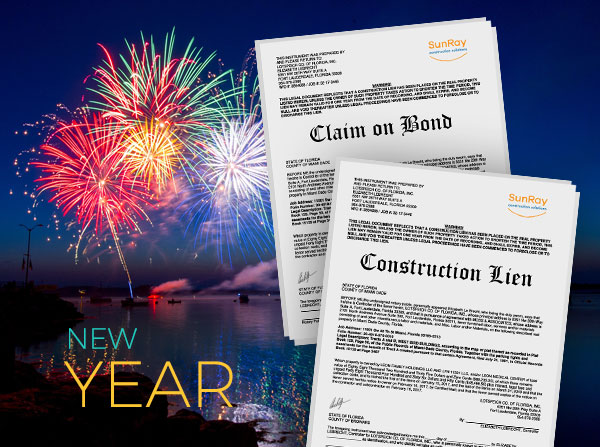

.jpg)





