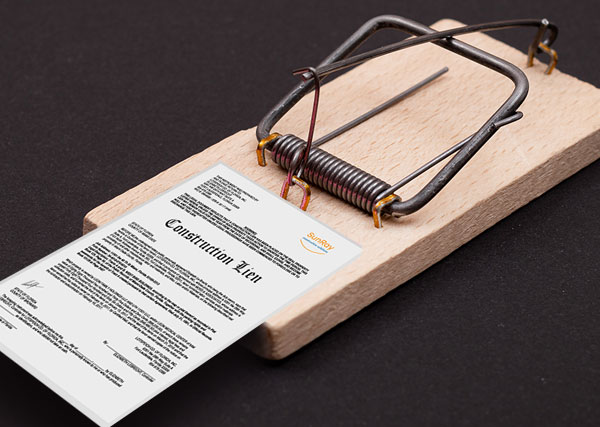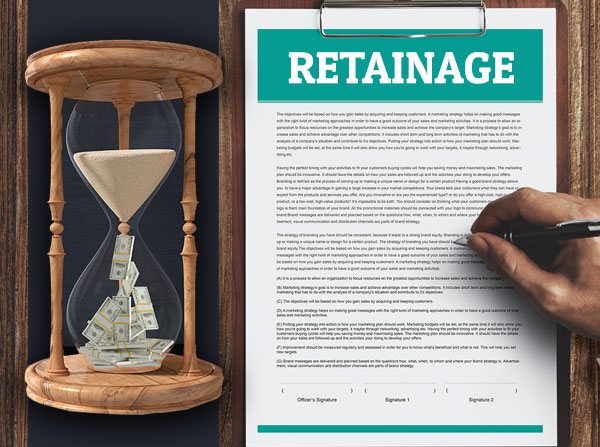Don’t Sign a Release Unless it Says This 1 Thing - Mississippi - Webinar
In this webinar, learn in detail about what type of waiver and release forms are used in the state of Mississippi, and key provisions to include in your waivers and releases.
Last updated:
Dec
22
,
2025
Published:
Jun 29, 2023
6 Mins
Read
As you may be aware, the construction industry is highly intricate, often involving various conflicts. Fortunately, there are several documents available to assist construction professionals in resolving these conflicts effectively. These documents are crucial for managing disputed matters and preventing potential disputes from arising later. This is where Releases play a vital role.
In this blog, presented by SunRay Construction Solutions and Lynn P Thompson, Attorney, Biggs, Ingram, & Solop, PLLC, we will explain about releases and waivers, how each of them differs, when to use which waiver form, certain provisions that should be included in your waivers and releases, and more.
Written Release
Generally, a release is a written document that indicates the signer's intention to relinquish their rights regarding known or unknown causes of action, claims, or rights. By agreeing to the terms stated in the signed release waiver, you forfeit the ability to pursue those causes of action or claims through arbitration or litigation. It is therefore crucial for you to carefully review these documents before providing your signature.
If the release forms are supported by adequate consideration, then it is very unlikely that you will be able to undo those terms. There is some scope under the Mississippi law that allows you to get out of the terms of the waiver, for example, if the claims are mutual mistake, unilateral mistake, unconscionability, etc.
However, in majority if the cases, you will have to live with what you sign, so make sure that you read and re-read the waiver forms before signing them.
Nature of Waivers and Release Varies
There are several types of waivers and releases. Let’s look at some of them.
A. Waivers/Releases for Partial Payment
The first one is the ordinary course of waiver and release submission. So, this is basically the form that you will use if there are no disputes on the horizon, and you are simply turning in a standard interim payment request.
a. The first and foremost point that you need to remember is that under Mississippi law, a payment is deemed made if a Notice of Non-payment or lien is not filed within 60 days. If you fail to meet the 60-day deadline, then you will lose your lien rights.
b. Here are a couple of things that you should follow when you are executing an Interim/Partial Release Upon Payment with no disputes:
i. Make sure that the Release clearly states the actual date of signature.
ii. Once signed, do not make any delay in transmitting the waiver form to the owner, prime contractor, or subcontractor. Ensure that you do it on the same day you sign the release waiver.
iii. Set multiple reminders for the 60-day deadline.
iv. Ensure that the release clearly states the date through which it applies. Typically, this is the end date of the period that is covered by the invoice. It is not the same date that you execute the waiver.
B. Interim/Partial Release Upon Payment
Now, let’s say you are in the middle of a project and a dispute has arisen due to various reasons, such as delay in delivery time, extra work requested, delay by subcontractor, prime contractor, or owner, etc. In such situations also, you must follow all the action items that is mentioned above; however, instead of stating the end through date, you can modify the release:
a. You can identify the claims for which the notice is being reserved or you can state in the waiver of lien that it extends only to the amount of funds received.
b. Make sure that you do not execute a Final Release because the Release is a form of contract, and the Court may not look beyond this contract document to see what is included and what is not. So, ideally, it is better to reference the claim in the release itself.
c. If you are working on a federal project, then you should be aware that whatever is stated in the modification counts as that contractual agreement. Unless you expressly reserve the claims in the waiver forms, releases, and modifications, you will not be able to preserve the claim.
C. Waivers/Releases for Final Payment
The procedure and action items for waivers and releases for final payments is also almost the same. Again, don’t forget that Mississippi law deems that payment is made if you do not file a Notice of Non-payment or claim for lien within 60 days. You also need to ensure that the Release states that actual date of signing, it is transmitted to the concerned party on the same day, and you set multiple reminders for the 60-day deadline.
One key section that you must focus on in the final payment waiver and release form (which is not available in the interim waiver and release form) is a specific Notice which states that the failure to include this Notice language on the face of the form, will render the form enforceable and invalid as a waiver and release under section 85-7-319, Mississippi Code of 1972.
So, if you are the party seeking signature on a waiver and release form, then make sure that you include this Notice before you send out the form for signature.
D. Final Release Upon Payment
Finally, let’s look at the final release and waiver form. If there is any dispute concerning the final payment, then you must follow the same approach which is mentioned above that is intended for an interim/partial release payment.
a. You can either identify the claims that you want to preserve in the final payment waiver and release; or
b. You can avoid executing the final release and instead execute another partial/interim release and state that the waiver of lien or claim of lien only extends to the amount of funds received. You can put down the list of claims that are being preserved.
Waivers/Releases to Settle Disputes
It is not necessary that all the waivers and releases that you are asked to execute are related to payment applications. Sometimes, you may have gotten involved in a dispute during the project, and it may have gone to litigation or resolved prior to litigation or arbitration. These waiver documents are also really important.
Depending on some of the provisions, nature of the dispute, nature of the release itself, etc., here are some suggestions for you:
a. Absolute Waiver and Release – If you are asked to execute an absolute waiver and release, then make sure to include:
i. A mutuality provision – So, if you are giving up all your rights, then you want the other party also to do the same.
ii. No admission of liability – Do not admit any liability. This will ensure that later on nobody uses this absolute waiver and releases against you. For example, there are a couple of subcontractors, and one of them executes an absolute waiver and release and admits some liability for delay or defective product, then another subcontractor can rely on that to prove a claim against you.

b. Clear and Unambiguous Identification of any Claims Not Included in Release - Sometimes, either of the parties may not want to identify all the claims that are included, or they may not be able to do so due to various reasons. If you are being asked to identify claims that are not included, then you can include specific provisions like:
i. You can state that all the claims have been disclosed as of the date the waiver and release is signed, and that there is no knowledge of any existing potential threat or claims.
ii. If you include the above provision, then you must have each of the parties involved verify that they are not aware of such claims.
iii. But sometimes, the other parties will bring in an expert after they sign the waiver and release who will investigate and find out various defects for which a claim is filed later. To avoid getting involved in such situations, you can include a term in your waiver and release requirement that if, after the date of the execution, one or more parties hire an expert to come and investigate, then all the other waiver parties must be notified and be able to participate.
iv. Finally, as mentioned earlier, do not admit to any liability.
c. Confidential or Non-Confidential – Let’s say the dispute you are involved in includes information that you don’t want to get out. In such cases:
i. You can state whether your waiver and release are confidential or non-confidential. If you are stating that it is confidential, then you must ensure that it is not so private or confidential that you are not allowed to disclose the details to any governing authorities. You may have to share information for tax or regulatory purposes, so ensure that you are able to comply with the law.
ii. You can also include a requirement that if you are requested by a third-party to share the information, then a written notice should be provided to the other party so that they are aware of any potential disclosure of their information.
d. Parties/Entities Covered by Release – If you are working on a bonded project, or if the project involves some construction defect requiring the involvement of your insurer, or if there are any individuals involved in the project, then:
i. Make sure that your waiver and release includes the names of these entities or persons. So, whether it is your surety, insurer, owner, manager, subcontractors, etc., you must make sure that everyone is included, especially if you are the one signing the waiver and release.
ii. If you are the person seeking to have the other parties sign the waiver and release, make sure that it doesn’t include any parties or persons to whom the release is not intended.
e. Non-Disparagement – Nowadays, more and more waivers and releases that are part of a dispute settlement include a non-disparagement clause. What this clause states is that the parties will not disparage the other in terms of their quality of work, business reputation, financial stability, etc. If you are including this clause:
i. Make sure that you are aware of the scope of the clause about what can be said and what cannot.
ii. Ensure that you instruct everyone from top to bottom about the requirements of the non-disparagement clause.
Protect Your Rights with a Notice to Owner
Sending a notice to owner is the first step to secure payment on construction projects. Learn how a notice to owner Florida helps protect your lien rights and ensures you get paid.
Protect Your Payment Rights with Florida’s Most Trusted Notice & Lien Services
Notice to Owner – Secure your lien rights early. File your NTO now!
Notice to Owner Florida – Stay compliant with Florida deadlines. Send your NTO today!
Mechanics Lien Florida – Get paid faster. Start your Florida lien process now!
f. Entitlement to Attorney Fees If Must Resort to Counsel/Legal Proceeding to Enforce – Since there is no hard and fast rule, you must ensure that:
i. If one or the other party has to resort to attorneys’ fees to legal counsel or to enforce a legal proceeding, they have to pay the attorney fees.
ii. Typically, attorneys’ fees are not permitted to be awarded unless they are expressly agreed to in the contract or if bad faith entitles you to receive an award of attorneys’ fees.
There are ideally no provisions that are applicable for every settlement and release. You may care about certain provisions more than the other depending upon the difficulty of the dispute, the dollar value, etc. There really is not one size fits all, so you must ensure that your waiver and release is tailored to best match your situation.
Sunray Construction Solutions offers professional "Notice to Owner Florida" services to help you secure your mechanics lien florida rights in the construction industry. Looking for a free Notice to Owner form in Florida? Get your free, editable "Florida Notice to Owner Template" today for easy and accurate preparation.