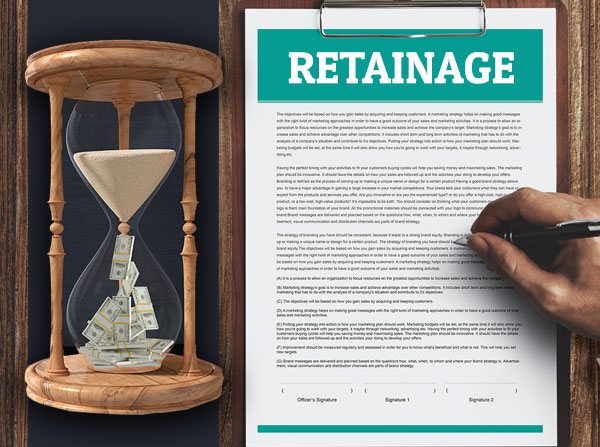What Are the Top 5 Lien Release Traps I Need to Watch Out For - Webinar
A lien release is legally significant. Look at a sample lien waiver, understand how change orders work, how to avoid conditional release language, and how lien releases don't just release lien rights
Last updated:
Feb
13
,
2026
Published:
Jul 11, 2022
11 Mins
Read
Lien releases are important legal documents. So you should know five of the biggest traps that can affect your release. You can also see a sample lien waiver and release of lien form.
This article has been taken from a webinar presented by SunRay Construction Solutions and Alex Barthet. Alex is a board-certified construction lawyer who serves clients in the state of Florida. We will discuss the top five lien release traps that you need to watch out for and how to avoid them.
Understanding the Legal Significance of a Lien Release
We will start by talking about the legal significance of a lien release. Once you understand this, you will understand why these traps exist and why people fall into them.
1. What does a lien release do?
A lien release is a legal document that releases rights you may have if you are the company signing the release through a specific date. Again, this depends on how the document is drafted. But most releases have a through date and any rights you have up to that through date are typically released.
2. Why is a lien release important?
The reason it is important is because owners and lenders on projects want to know that when they issue a check to a contractor, that anything prior to the dates of the through date are released. They do not want to issue a payment and find out that someone did not get paid. Because as a result, they have to pay twice. The way to avoid that eventuality is by getting lien releases.
3. It can release rights other than just lien rights
Understand that while we talk about a document called the lien release, and most of them are titled lien releases, there may be other rights that are given away along with that lien release. So, you need to read the document and understand that you may be giving up other rights, like rights for unapproved change orders, work in place that is part of a claim, a delay claim or time impact claim that you have pending.
People often sign releases and give away more rights than they expect. For example, there was a subcontractor who had about a million dollars' worth of delay claims, but he chose to hold those to the end of the job. Every month he was signing releases and those releases were very broad in nature. The release from the contractor said that by signing the release you are releasing all your lien rights, bond rights, claims, changes, and damages.
Anything that this contractor had was being released every month, every time he got the check. So, at the end of the job, which was around 18 months after he started (it was supposed to be a six-month job), he submitted a claim, and it was rejected based on the releases. He wanted to pursue a delay claim that he had, but he had no case.
He decided to go forward anyway, and not surprisingly, he lost. Because he signed releases every month that gave away rights, he was trying to preserve. Had he made changes to the releases before he signed them, he would have preserved those claims to pursue at the end of the job.
4. Your perspective should be different when you are giving vs. getting releases
Keep in mind that your perspective is different when you are giving a release and when you are getting a release. Even if you are a subcontractor, even if you are a sub-subcontractor, even if you have vendors and subcontractors that you have hired.
You want to get broad releases from them, while at the same time you give releases to contractors and owners, you want those to be limited. You want to preserve rights for yourself and you want to extinguish the rights of those folks below you.
Trap 1: Not Negotiating the Form of Release at the Time of Contract
The first lien release trap is not negotiating the form of release at the time of contract.
1. What form of release is required by Florida law?
Under Florida law Chapter 713, there is a provision in the lien law that says no one can make you sign a release other than the form that is in the statute. It is a very simple form, but the problem of course is, if you sign a contract and that contract says that you need to use the form of release that the contractor, owner or subcontractor says is the form they will accept. Sometimes they even attach that form as an exhibit. Well now that is form that you are obligated to use.
Learn more: Don’t Sign A Release Unless It Says this One Thing. Seriously, Don’t Do It!
2. But my contract says I need to use a specific form
When you are negotiating your contract, you need to indicate that you will use their form, but that you will use the one that is found in Chapter 713. One of the exhibits attached to most general contractor contracts is the form of release. Many people, when they review their own contract, skim over the legal terms and conditions because they do not understand them very well.
They spend lots of time focusing on the scope of work because that is what they understand well, and then they will skim over the exhibits, and again, one of those exhibits is the release. That release needs to be negotiated just like any other provision in your contract.
3. My contractor demands I use his form, but the contract does not
Now what happens if your contract has no specific form of release? Then you should be able to use the release form that is found in Chapter 713. This again, is the form of release that is used by the SunRay System.

4. How can I avoid this in the future?
What you should understand is that if you are losing that form, the contractor, subcontractor or owner may say to you that they need you to use a different form. If that happens, then you need to make a business decision. Are you going to provide a release that is broader than you would like in exchange for payment?
And sometimes you need to make that difficult business decision in order to get a check. So, you may decide to concede and give them a release that is broader than you want. Again, that is less of a legal issue and more of a business issue. Technically, if there is no form that is required, you do not have to use a form other than that which is in Chapter 713.
Some subcontractors and material suppliers do have some success in convincing owners and contractors that because the statute says that the form there needs to be used, that they will sometimes back down and use that form.
Trap 2: Having the Wrong Through Date (Or No Through Date)
The second trap is having the wrong through date or no through date in the release. We will now talk about what the through date is. Below is a sample release:
As you can see, there is a section that says, “furnished through (insert date).” That is the date that you are releasing your rights through.
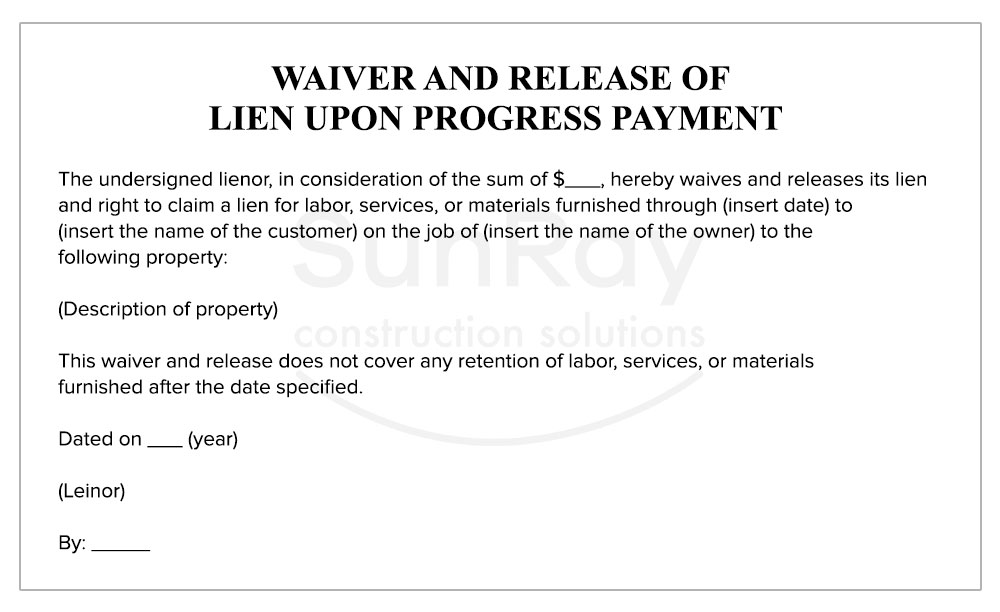
1. Does the through date match the dollar amount?
What you need to make sure of is that the through date and the amount of money you are expecting to receive, match. This means that the through date needs to match the dollar amount.
For example, if you are expecting a $50,000 check and you believe that that releases you to the end of the month, then you would put in $50,000 and the through date which would be the end of the month. But if they tell you that they are only going to pay you $30,000, you now need to change the through date so that the through date reflects the equivalent period of time for the $30,000.
You cannot leave it at the end of the month because what you have done is you have shorted yourself. A judge is not going to look to determine whether or not the two match. That is your job. If you agree to accept some amount of money, whether it is $10, $30,000, or $50,000, the only thing the judge is going to care about is whether or not you had a through date and whether that through date is valid.
And if you accept some amount of money, the judge is going to assume that it is valid. So, if $50,000 gets you to the end of the month, and $30,000 only gets you to the 19th, then you need to change the through date to the 19
2. What if there is no through date?
Now, if there is no through date, then the law will impose a reading of the release that the through date is the day you sign the document. For example, if you are expecting a $50,000 check that gets you to the end of the month, but now it is a few months down the line and you sign the release today, and it has no through date, that document will mean that you gave away your lien rights through today for that check.
3. Is the through date really the through date?
You also have to be careful that the through date is really the through date. For example, let us say that there is a contractor who has a release. That release has a through date but if you read the document carefully, that through date is actually the day that the person who is signing the release is representing that they have paid all their bills.
It has no other through date that would be the through date that the release is effective on except for the date that it is signed. So, what happens is, if someone contests the fact that they were paid through a specific date when the release is produced, it is effective as of the day that they signed it.
This is always after the through date that they wanted to put in the release. So, you need to read the release. Many people perceive that a release is just a ministerial path that they have to take to sign a document, have it notarized, and then be able to pick up their check. Many times, they do not even read it.
But you need to read the releases every month from everybody because you are giving up significant legal rights by this document. So, make sure that you understand what it says.
Protect Your Rights with a Notice to Owner
Sending a notice to owner is the first step to secure payment on construction projects. Learn how a notice to owner Florida helps protect your lien rights and ensures you get paid.
Protect Your Payment Rights with Florida’s Most Trusted Notice & Lien Services
Notice to Owner – Secure your lien rights early. File your NTO now!
Notice to Owner Florida – Stay compliant with Florida deadlines. Send your NTO today!
Mechanics Lien Florida – Get paid faster. Start your Florida lien process now!
Trap 3: Giving a $10 Release (sometimes)
The third trap is sometimes giving a $10 release. So,what is the $10? This is a frequently asked question. They often wonder why the releases says $10 if they are picking up a $50,000 check. The reason this happens is because in the law, the $10 is just a recitation of some consideration. It does not really mean $10; it just means some amount of money.
The problem is that it is not specific. So, if you are expecting a $30,000 dollar check, the release says $10, and you go over to pick up a $20,000 check, if the release does not say $30,000 and you accept the $30,000, it may be difficult later to say that you were shorted $10,000 because the release itself did not say what you were expecting when you went to pick up the release.
1. When getting a release, always try to get it for $10
When getting a release, always try to get it for $10, meaning that if you are the person who is receiving the release and giving the check, you would like that release to be for $10.
For example, if you are a general contractor, you would love it if all your subs gave you releases that say $10. This is important because as a contractor if it says $10, it makes it harder for the subcontractors and suppliers to argue about whether or not they picked up a check for the right amount.
This applies if you are a subcontractor because you want your sub-subcontractors and vendors to give you $10 releases.
2. When giving a release, change the $10 to the actual amount
Now when you are giving a release and expecting a check, you should always try to change it so that it does not say $10. It should have the exact amount of money that you are expecting to receive. So, if you are expecting a $30,000 check and the release says $10, you should cross out $10 and write in $30,000.
3. If no payment, $10 is okay
So, when is it okay to give a $10 release whenever you are giving the release? The answer to this is when there is no payment required. So, understand that when you send a Notice to Owner to a job, maybe you are not starting today, and you are not starting until January. You may be asked every month from now until January to give a release when you have not done any work and are not owed any money.
That is a situation in which it is okay to give a $10 release, because you are not expecting a check in exchange for that release.
Trap 4: Not Using Conditional Release Language
The fourth trap is not using conditional release language. You may be wondering what this language is.
This is an example:
This waiver and release is expressly conditioned upon the undersigned’s receipt of $___ in paid funds, otherwise this waiver and release is void.
The blank is the amount of money that you are expecting. This line can be written in various ways, but when it is added, it means that unless you get the check for the amount that you are expecting, then the release that you are giving is not valid and enforceable.
Where this is usually seen is when you are asked to give a release for a check that is supposed to come later. So, it is not a simultaneous exchange. Whenever this happens, we strongly encourage you to use conditional language. Because if you give a release, especially a $10 release, and you never get the check, then you would be giving away rights that you do not intend to.
1. Avoid the use of $10 and state the amount to be received
You always want to avoid the use of $10 whenever you use a conditional release. So, if you are expecting $30,000, they give you the release they want you to sign, and it is otherwise acceptable, you want to scratch out $10, and put in $30,000. Then if you are giving the release before you actually get the check, you want to add in that conditional language.
2. But I kept the original, is that not enough?
You may think that because you are holding the original and you have not given the original with that precious notary stamp and the blue ink to the other side, that you are fine. But the answer is that you are not. If you sign a release and give it to somebody, whether it is an original or copy, they are entitled to reply on it based on its terms.
So, if you are holding the original and perceive that that means you have not given up any rights, you are mistaken. Whatever rights that release says on its face are the rights that you are giving up.
This is why it is so important to add conditional language, because even if you give a copy, the only way you can truly protect yourself without actually getting the money at the same time, is to make that release conditional.
3. Creating a conditional stamp
What some people do is they use the conditional language and make a stamp. This makes it incredibly easy to turn every release into a conditional release because you just stamp it and write in the check amount that you are expecting. Then you can hand them out and not worry so much.
Trap 5: Not Creating Exceptions to the Release
The last trap is not creating exceptions to the release. What if you have claims that you are trying to preserve like delay claims, unexecuted change orders, or time impacts? How do you do that in your release?
Here is some sample language:
Notwithstanding the foregoing, this waiver and release specifically excludes ___ which is reserved by the undersigned.
This language says that whatever you put in there, that you ate reserving. You can reference RCOs, PCOs or pending change orders. Maybe you have a claim, or you sent a letter to the owner or contractor. You might have said that you have been delayed on the fourth floor and that you do not know what the impact is yet, but that it is being calculated.
Ideally you would have sent that in writing consistent with the terms of your contract. As a result, you probably have a date that you submitted the claim, and some description. You can reference it by invoice number, so if you are a supplier and you are getting paid for invoice A, B, and C, but not D, and you want to preserve your rights to invoice D, you can add the reference to invoice D in that blank.
1. Do I have to do it month after month?
One thing you have to do, is make sure you do it month after month. For example, if you have a claim for delays and you exclude it from your release this month, if that claim has not been turned into an approved change order under your contract by the next month, you need to add that as an exception to your release.
Every month you need to keep a running list of the exceptions to the release and then you need to update it every time you submit the release.
2. What if they don’t accept a modified release?
Now this is heard quite often. If the release is modified, it is believed that the owner or contractor won’t accept it. This comes back to a business decision. You have to determine how important it is to get the money versus preserving those rights.
While most contractors will tell you that they will not accept it (and they will initially reject it), at some point, since they want you to keep working and they do not want to hold up funding, they will accept certain exceptions. So do not give up too quickly in demanding those exceptions.
Key Takeaways
Here are some common pitfalls people encounter when dealing with lien releases:
- Incomplete Documentation: Failing to provide all necessary documents can delay or invalidate the lien release process.
- Incorrect Information: Providing incorrect details about the lien or property can lead to complications and delays.
- Missing Deadlines: Not adhering to deadlines set by lienholders or legal requirements can result in penalties or further complications.
- Not Verifying Release: Assuming the lien has been released without confirming it officially can lead to future disputes.
- Ignoring Liens on Other Properties: Focusing solely on one property's lien release while ignoring potential liens on other properties could result in unexpected legal issues.
- Failure to Notify Credit Bureaus: Neglecting to inform credit bureaus of the lien release can impact credit scores and financial standing.
- Neglecting Legal Requirements: Not following specific legal procedures mandated by state or local authorities can invalidate the lien release.
- Not Obtaining Receipts or Confirmation: Not obtaining proof of lien release can cause problems in the future if the release is questioned.
- Not Following Up: Assuming the process is complete without following up with relevant parties can lead to oversights and unresolved issues.
- Ignoring Future Liabilities: Failing to address any potential future liabilities associated with the released lien can lead to unexpected financial burdens.
These traps highlight the importance of thoroughness, attention to detail, and adherence to legal requirements when dealing with lien releases. Consulting with professionals at SunRay can help navigate these complexities effectively. Call 800-403-7660 today and get paid what you deserve.
Notice to Owner Florida – Don’t Risk Your Lien Rights
Stay compliant with Notice to Owner Florida requirements. Send your Notice to Owner today and protect your payment.
Other Common Questions Contractors Have
What is a lien release, and why is it necessary?
A lien release is a document that formally removes a lienholder's claim on a property or asset. It's necessary to clear the title of the property and establish ownership rights. Without a lien release, the property's title remains encumbered, which can hinder transactions like sales or refinancing.
How long does it take to obtain a lien release?
The timeline for obtaining a lien release can vary depending on factors such as the type of lien, the jurisdiction, and the efficiency of the lienholder. Typically, it can take anywhere from a few weeks to several months. It's essential to follow up with the lienholder and ensure all required documentation is provided promptly to expedite the process.
What happens if a lien release is lost or misplaced?
If a lien release document is lost or misplaced, it can create challenges when trying to prove the release of the lien. In such cases, you may need to contact the lienholder to request a duplicate lien release document. Additionally, it's advisable to keep copies of all important documents related to property ownership in a secure location to prevent such issues.
Sunray Construction Solutions offers professional "Notice to Owner Florida" services to help you secure your mechanics lien florida rights in the construction industry. Looking for a free Notice to Owner form in Florida? Get your free, editable "Florida Notice to Owner Template" today for easy and accurate preparation.