A Contractor’s, Subcontractor’s & Supplier’s Step-By-Step Guide to Getting Paid - Mississippi - Webinar
In this webinar, find out how contractors, subcontractors, and suppliers in Mississippi can preserve their payment rights and ensure that they get paid for the work and materials they provide for a project.
Last updated:
Dec
16
,
2025
Published:
March 14, 2023
6 Mins
Read
The construction business is a complex business with every state having its own rules, statutes, and requirements. Staying on top of these regulations and requirements is important, especially when it comes to protecting your payment rights. In Mississippi, contractors, subcontractors, and suppliers must ensure that they comply with all the various requirements to preserve and exercise their lien rights in case of non-payment.
In this blog, presented by SunRay Construction Solutions and Lynn P Thompson, Attorney, Biggs, Ingram, & Solop, PLLC, we will provide you a step-by-step guide for contractors, subcontractors, and suppliers in Mississippi which will give them sufficient information about how to resolve their payment disputes, how to protect their lien rights, and more.
Definitions in Construction Business
a. Contractor
Until 2014, only prime contractors in Mississippi had lien rights. However, now as per the statute, to have a lien in Mississippi, you need to be a contractor. This means that you must have a direct contract with the owner or the lessee of the property.
b. Subcontractor
If you are a first-tier subcontractor, meaning that you have a direct contractual relationship with the contractor, then you have lien rights. Also, if you are in privity of contract with a subcontractor down to the second tier, then you have lien rights.
c. Materialmen or Materialman
As per the statutes, a materialman is defined as someone who provides equipment or material that get used or put in a job. So, if you are a materialman to a contractor or subcontractor, your lien rights are protected.

Special Lien
A lien is a right to attach to the real estate of the owner for which labor, services, or materials are furnished. You do not have to be providing these only at the contractor’s direction. It can also be at the direction of the owner, design professional, contractor, or subcontractor having direct privity of contract with the contractor.
The lien is limited only to the amount due and owing as per your contract. In Mississippi, you can have lien rights based on oral contact, subcontract, or purchase order. Also, under the Mississippi law, there is a statutory interest for late payments which is included in your lien rights.
Who Has a “Special Lien” on Property?
a. All contractors, subcontractors to the second tier, and all materialmen furnishing material for the real estate improvement.
b. All registered architects or professional engineers furnishing plans, drawings, designs, or other architectural or engineering services on or with respect to any real estate.
c. All registered land surveyors performing or furnishing services on or with respect to any real estate.
No License – No Lien
In Mississippi, to have lien rights, you must have a Certificate of Responsibility. If you do not have this certificate as per the respective statute, then you will lose your lien rights. So, there is a Certificate of Responsibilities Statute for contractors at any tier (31-3-1 et seq.) and for residential builders and remodelers (73-59-1 et seq.). The Certificate of Responsibility is issued by the Mississippi State Board of Contractors.
If you are submitting a bid on a public or private project, you must provide your Certificate of Responsibility number. So, if you are bidding for a commercial job which is over $50,000, then this certificate is required even for you to submit an offer on the contract.
The property owner can make a written request to the contractor to provide the complete list of subcontractors and materialmen who will be working on the job. This will let the owner know in advance who are working on the project and whether they have the Certificate of Responsibility. If you do not have the certificate, your contract and lien rights are considered null and void. Also, if the contractor or subcontractor does not provide the list requested by the owner within a reasonable time, then they will forfeit their lien rights.
Another key point to remember for contractors and subcontractors is that if you fail to pay your subcontractors and materialmen are in direct privity with contract, subcontract, or purchase order, then you lose your lien rights.
Notice Requirements
Here is a way to protect your lien rights if you are not the prime contractor. If you are not in privity of contract with the contractor or the owner, then you must provide a notice within 30 days of first furnishing labor/materials to the job site. This notice is to inform the contractor or owner that you are on the job. This notice can be sent via email or certified mail return receipt requested. If you fail to provide this notice, then you will lose your lien rights.
This 30-day notice requirement does not apply if you are only doing residential construction.
Content of the Notice
Below are the details that you must include in the notice:
a. Name, address, and contact number of the person furnishing labor, services, or materials.
b. Name and address of every person at whose instance the labor, services, or materials are being furnished.
c. Name and location of the project.
d. Description of the labor, services, or materials being furnished.
e. An estimate of the anticipated value of the labor, services, or materials that will be furnished.
It is highly recommended that you always check the statutes to ensure that you are in accordance with the latest requirements.
Form of Waiver and Release of Lien for Progress Payments
As you proceed with the project, you will need to submit payment applications. As per the statutes, you must provide an interim waiver and release upon payment forms for progress payments as well as the final payment. There is an important provision in these forms which you must remember.
When you submit your progress payment and the interim waiver and release upon payment form, you must calendar 60 days (about 2 months) and keep a check on it. This is because, once you execute and submit the waiver form, it is deemed that you have been paid the amount mentioned in the lien waiver form even if you have not actually received it even after 60 days (about 2 months) from the date of your lien waiver form.
Once the 60-day mark is complete, the owner is entitled to presume that you have been paid and then you lose your lien right. One way to ensure that you do not lose your lien right is to submit an affidavit of non-payment within 60 days (about 2 months) to the contractor or the owner, letting them know that you have not been paid yet. Another way would be to go ahead and file your lien.
Requirements for Lien
There are quite a few ways in which you can lose your lien rights even before you file your lien. Which is why, you must pay attention to all the requirements and prerequisites that should be followed to ensure that you are filing your lien properly. To ensure that you are making good on your lien, you must check that it is created and declared in accordance with section 85-7-405. Failure to comply with this section will result in your lien becoming null and void.
Also, if you are not in substantial compliance with the contract, subcontract, or purchase order, then you cannot file your lien. So, if you have defaulted, abandoned a project, or you have taken some action which has led the Court to rule that you are not in substantial compliance with the contract, then your lien will not be honored.
Lien Claim – When and Where to File?
a. In Mississippi, we have Circuit Courts, Chancery Courts, and County Courts. Your lien claims should be filed at the Chancery Court of the county where the project is located.
b. You must file your lien claim within 90 days (calendar days and not workdays) of last furnishing labor, services, or materials to the project.
Do not confuse this 90-day timeline with the 60-day timeline that we discussed earlier. The 60-day rule applies to presumption of payment whereas the 90-day rule is applicable for filing your lien claim.
Content of Notice of Lien
Below are the details that should be included in your Notice of Lien:
- Name of the claimant
- The total lien amounts
- Description of the property
- Date when the money became due
You can modify the increase or decrease in the lien amount after it is filed. Also, as per the Mississippi law, you must ensure that you are sending Notice to the Owner of the Property with each of your lien claim. This means that the owner has a right to contest the lien.
Also, it is highly recommended that you request a copy of the property’s legal description. Although providing an address is usually sufficient, it is always good to have a copy of the legal description of the property.
Protect Your Rights with a Notice to Owner
Sending a notice to owner is the first step to secure payment on construction projects. Learn how a notice to owner Florida helps protect your lien rights and ensures you get paid.
Timing and Method of Delivering Notice of Claim of Lien
Once the lien has been filed, you need to send a true and accurate copy of the lien claim within two business days of filing the lien claim. This copy should be sent either through registered or certified mail or through statutory overnight delivery (U.S. Postal Service and federal Express). Also, the copy should be received by the owner of the property/contractor within 2 business working days.
Protect Your Rights with a Notice to Owner
Sending a notice to owner is the first step to secure payment on construction projects. Learn how a notice to owner Florida helps protect your lien rights and ensures you get paid.
Protect Your Payment Rights with Florida’s Most Trusted Notice & Lien Services
Notice to Owner – Secure your lien rights early. File your NTO now!
Notice to Owner Florida – Stay compliant with Florida deadlines. Send your NTO today!
Mechanics Lien Florida – Get paid faster. Start your Florida lien process now!
Lien Rights Waiver
This is a key point to remember. If the contract that you are required to sign includes a waiver of lien, then you cannot lose your lien right. So, if you have a contract with the prime contractor and it states that the subcontractor waives all rights to file a lien claim, then this contract is considered null and void. This is because you can waive your lien rights only after the right to assert it arises.
You may lose your lien rights if you fail to follow the Mississippi Lien statute or enter a contract which requires a Certificate of Responsibility, and you do not have one. However, you cannot waive your lien rights by signing a contract.

We hope this blog helps contractors, subcontractors, and suppliers in Mississippi better preserve their payment and lien rights.
Sunray Construction Solutions offers professional "Notice to Owner Florida" services to help you secure your mechanics lien florida rights in the construction industry. Looking for a free Notice to Owner form in Florida? Get your free, editable "Florida Notice to Owner Template" today for easy and accurate preparation.




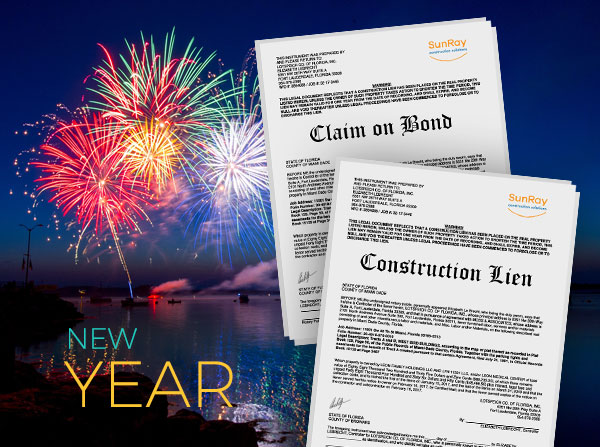

.jpg)





