Construction Liens - Using them to Get Paid - Webinar
Learn construction lien basics, using the Notice of Commencement to know whom to send your Claim of Lien to, when to file a Notice to Owner, how to file a lawsuit, and how to foreclose a lien.
Last updated:
Dec
26
,
2025
Published:
Mar 12, 2021
10 Mins
Read
Construction liens are a powerful tool that can help you get paid. Learn about the importance of a written contract, construction lien deadlines, when you can file a lawsuit, when to file a Notice to Owner and Contractor's Final Affidavit, when you should file suit to foreclose a lien, how to use the Notice of Commencement to get the required information to file a Claim of Lien, the major exceptions to the lien deadline rules, and what an NTO company is as well as the benefits.
This blog was taken from a webinar presented by SunRay Construction Solutions and Alex Barthet. Alex is a Florida-based board-certified construction lawyer who serves clients in the state. In this blog, we will discuss how to use construction liens to get paid.
What Is a Lien?
The first thing you have to know is what a lien is. It is a right you have in the construction industry to encumber real property for an amount equal to the value of the work and materials you provide that you have not been paid for.
This means that if you properly record a lien, someone who owns the property will not be able to sell the property or refinance the property without resolving the issues with respect to your lien.
This could include transferring that lien to some bond or type of security. In order to have lien rights, you need to have the right via a contract to have performed work on that property.
1. You must have a contract, written or oral
Your contract does not have to be a written contract, it can be oral and you need to fall within the chain of contract that the lien law provides. This effectively means that the bottom of the bottom run are sub-subcontractors and material suppliers to subcontractors. Anywhere lower than that, you will not have lien rights.
2. You cannot lien for certain materials
Generally, you cannot lien for materials that you have not delivered or installed. So, if you have material in your warehouse that was ordered but has not been delivered, and you are not able to deliver it or install it, you will not be able to assert a lien for that material.
The other big question is over delay damages. If you have been on a job longer than you should have and you believe that you are entitled to additional money, even if you are entitled to that additional money, based on your contract, you are not allowed to include those amounts in your construction liens. You can still file a lawsuit for it but it cannot be in your lien.
3. Lost profits
If you are terminated from a job and your profit on the job should have been $30,000 but you were terminated one-third of the way through, and you only have $20,000 worth of lost profits, you are not able to include that amount in your lien. Again, you may be able to file a lawsuit for it, it just cannot be in your lien.
What Are the Lien Deadlines?
Now we will go over what the lien deadlines are.
1.Serve NTO within 45 days of first work
Within 45 days of your first work, you need to serve a Notice to Owner (NTO).
2. Record Claim of Lien within 90 days of last work
Within 90 days of your last work on the job, you need to record the Claim of Lien.
3. Within 15 days of recording, service lien on all interested parties on NOC
Within 15 days of recording, you need to serve a copy of the Claim of Lien on all interested parties that are listed in the Notice of Commencement (NOC), which is recorded by the owner or contractor at the beginning of the job. And it may list some other people that need to receive a copy of both the Notice to Owner in the lien.
4. Serve a Contractor’s Final Affidavit if there is a contract with the owner
If you have a contract with the owner, you need to serve what is called a Contractor’s Final Affidavit at least five days before you file a lawsuit to foreclose on the lien. So, that may be close to 300 days after you record the lien and typically, we recommend that you do it at the time that you record the lien and send it out to the owner.
Again, this is only for people who have a direct contract with the owner.
5. File suit to foreclose on lien within one year
Within one year of the recording date of the Claim of Lien, you need to file a lawsuit to foreclose. That is the only way to preserve your lien rights. There is no such thing as rerecording or extending the lien by some other means. The only thing you can do is file a lawsuit within one year of the recording date of that Claim of Lien.
6. Every rule has exceptions
Every single one of the rules above has at least one if not many exceptions. These are just the general rules that you need to be aware of. The key takeaways are that 45 days from your first work, you need to serve the Notice to Owner, 90 days after your last work you have to report the Claim of Lien, and then you have to file suit no later than a year.
You should not be waiting for these deadlines before you decide to do something with your lien. So, if you have gone through the effort of recording a lien and you have decided that you have been unable in your own collection process to get paid. Then you need to make sure that you proceed swiftly.
Usually within 30 to 90 days of the date of the Claim of Lien, if you have not been able to get paid, you need to move to the next step which is to hire a lawyer, send a demand letter or file your lawsuit. Unless you have a specific reason, waiting is typically by itself not going to get you paid.
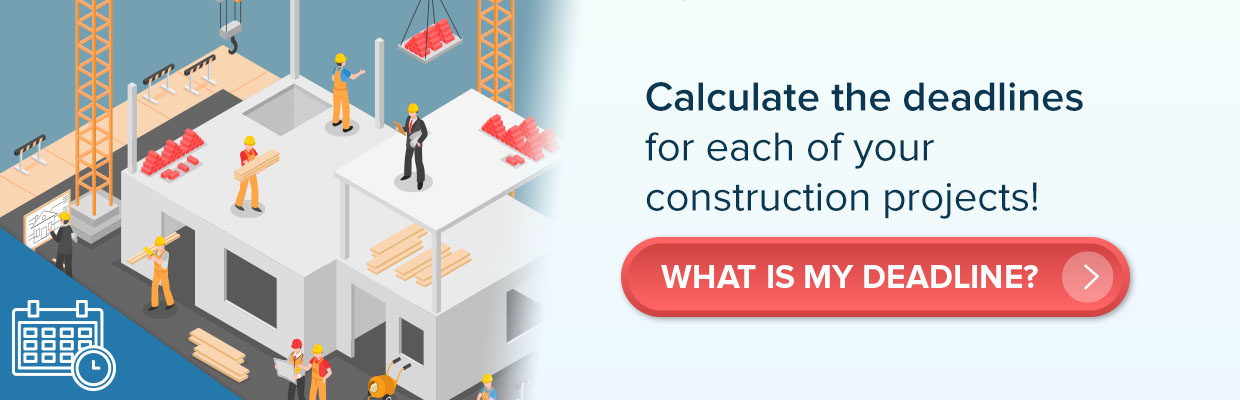
What Are the Major Exceptions to the Lien Deadline Rules?
Now we will talk about the major exceptions that you will run into a lot.
1. If you have a direct contract with the owner, no NTO is needed
If you have a direct contract with the owner, there is no need to send a Notice to Owner. For example, if you are a plumber and you have a direct contract with you owner, you do not need to send a Notice to Owner. But you should, and the reason you should is that especially for residential construction, we find that owners who receive notices take you more seriously because they receive this document in the mail that indicates to them that if they do not pay you, you can sell their house.
Also, if the project is funded via a lender by sending a Notice to Owner to the lender, the lender is now more aware of your existence and will ensure that they get releases from you every time they fund the construction.
2. Sub-subcontractors and building material suppliers need to ensure NTO goes to contractor
If you are a sub-subcontractor or a material supplier to a subcontractor, you need to make sure that a copy of the Notice to Owner gets, not only to the owner but also to the contractor, meaning that if you are a sub-subcontractor, you do your own NTOs, and you send it only to the owner, you do not have lien rights. Because you need to send that NTO to the contractor as well.
The reason is because if a sub-subcontractor or material supplier to a subcontractor does not send the NTO to the contactor, the contractor has no of knowing that you are on the job. The only way they know you are on the job is by getting your Notice to Owner. Because of this, you only have lien rights if a copy is sent to them.
3. The owner must receive the NTO within 45 days
Within 45 days from your first work, you need to send that Notice to Owner. But understand that that the 45th day is the day that the owner has to receive the document. Meaning that, if you put it in the mail on the 44th day, you are late.
If you use a notice company like SunRay, what we do is follow a rule in the lien law that says as long as we send it by the 40th day, we maintain proof that it was hand delivered to the post office – we do this with what is called a manifest or mail log – and we get it stamped by the post office, then whether or not the owner actually receives the Notice to Owner or not, as long as it was mailed with a manifest by the 40th day, it is presumed to be delivered.
So you get the benefit of having it presumed delivered whether it gets to them or not. But again, if you use SunRay, we need to get it out by the 40th day, which means that you cannot wait until the 39th day to get it out to us. This is why planning ahead is very important.

4. Ninety days is not three months
Remember that 90 days is not three months. As we discussed above, you need to record your lien within 90 days of recording. You need to record your Claim of Lien within 90 days of your last work. So, if you are calculating when you need to record your lien from February 2, and counting March 2, April 2, you are making a mistake. Because some months have more than 30 days and one month has less than 30 days.
You also need to make sure that you are calculating the Day 90 correctly. When you count, you need to include all the weekends and legal holidays from your date of last work all the way to the end until you get to the very end. If the 90th day falls on a weekend or federal legal holiday, then you roll it over to the next day.
So, if the 90th day is a Saturday, you roll it to the next business day which is Monday. But if that Monday is a federal legal holiday, then you roll it to a Tuesday.
5. Warranty work and punch list work are not last work
Aside from that, if you are counting every weekend and holiday in between, warranty work and punch list work is not last work. So, if you go back and touch something up, repaint something, or patch a hole, that by itself is not your last work. Your last work is the work that actually entitles you to be paid under your contract.
6. Passing the inspection is not last work
Also, passing an inspection is not last work. So, if you do all the work and get back on the job site two weeks later to pass the inspection, your 90 days would have started running from the day you actually did the last work, and not from the day you pass the inspection.
7. You can send the NTO after you have a contract, but before you start work
You need to send your Notice to Owner no later than 45 days, where it has to be received no later than 45 days. But the better way to approach it, is once you sign the contract for the work, then you can send your NTO. There is nothing that stops you from sending a Notice to Owner early, you just cannot send it late. So, your internal procedure should ideally be that once you sign a contract – assuming of course that you have not already started work – then that should be the trigger to send out your NTO.
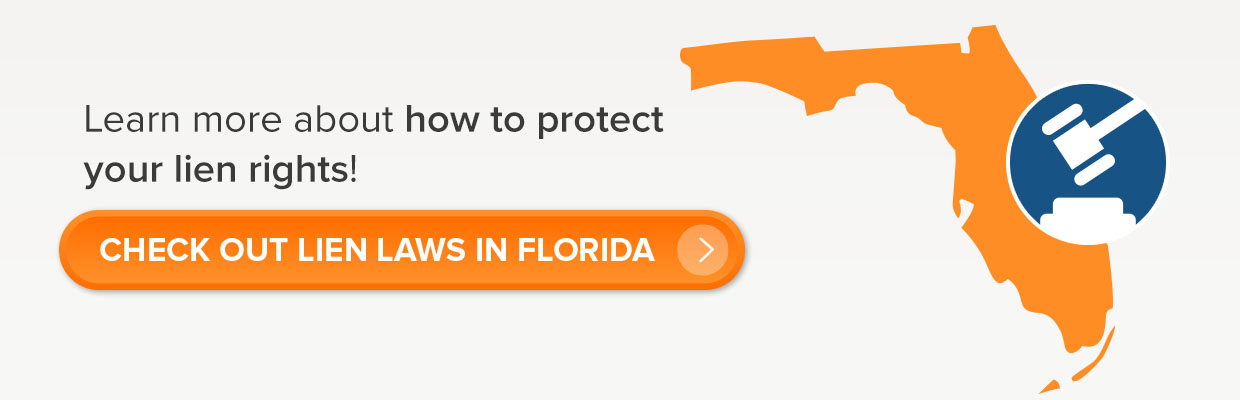
8. Work on leased property means you may not have lien rights in the dirt, only the lease
If you do work on a leased property, that means you may not have lien rights on the underlying dirt, or the realty. You may only have a lien on the lease, which is the document that exists between the landlord and the tenant. As a result, if you foreclose on that lease, you get to potentially move in, pay rent, and run the business.
If the tenant that hired you has issues paying you, they may also not be being rent. And if that is the case, then they likely will be evicted, which means that foreclosing on the lease itself has very little value. So, you need to be very careful when you work on leased property. Just know, that the likelihood of getting your lien to attach to the real property is very slim.
There are lots of exceptions around the rule, but most landlords are sophisticated enough to record the documents they need to record to keep their property free and clear of liens. But this again means that if you do work on leased property, your lien rights are limited.
What Is an NTO Company and What Are the Benefits?
When you choose an NTO company like SunRay, which has a phenomenal team of researchers and customer support specialists, one of the most important parts of researching the Notices to Owner, is of course making sure that there is a correct job address.
Additionally. What SunRay does is, we make sure that we research the Notice of Commencement through the public records, master permits if the Notices of Commencement are not available, and we also look at the Property Appraiser’s Office to make sure that we have the correct owner and warranty details.
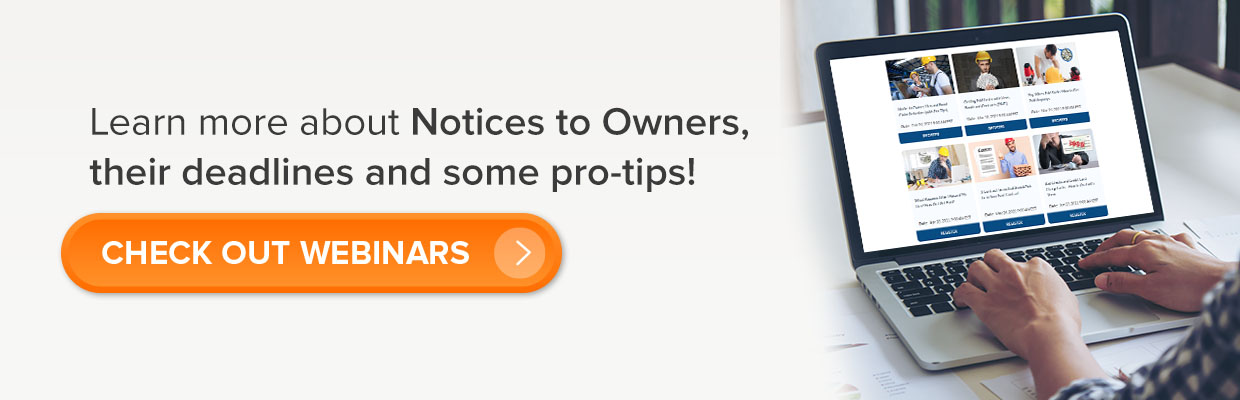
We also call to verify information, so we handle all the research and paperwork from the moment you enter it into the SunRay system. You can track statuses online, you can view your completed notices online, and you can of course request your liens and bond claims.
We are compliant with the Florida statute, we work with attorneys and we offer full web features to check your deadlines, store your documents, and generate releases.
Protect Your Rights with a Notice to Owner
Sending a notice to owner is the first step to secure payment on construction projects. Learn how a notice to owner Florida helps protect your lien rights and ensures you get paid.
Protect Your Payment Rights with Florida’s Most Trusted Notice & Lien Services
Notice to Owner – Secure your lien rights early. File your NTO now!
Notice to Owner Florida – Stay compliant with Florida deadlines. Send your NTO today!
Mechanics Lien Florida – Get paid faster. Start your Florida lien process now!
Using the Sunray Release System
The SunRay Release system is extremely user-friendly. All you have to do is select whether you want a Sworn Statement of Accounts or a final or conditional release, and the system does the rest for you.
1. Fields are already populated once research is complete
All you have to do is enter in the date for notary, the release amounts, and the waiver’s through date. The system will put the legal description in there for you, the participants, the signer details, the job, and material services.
2. Select PDF or Word format
Additionally, the system creates the releases for you in not only a PDF but also a Word Document. So, if you need to make any modifications, you can always click on Word and make them there. The Sunray system also allows you to customize your releases by putting your own logo on your releases.
3. Releases are stored in the system
You are not required to have an original copy of all of your releases and the system allows you to upload all of your releases of liens so you can store them in one single place. So, if you have a project that has been going on for a year and you have 15-20 different conditional releases, you can store them in our system.
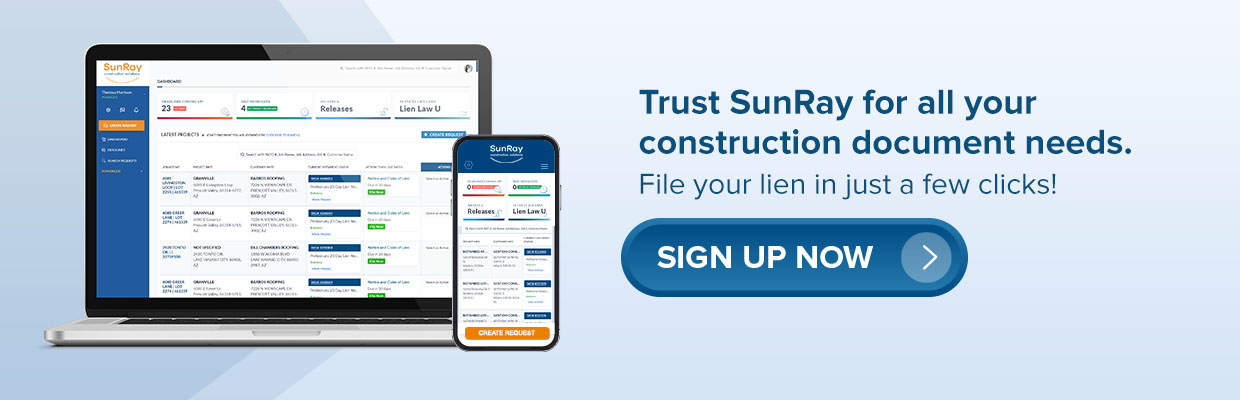
Sunray Construction Solutions offers professional "Notice to Owner Florida" services to help you secure your mechanics lien florida rights in the construction industry. Looking for a free Notice to Owner form in Florida? Get your free, editable "Florida Notice to Owner Template" today for easy and accurate preparation.












