What Is a Notice to Owner in Florida? A Complete Guide
A Notice to Owner in Florida secures your lien rights and helps ensure payment for your work on a construction project.
Last updated:
Nov
10
,
2025
Published:
Jan 23, 2023
5 Mins
Read
The most powerful collection tool in the construction industry is a lien however if you don’t send a Notice to Owner you may never have lien rights. Depending on where you are on the payment food chain a Notice to Owner is the first document you need to send in order to secure your lien and/or bond claim rights. This article will help you learn how to prepare and send Notices to Owners in Florida.
What is a Notice to Owner in Florida?
In Florida, A Notice to Owner is a formal notice sent to the property owner(s), the general contractor, any lenders, surety agents, bond companies and/or any designated recipient(s) listed on the Notice of Commencement that you are securing your right to lien and/or place a claim against the bond in the event of non-payment.
The Notice to Owner form is a powerful way to protect your receivables if you are making improvements to a construction project. By Sending the Notice to Owner, you are stating that if Owner, General Contractor or any of the subcontractors do not pay you for your work on the project, you will enforce your lien rights if necessary. So, sending a notice to owner important step to take to make sure you are paid for your work on a project.
Why Sending a Notice to Owner (NTO) Matters
In Florida, if you don’t send a Notice to Owner, you may lose your right to file a lien. Depending on your role in the project, sending an NTO is often the first and most important step to protect your right to get paid.
Filing and serving your NTO accurately and on time ensures you secure your lien and/or bond claim rights and protect your equity interest in the construction project.
Who Should Send a Notice to Owner in Florida?
Anyone that doesn’t have a direct contract with the owner of the property is required to send a notice to owner if they wish to secure their lien rights. This includes subcontractors, sub-subcontractors, material suppliers.
Sending a correctly filled out Notice to Owner Florida form secures your right to get paid for labor and/or materials furnished to a construction project. By preparing your Notice to Owner (NTO) accurately and mailing your Notice to Owner (NTO) timely, you are securing your equity interest in the project.
According to Florida Statutes - § 713.06, (2)(a):
- All lienors under this section, except laborers, as a prerequisite to perfecting a lien under this chapter and recording a claim of lien, must serve a notice on the owner.
- Sub-Subcontractor or a materialman to a subcontractor must serve a copy of the notice on the contractor as a prerequisite to perfecting a lien under this chapter and recording a claim of lien.
- A materialman to a sub-subcontractor must serve a copy of the notice to owner on the contractor as a prerequisite to perfecting a lien under this chapter and recording a claim of lien.
.jpg)
Who Is Exempted from Sending a Notice to Owner in Florida?
In the State of Florida, anyone working on a construction project and has a direct contract with the property owner is not required to send a Notice to Owner.
Also a “professional lienor” (architect, landscape architect, interior designer, engineer, or surveyor and mapper) does not need to file a Notice to Owner as per § 713.03, Florida Statutes.
Exceptions to the Notice to Owner Requirement in Florida
You do not need to send an NTO if:
- You Have a Direct Contract with the Owner – If you are contracted directly by the property owner, they are already aware of your work.
- Your Customer Is the Owner’s Agent – If you contract with an owner’s agent (e.g., a construction manager), the law assumes the owner knows about your involvement.
- The Owner and Contractor Are the Same – If the property owner and general contractor are essentially the same entity (e.g., a developer using their own construction company), an NTO isn’t necessary.
- You Are Working on Subdivision Infrastructure – An NTO is not required for infrastructure improvements in a subdivision or for supplying materials for such work. (Florida Statutes, Chapter 713.04.)
- The Project Is Federal – Federal construction projects are not governed by Florida’s lien laws, so an NTO isn’t required.
- You Are a Laborer – If you perform labor but do not supply materials, you are exempt from the NTO requirement.
- You Are a Professional Lienor – Architects, landscape architects, interior designers, engineers, and surveyors do not have to send an NTO. (See Florida Statutes, Chapter 713.03.)
- The Contract Is Small ($2,500 or Less) – If the direct contract between the owner and contractor is $2,500 or less, Florida’s Construction Lien Law does not apply, meaning an NTO isn’t required.
How to Prepare the Notice to Owner form in Florida?
- First, obtain a copy of the Notice of Commencement. The Notice of Commencement for the project you are working on will have a full list of all the people you need to send your Notice to Owner.
- After you obtain a copy of the Notice of Commencement you are ready to begin preparing the Notice to Owner form.
- In Florida, you must adhere to the Notice to Owner requirements under § 713.06, Florida Statutes. According to Florida's lien law, this notice must include the following warning and information:
WARNING!
FLORIDA’S CONSTRUCTION LIEN LAW ALLOWS SOME UNPAID CONTRACTORS, SUBCONTRACTORS, AND MATERIAL SUPPLIERS TO FILE LIENS AGAINST YOUR PROPERTY EVEN IF YOU HAVE MADE PAYMENT IN FULL.
UNDER FLORIDA LAW, YOUR FAILURE TO MAKE SURE THAT WE ARE PAID MAY RESULT IN A LIEN AGAINST YOUR PROPERTY AND YOU'RE PAYING TWICE.
TO AVOID A LIEN AND PAYING TWICE, YOU MUST OBTAIN A WRITTEN RELEASE FROM US EVERY TIME YOU PAY YOUR CONTRACTOR
Information:
Below is a list of key information that must be included in the Notice to Owner (You can find it in Florida Statutes Section 713.06)
- Property owner’s name and address.
- Owner designee’s name and address (if applicable).
- General contractor’s name and address.
- General description of work or materials and supplies provided for the job.
- Property description.
- Hiring party’s name and address.
- In addition, any party that is receiving a copy must be identified. The NTO must include the statutory warning language, the sender’s name and signature, and the date of signature.
You can use SunRay’s Project Information Sheet to write down the details about your project so that you have all your information in one place whenever you need it.
Your lien rights could be lost if there are any inaccuracies or omissions in your Florida NTO form. Using competent lien management software to complete your Florida Notices, Liens, or Bond Claims will make sure the form is carefully considered and created in compliance with the requirements of statutory legislation. Furthermore, the service will guarantee that the form is delivered to all necessary recipients before the deadline, allowing you to be certain that the legislative requirement has been met.
As mentioned in the beginning of this article, you can always reference the Florida Statutes “Notice to Owner” statutory form here.

Professional Services vs. Legal Advice
Services like SunRay Notice assist in preparing and serving NTOs but do not offer legal advice. Claimants should seek guidance from a qualified attorney for any legal matters
Disclaimer:
The information on this webpage does not constitute legal advice. SunRay Construction Solutions, LLC is not a law firm and does not provide legal counsel. We recommend consulting a licensed attorney for legal guidance.
How to Deliver the Notice to Owner in Florida
There are three legally accepted methods for delivering the Notice to Owner:
- Certified Mail (Recommended)
Send the notice via certified mail with a return receipt. This is the most common and reliable method. - Personal Delivery
Deliver the notice directly to the person to be served.- For a partnership, one partner is sufficient
- For a corporation, deliver to an officer, director, managing agent, or business agent
- For an LLC, deliver to a member or manager
- Posting at the Job Site
Only use this option if certified mail or personal delivery cannot be completed.
When is the Deadline to Send a Notice to Owner in Florida?
A Notice to Owner must be received by the 45th day from first furnishing labor and/or material to a project. Best business practice is to send your Notices to Owners as soon as you have a verbal or written agreement.
Specially fabricated Material- If fabricated material was specially and specifically designed for the project and you cannot use this material for anything other than this project, the NTO should be sent via certified mail from 45 days from the first production of the material at the shop, not 45 days from the delivery date of supplies to project.
Who is Required to Receive a Copy of the Notice to Owner in Florida?
Despite its name, the Notice to Owner isn’t just sent to the property owner. It must be delivered to everyone listed on the Notice of Commencement. This ensures that all parties with a stake in the project are notified.
What Does "Served" Mean for a Florida Notice to Owner?
In Florida, serving a Notice to Owner means delivering it in a legally approved way. According to Florida Construction Lien Law (Fla. Stat. 713.18), you can serve the notice in three ways:
- Hand Delivery: Giving it directly to the owner, a company officer, or an authorized representative.
- Mail: Sending it by certified or registered mail, or through an overnight service with proof of delivery.
- Jobsite Posting: If the first two methods aren’t possible, posting the notice at the jobsite.
Following these steps ensures the notice is legally served, helping to protect your lien rights.
4 Steps to Ensure Your Notice to Owner Is Enforceable
Step 1 - Download a Notice to Owner Form
The Notice to Owner form can be found under §713.06, Fla.Stat. (2019).
Florida Statute 713.06 outlines the requirements for subcontractors, material suppliers, and other lienors to secure their lien rights in Florida. It establishes the need for a Notice to Owner (NTO) to inform property owners of unpaid parties working on a project. The statute specifies that any party not in direct contract with the owner must serve the NTO within 45 days of first furnishing labor or materials. Failure to comply results in the loss of lien rights.

Step 2 - Obtain a Copy of the Notice of Commencement and List All the Recipients on the Notice to Owner.
Recipients - Obtain a copy of the Notice of Commencement and list all the recipients on the notice to owner. If a Notice of Commencement was never recorded or required you may rely on the information in the building permit. §713.06(2)(e)
To check if a Notice of Commencement (NOC) has been filed, search the County Recorder's Official Records using your first and last name. It's not necessary to specify a date range or document type, but NOCs are typically categorized as "NCO."
Most Searched - Florida County Assessors
- Miami-Dade County (Miami metro area)
- Palm Beach County (West Palm Beach metro area)
- Pinellas County (St. Petersburg metro area)
- Hillsborough County (Tampa metro area)
- Duvall County (Jacksonville metro area)
- Orange County (Orlando metro area)
- Leon County (Tallahassee metro area)
Step 3 - Calculate the Deadline and Ensure Your Notice to Owner (Nto) is Mailed Early Enough to Be Received No Later Than the 45th Day After Your First Furnishing of Labor or Materials.
Deadline - The Notice to Owner MUST be received by the 45th day from when you furnished labor and/or material to the project. §713.06(2)(a)
Step 4 - Send the Notice to Owner via Certified Mail for Proof of Delivery.
Service - Send the Notice to Owner by certified return receipt deliver via certified mail for proof of delivery.
Best Practices for NTO Compliance in Florida
- Send the NTO early – Don’t wait until the 45-day deadline, send your NTO by the 40th day of first furnishing material at the job site.
Verify all project details before preparing the NTO to avoid errors.
- Use certified mail for proof of delivery and maintain a certified mail log.
- Keep proof of delivery in case of disputes.
Use professional services if unsure about compliance.
Communicate with the owner/general contractor to avoid misunderstandings.
Understanding Florida’s Construction Lien Law
The Construction Lien Law helps protect workers, suppliers, and professionals like architects and engineers by allowing them to file a lien if they don’t get paid for their work. It also ensures property owners don’t pay more than the agreed amount.
What Properties Can Have a Lien?
Liens only apply to private property. Government-owned properties (federal, state, county, or city) cannot have liens.
For rental properties, a contractor may place a lien on the landlord’s share of the property—unless the lease specifically forbids it. In that case, the landlord must file a public notice to prevent liens. Contractors should check if such a notice exists before starting work.
What is a Claim of Lien?
A Claim of Lien is a formal statement recorded in county records that asserts a right to payment. Requirements include:
- Filing within 90 days of last furnishing labor/materials.
- Serving a copy to the owner within 15 days of recording.
- Including a detailed description of the property and amount due.
Failure to comply can lead to an unenforceable lien.
Duration and Enforcement of a Lien
A lien lasts one year from the recording date unless extended or acted upon. Owners can shorten this period by filing a Notice of Contest of Lien (60-day limit) or a lawsuit requiring the lienor to enforce the lien within 20 days. If unpaid, a foreclosure lawsuit is necessary to collect funds.
What is a Release of Lien?
A Release of Lien, governed by Florida Statute 713.20, is a document that removes a recorded lien upon satisfaction of payment. Standard forms for conditional and unconditional releases exist to protect both the payer and the recipient. These releases help ensure lienors are properly compensated before relinquishing their claims.
Conclusion
Remember that sending your Notice to Owner is essential to securing your lien rights. Make sure you have the correct statutory Notice to owner form, that it’s filled out correctly sent to all the correct recipients, and mailed timely.
Common Question Contractors Ask
1. What is a Notice to Owner (NTO) in Florida, and why is it important in Florida construction projects?
A Notice to Owner (NTO) is a legal document used in Florida construction projects to inform the property owner that a subcontractor or supplier is providing labor, materials, or services to improve their property. It is important because it preserves the subcontractor's or supplier's right to file a lien against the property if they are not paid for their work.
2. Who is required to send a Notice to Owner in Florida?
Subcontractors, sub-subcontractors, and material suppliers who do not have a direct contract with the property owner are generally required to send a Notice to Owner in Florida to protect their lien rights.
3. When should a Notice to Owner be sent during a construction project in Florida?
A Notice to Owner must be sent within 40 days from the first day of labor and/or material provision on the project, so that it is recieved by the 45th day for projects in Florida. However, for subcontractors hired after the project begins, the deadline is 45 days from their first work date.
4. What information should be included in a Notice to Owner in Florida?
A Notice to Owner in Florida should include the subcontractor's or supplier's name and address, the property owner's name, a description of the services or materials provided, and the general contractor's name (if known).
5. Is there a specific format or template to follow when preparing a Notice to Owner in Florida?
While there is no mandated template, it is important to include all required information and follow the format outlined in Florida's lien laws to ensure the notice is valid and effective.
6. Can a subcontractor or supplier send a Notice to Owner directly to the property owner in Florida?
Yes, a subcontractor or supplier can send a Notice to Owner directly to the property owner in Florida, as long as it is done in accordance with the state's lien laws.
7. What are the consequences of not sending a Notice to Owner in Florida?
Failing to send a Notice to Owner in Florida can result in the loss of lien rights, meaning the subcontractor or supplier may not be able to file a lien against the property to secure payment for their work.
8. How does sending a Notice to Owner protect the rights of subcontractors and suppliers in Florida?
Sending a Notice to Owner in Florida alerts the property owner to the subcontractor's or supplier's involvement in the project and preserves their right to file a lien if payment issues arise.
9. Are there any exceptions or special cases where a Notice to Owner may not be required in Florida?
There are certain exceptions, such as when the property owner has posted a payment bond or if the project falls under specific exemptions outlined in Florida's lien laws.
10. What is the process for sending a Notice to Owner in Florida, and what steps should be followed to ensure compliance with the law?
The process involves gathering necessary information, preparing the notice, sending it via certified mail with return receipt requested, and retaining proof of delivery to demonstrate compliance with Florida's lien laws. It's crucial to adhere to deadlines and requirements outlined in the statutes to protect lien rights effectively.
11.What’s the deadline to send Notice to Owner Florida?
Within 45 days of first furnishing labor or materials.
12. Who do I need to send a Florida Notice to Owner (NTO) to?
The property owner, general contractor, and any parties listed in the Notice of Commencement.
13. How should the Florida Notice to Owner be sent?
Via certified mail with return receipt requested or another statutorily approved method.
14. Is the Florida Notice to Owner considered served when sent or when received?
It is considered served when sent by via certified mail for proof of delivery.
15. What if I send the Florida Notice to Owner late?
You may lose your lien rights for unpaid work performed before the notice was sent.
16. Can I send an amended Notice to Owner?
Yes, but it does not extend or reset the original deadline.
17. Do I need to send a Florida Notice to Contractor on a public project?
Yes, any party not hired by the general contractor must send a Notice to Contractor to the GC to protect their right to make a bond claim
18. When do I need to send a Notice to Contractor on a public project in Florida?
Within 45 days of first furnishing labor or materials.
19. Who do I need to send a Florida Notice to Contractor to?
The general contractor.
20. What information is required on a Florida Notice to Contractor for public projects?
Project details, claimant’s information, amount due, and a statement to preserve bond claim rights.
21. How should the Florida Notice to Contractor be sent?
Via certified mail with return receipt requested or another statutorily approved method.
22. Is the Florida Notice to Contractor considered served when sent or when received?
It is considered served when sent by via certified mail for proof of delivery.
23. What if I send the Florida Notice to Contractor late?
You may lose your right to make a claim against the payment bond.
24. Can I still get paid if I didn't send a Notice to Owner?
If you're required to send an NTO and don't, you likely lose your lien rights and may have limited legal recourse.
25. What if the project is federal or public? Do Florida lien laws still apply?
No, public and federal projects follow different rules like the Miller Act and require notices like a Notice to Contractor instead of an NTO.
26. What happens if the Notice of Commencement (NOC) is inaccurate or not recorded?
An inaccurate or missing NOC can complicate things, but you should still send the NTO and document your information search.



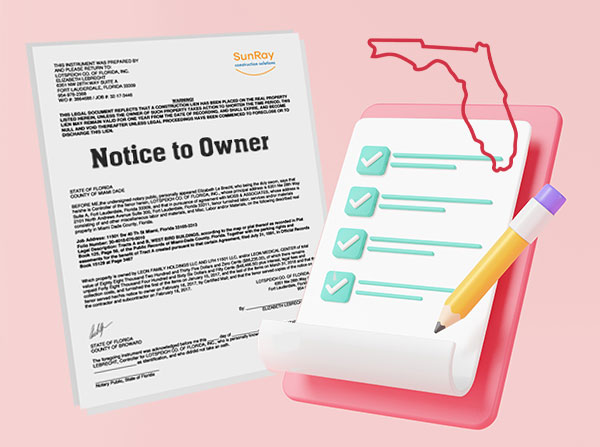
.jpg)







