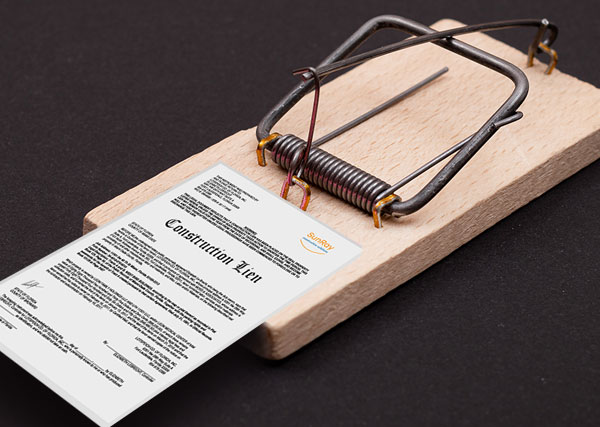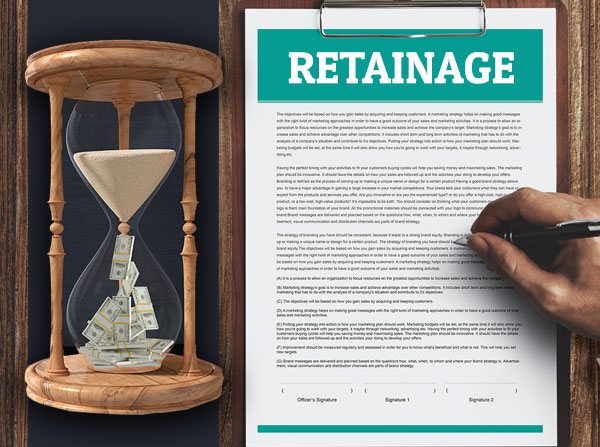Common Lien and Release Traps and How to Avoid Them - Florida - Webinar
In this webinar, construction professionals based in Florida can find out about the various lien and release traps. They can also learn how to best avoid these traps.
Last updated:
Dec
17
,
2025
Published:
Jan 23, 2024
7 Mins
Read
Lien rights are considered one of the most powerful leverages construction professionals can use to ensure they are getting paid for their services on the construction project. It is a general practice where the contractors, subcontractors, and suppliers are also required to provide release forms as and when they are paid so that all the parties involved know that the required payments have been made and no lien claim will be filed for that amount. Although these lien rights and releases are considered effective mechanisms, they also involve certain traps you should be aware of.
In this blog, presented by SunRay Construction Solutions and Alex Barthet, Principal, The Barthet Firm, find out what are the different traps related to lien rights and releases and how can you avoid them.
What are some of the Florida Lien Traps to Consider?

Before we dive into the various Florida lien traps, let’s take a quick look at some of the basic lien law rules.
- Step 1 – The first step that you need to take to preserve your lien rights is to make sure that you are serving your Notice to Owner within 45 days of your first work. This is applicable if you are a sub, sub-sub, or supplier to sub or sub-sub.
So, you must have this notice served and in the hands of the owner and the contractor no later than the 45th day of your work. This step is not required if you have a direct contract with the owner. Although it is not a legal requirement, we recommend that you send out the notice even if you have a direct contract with the owner. - Step 2 – You must record your lien within 90 days of your last work on the project. Ideally, you don’t have to wait until the last moment to record your lien and you can do it even while you are working on the project. This is a good way to add some pressure, especially if there are already some outstanding balances.
- Step 3 – Once the lien is recorded, it must be served to all the interested parties within 15 days of recording the lien.
- Step 4 – If you have a direct contract with the owner, then you need to serve a Contractor’s Final Affidavit at least five days prior to filing the suit on the lien. Since it is a very short deadline, we recommend that you take this step the time you record your lien.
- Step 5 – The final step is to file a suit to foreclose on the lien and this must be done within one year of recording your lien. If you fail to file a civil lawsuit within one year, then your lien will expire.

One of the best ways to remain on top of all these requirements, such as what to file, when to file, etc., depending on the type of project you are working on and the role you ae serving, we recommend you use Lien-O-Matic – a handy desktop tool.
This free tool will answer all your questions like what notice to send, when to send, how to send, etc. All you need to do is visit LienOMatic.com to order your free calculator.
Now that you know the basic lien laws, let’s look at seven lien law traps and how to avoid them.

A) Trap 1 – “Service” of the Notice to Owner is the date it is received, not sent.
- Let’s assume that you have put your Notice to Owner in the certified mail on Day 41 from your first work and it has not been received by the 45th day – then your lien rights will become invalid.
- One way to overcome this trap is to follow the 40-day rule. If you serve your Notice to Owner by the 40th day from your first work and it is confirmed by the Post Office that it has been received, then your notice is deemed to be served even if the owner has not received it.
- So, remember that when it comes to serving the Notice to Owner, the 45-day deadline relates to when it was received by the owner and not when you sent it.
B) Trap 2 – The GC also needs to receive the Notice to Owner
- Many construction professionals are not aware of the fact that the Notice to Owner also needs to be served to the general contractor. So, sub-subcontractors and suppliers to subcontractors must serve a copy of the Notice to Owner to the owner as well as the general contractor.
- If you fail to serve it to the GC, then you will lose your lien rights.
- Ideally, the Notice to owner should be served to all the parties listed on the Notice of Commencement (a document that is signed and recorded by the owner).
C) Trap 3 – “Last work” does not include repair, punch list or warranty work.
- When we talk about the 90-day deadline, you need to start calculating it from the last approved work, labor, or delivery of materials under the original contract or approved change orders.
- So, if you go back to make some repairs or do warranty work, it does not reset the 90-day count.
- You need to remember that repairs and warrant work do not extend your time to record the lien.
- For example, you have performed some work and you are owed $10,000. You finished the work on March 1, but you had to go back and make some repairs and the owner will not pay you until the repair work is completed. By the time you have completed the repair work, it is July 1.
- Now for the purposes of recording your lien, you need to consider March 1 as your last day of work which means your 90-day deadline will be May 30. If you end up calculating from July 1, then you will lose out on your lien rights.
D) Trap 4 – “Last work” does not include the mere act of passing an inspection.
- Again, it is very important to always bear in mind that your last date of work is the date when you did real work under your base contract or approved change orders or delivery of materials.
- The date when you pass the inspection will not extend the timeline to record your lien.
- For example, your last date of work is March 1, and your inspection was performed on March 5 (and no more work was done), then for lien law purposes, your last date of work will be considered as March 1.
E) Trap 5 – “Last work” does not care about your invoice dates.
- You also need to bear in mind that the act of sending your invoice or payment application will not extend the time to record your lien.
- It does not matter when you send your invoice or payment application – what is important is the last date when you perform real work as per the base contract, approved change orders, or delivery of materials.
- For example, if your last date of work is March 21 but the invoice was sent only on April 1, then for lien law purposes, your last work date for the 90-day deadline calculation will be March 21.
F) Trap 6 – 90 days is not 3 months.
- As per the rules, you have 90 days to record your lien; however, you cannot simply calculate 90 days as three months. This is because some months have 30 days, some have more or less than 30 days.
- For example, 3 months from June 15 is September 15, but 90 days from June 15 is September 13.
- Also, when calculating the 90-day deadline, the day is the day after your actual date of work and you need to count all the days, including weekends and legal holidays until you reach day 90.
You can use our deadline calculator tool, which will help you to easily calculate all your 45-days and 90-days deadline so that you don’t have to rely on your fingers to count.

G) Trap 7 – Don’t just count days, look at the calendar for weekends and holidays.
- When you are calculating the 45-day or 90-day deadline, if the last day falls on a weekend or a legal holiday, then it rolls to the next business day.
- Sometimes, this may give you more time to serve your Notice to Owner or record your lien.
- For example, if your 90th day falls on a Saturday, then it rolls to Sunday, which then rolls to Monday and if Monday is a legal holiday, then it rolls to Tuesday. This means that you now have 93 days to record your lien.
What are some of the Florida Release Traps to Consider?
Here are some release traps that are common with respect to exchanging releases for checks.
H) Trap 8 – Email copies of releases are valid even if the original is never sent.
- Some people believe that if they sign a release and notarize it and send out copies of release, then the release is not effective or enforceable because the original release is still with them. This is not true at all.
- If you send the release out, then you are obligated by the terms of that release. For example, if you send out a $10 unconditional release and you don’t get paid, it is still deemed as you have been paid which means that you will not have lien rights anymore.
- This is why you should only provide expressly conditional releases before you actually get the funds.
- There are several ways to write the conditional language, such as:
- Notwithstanding anything to the contrary, this waiver and release is conditioned upon and not effective until the undersigned received paid funds of $_______.
- You can fill the blank with the amount owed to you.
- You can either handwrite the amount or type it in.
- Another key point to remember is that you need to make your release conditional even if you are exchanging it for a check because sometime the check may bounce. So, you need to ensure that you have truly received the funds before waiving off your lien rights.
To make your job easier, we have another free tool called the Make Me Conditional Stamp. This stamp has the exact same conditional language that is mentioned above. So, if you are sending out paper releases, all you need to do is use this stamp to include the conditional language it. You can visit MakeMeConditonal.com to receive your free stamp.
I) Trap 9 – Releases only titled as “conditional” may not be.
- It is quite common to see releases which have the title as conditional partial release of the lien; however, when you read through the release, you will notice that there is no conditional language in it. This is why, it is very important that you read a release thoroughly irrespective of what is written in the title.
- The title by itself does not make the release conditional. It needs to have the conditional release language in the body.
- You can use the MakeMeConditional stamp to ensure that all your releases have conditional language in them.
J) Trap 10 – Watch out for $10 releases.
- If you are the party who is receiving the money and must provide the release, then it is strongly recommended that you strike out the $10 in the release and write the actual amount that is due.
- For example, you are expecting $10,000 and you provide them with a $10 release. But when you go to pick up the check, it is only $8,000. Unfortunately, you cannot argue on this because under the law, the $10 means that you have received some value of any amount – it can be $10, $100, $1000, etc. Since $8,000 is considered as some value, then barring some other language in the release, you may have lost your right to claim the remaining $2,000.
- This is why it is recommended that you always strike out the $10 and write in the exact amount that you should be receiving. This way, if they give you only $8,000, you can argue for the remaining $2,000.
- We also suggest that you go one step ahead and make it a conditional release so that there is no doubt that the release is effective only once you receive the $10,000.
- Now, if you are a GC or a subcontractor making payments to sub-subs or suppliers, then it would be great if you can get the $10 release.
So, these are some of the top lien and release traps that construction professionals in Florida should be aware of so that you can avoid getting caught in them. Secure your payment rights with SunRay's legal experts. Call 800-403-7660 today and get paid what you deserve.
Protect Your Rights with a Notice to Owner
Sending a notice to owner is the first step to secure payment on construction projects. Learn how a notice to owner Florida helps protect your lien rights and ensures you get paid.
Protect Your Payment Rights with Florida’s Most Trusted Notice & Lien Services
Notice to Owner – Secure your lien rights early. File your NTO now!
Notice to Owner Florida – Stay compliant with Florida deadlines. Send your NTO today!
Mechanics Lien Florida – Get paid faster. Start your Florida lien process now!
FAQs
Do I need to send a Notice to Owner if I have a direct contract with the property owner?
No, it's not legally required if you have a direct contract with the owner. However, it's recommended as a best practice to protect your interests.
How long do I have to serve my Notice to Owner?
You must serve the Notice to Owner Florida within 45 days of your first work on the project. Remember, this is 45 days from when the notice is received, not when you send it.
Who needs to receive my Notice to Owner?
Both the property owner AND the general contractor must receive the Notice to Owner Florida. Failing to serve it to the GC will result in losing your lien rights.
What counts as "last work" for the 90-day lien recording deadline?
"Last work" means the last approved work, labor, or delivery of materials under your original contract or approved change orders. It does NOT include:
- Repair work
- Punch list items
- Warranty work
- Passing inspections
- Sending invoices
Is 90 days the same as 3 months?
No! Always count actual days, not months. For example, 90 days from June 15 is September 13, not September 15. Use a deadline calculator to be precise.
What happens if my deadline falls on a weekend or holiday?
The deadline rolls to the next business day. This can sometimes give you extra time to meet your requirements.
When must I record my lien?
You must record your lien within 90 days of your last work. You don't have to wait until the last moment - you can record it while still working if needed.
What do I need to do after recording my lien?
You must serve the recorded lien to all interested parties within 15 days of recording it.
How long do I have to file a lawsuit to foreclose on my lien?
You must file suit within one year of recording your lien, or it will expire.
Are email copies of releases legally binding?
Yes! Even if you never send the original signed release, email copies are fully valid and enforceable. Once you send it, you're bound by its terms.
What makes a release truly "conditional"?
The title alone doesn't make it conditional. The release must contain specific conditional language in the body, such as: "This waiver and release is conditioned upon and not effective until the undersigned receives paid funds of $[amount]."
Should I accept releases that show "$10" as the payment amount?
If you're paying someone, a $10 release can protect you because it means they received "some value" of any amount. If you're receiving payment, always strike out the $10 and write the actual amount you expect to receive.
Can I provide a release in exchange for a check?
Only provide conditional releases until you've actually received cleared funds. Checks can bounce, so make sure your release states it's not effective until you receive the actual money.
How can I avoid missing important deadlines?
Use the 40-day rule for Notice to Owner service, and utilize deadline calculator tools. Don't rely on manual counting - use proper tools to track your deadlines accurately.
What should I do if I'm unsure about my lien rights?
Consult with a construction attorney familiar with Florida lien law. The stakes are too high to guess, and professional guidance can save you from costly mistakes.
What's the biggest mistake contractors make with Notice to Owner?
Assuming that mailing it is enough. Remember, the 45-day deadline is based on when it's received, not when you send it. Always allow extra time for delivery.
Can repair work extend my lien deadline?
No, this is a common trap. Repair work, warranty work, and punch list items do not reset or extend your 90-day deadline to record a lien.
What happens if I make a mistake with these requirements?
Mistakes with lien law requirements often result in complete loss of your lien rights, which means losing one of your most powerful tools for getting paid. This is why precision and professional guidance are crucial.
Sunray Construction Solutions offers professional "Notice to Owner Florida" services to help you secure your mechanics lien florida rights in the construction industry. Looking for a free Notice to Owner form in Florida? Get your free, editable "Florida Notice to Owner Template" today for easy and accurate preparation.