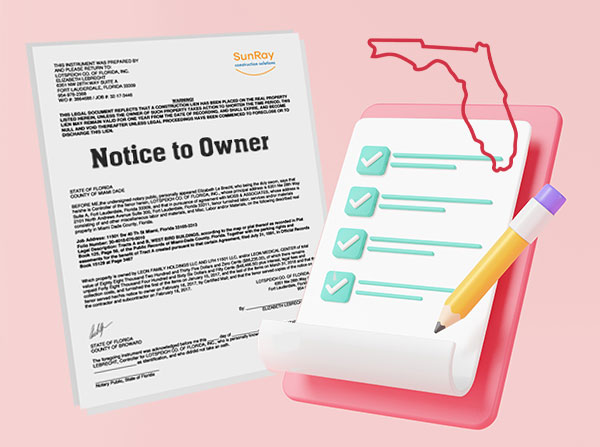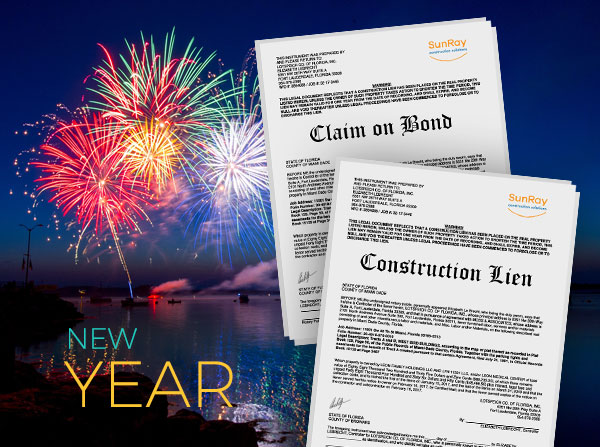Top 3 Requirements When Sending Florida Notices to Owners
Learn the top three requirements that you should keep in mind before you send your Notice to Owner.
Last updated:
Dec
15
,
2025
Published:
Oct 09, 2024
4 Mins
Read
A Notice to Owner identifies your company, who hired you, the work and/or materials being provided, and a description of the job. This preliminary notice, commonly known as Notice to Owner, secures and protects your right to get paid.
A Florida Notice to Owner — commonly referred to as a preliminary notice — secures and protects your right to get paid. The Notice to Owner identifies your company, who hired you, the work and/or materials being provided, and a description of the job and relays this information to the property owners and others in the chain of payment.
In Florida, if you are involved in a construction project to make property improvements and wish to secure your lien and/or bond claim rights, you may be required to send a Notice to Owner (NTO) to specific parties, depending on where you stand on the payment food chain.
.jpg)
Understanding the difference between noticing private and public construction projects
For private construction projects, any party that does not have a direct contract with the property owner is required to send a Notice to Owner form to all relevant recipients to secure their lien rights.
Similarly, on public projects, any party not contracted directly with the prime contractor must send a Notice to Owner/Notice to Contractor to certain parties to secure their bond claim rights.
To understand the difference between private construction privates and public construction projects watch this 2-minute video.
Requirement #1: Use the correct statutory form
A Notice to Owner form is not just some arbitrary letter you create on your own. A Notice to Owner/Notice to Contractor is a very specific statutory form that can be found in the Florida Statute, § 713.06, Fla. Stat. (2019).
The NTO must be filled in correctly with specific information. Otherwise, it can be deemed invalid. What that means is that if you do not use the language required by statute and provide all of the required information, you will lose your lien or bond claim rights.
Dive deeper: Top 3 Notice to Owner Mistakes that Can Cost You Big
%2520in%2520Florida.jpeg)
Requirement #2: Send the Notice to Owner (NTO) form timely
Everyone you are required to send a Notice to Owner form in Florida to must receive the Florida NTO within 45 days from the day you first furnished labor and/or materials. The best business practice is to send your NTOs as soon as you either have a verbal or written contract.
If you send your Notice to Owner in Florida by the 40th day from first furnishing labor or materials, the Notice to Owner is considered served, as long as you send the NTO in the correct manner.
If you send your Notice to Owner form after the 40th day from first furnishing labor and/or materials and it is not received and signed for by the 45th day, you have lost your lien or bond claim rights.
Using SunRay, the number one Notice to Owner service in Florida, will remove your risk, and you can rest assured that your Notices to Owner are sent timely and accurately.
Calculate your NTO (Notice to Owner) Deadline using SunRay's user-friendly NTO Deadline Calculator

Requirement #3: Include all necessary information in the Florida Notice to Owner
The following information must be included in the Notice to Owner:
- The owner’s name and address
- A legal description of the property
- The name and address of the person doing the work
- The name and address of the person hiring the person doing work
- The general contractor if not hired directly by the owner
- Anyone listed on the Notice of Commencement.
Protect Your Rights with a Notice to Owner
Sending a notice to owner is the first step to secure payment on construction projects. Learn how a notice to owner Florida helps protect your lien rights and ensures you get paid.
Protect Your Payment Rights with Florida’s Most Trusted Notice & Lien Services
Notice to Owner – Secure your lien rights early. File your NTO now!
Notice to Owner Florida – Stay compliant with Florida deadlines. Send your NTO today!
Mechanics Lien Florida – Get paid faster. Start your Florida lien process now!
Key Takeaways
- Securing your lien and/or bond claim rights requires that you follow specific rules Use the correct Florida NTO statutory form
- Make sure you have all the required information on your Notice to Owner form
- Send your NTO as soon as you have a verbal or written contract

Sunray Construction Solutions offers professional "Notice to Owner Florida" services to help you secure your lien rights in the construction industry. Looking for a free Notice to Owner form in Florida? Get your free, editable "Florida Notice to Owner Template" today for easy and accurate preparation.
At Sunray Construction Solutions, we also understand the importance of protecting your rights on a construction project. Learn how to use the Florida mechanics lien form and how to file a mechanics lien in Florida to ensure you're paid for your hard work.