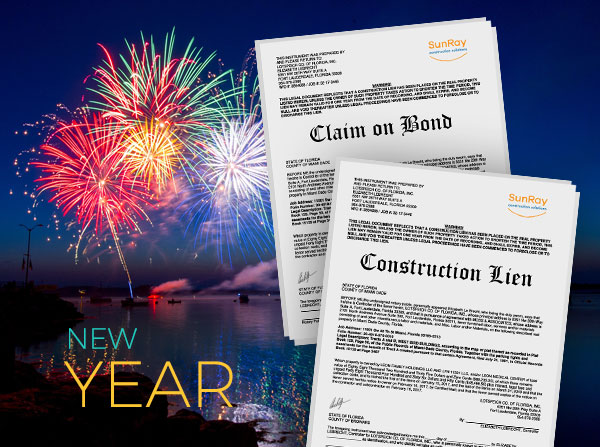Key Considerations for Lien and Global Releases - Nebraska - Webinar
Explore essential factors for successful construction releases, emphasizing proper documentation and compliance with legal requirements.
Last updated:
Jan
12
,
2026
Published:
Oct 03, 2023
2 Mins
Read
In the construction industry, ensuring proper documentation and understanding the intricacies of construction releases is paramount for all parties involved. Effective communication and adherence to legal and contractual obligations further contribute to a successful and transparent construction process.
In this blog, presented by SunRay Construction Solutions with Daniel Weidner and Taylor Hayes, renowned experts in Nebraska's construction lien law, we'll break down the crucial aspects of construction releases and waivers.
Understanding Releases in Construction
Releases in the construction industry serve a crucial purpose: they are documents that discharge certain rights, essentially letting parties agree not to enforce specific rights or limiting the available remedies. Here, we'll delve into the importance of understanding releases at a high level.
The Devil Is in the Details
When it comes to drafting a release, detail is your best friend. It's essential to have all agreed-upon terms in writing. This ensures that once a document is signed, both parties have a clear understanding of how matters are being resolved. Using a simple one-page release might seem tempting for expediency, but it can lead to problems down the road, as it may not address all outstanding issues.
Creating a Release Timeline
Releases should establish a timeline for when obligations are to be satisfied, especially if they go beyond simply releasing a construction lien. This timeline helps everyone involved understand when payments should be made or when a release should be recorded.
Types of Releases in Focus
Now, let's delve into the specific types of releases discussed in the webinar.
1. Lien Waivers
Lien waivers are releases of future rights to record a lien. It's vital to remember that lien waiver rules can vary significantly from state to state, so understanding the specifics of where and what you're signing is crucial. Lien waivers often accompany payments, but it's essential to read them carefully and ask questions if anything appears unclear or incorrect.
2. Lien Releases
Lien releases cancel liens that have already been filed. They should be signed only after the payment has been received and cleared in your bank. Precision is key here: specify the job and the exact amount you're releasing the lien for. Understanding the formatting requirements of your local Register of Deeds office is also vital to ensure your release is accepted.

3. Global Releases
Global releases are comprehensive documents used to resolve entire disputes related to construction projects. They go beyond simple payment issues and may encompass various project-related problems, such as delays or defects. It's crucial to fully understand the document's scope, as it can affect your rights and obligations broadly. Consider involving an attorney if the release is complex.
Protect Your Rights with a Notice to Owner
Sending a notice to owner is the first step to secure payment on construction projects. Learn how a notice to owner Florida helps protect your lien rights and ensures you get paid.
Protect Your Payment Rights with Florida’s Most Trusted Notice & Lien Services
Notice to Owner – Secure your lien rights early. File your NTO now!
Notice to Owner Florida – Stay compliant with Florida deadlines. Send your NTO today!
Mechanics Lien Florida – Get paid faster. Start your Florida lien process now!
The Importance of Specific vs. General Releases
Understanding the difference between specific and general releases is vital. A general release encompasses all claims, while a specific release pertains only to a specified subset of claims. Depending on your situation, you may want to choose one over the other carefully. General releases can even encompass future claims, so it's essential to be aware of what you're releasing and receiving in exchange.
Conclusion
In this webinar recap, we've explored the critical considerations for construction releases and waivers. Understanding the nuances of different types of releases and being attentive to the details can save you from potential complications down the road. If you missed this informative webinar, our blog is certainly going to answer all your queries!
Ready to streamline your legal and compliance needs? Discover the efficiency, accuracy, and convenience of SunRay. Click here to explore our services and transform your business!