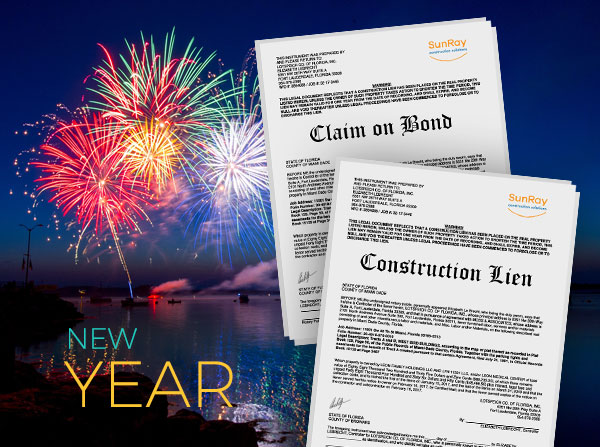Top 3 [Avoidable] Lien Release Mistakes - Webinar
Using the wrong lien release form or language can cost you your payments. Learn more about how a conditional release will get you paid and why change orders are important to include.
Last updated:
Dec
24
,
2025
Published:
Jul 02, 2021
12 Mins
Read
It is important to be careful when you sign a lien release, because different forms give away different rights. Check the language you use, which through date you are adding, which rights you are releasing, and how to include change orders in your releases.
This blog has been taken from a webinar presented by SunRay Construction Solutions and Alex Barthet. Alex is a board-certified construction lawyer who serves clients in the state of Florida.
Mistake 1: Using the Wrong Form of Release
The first mistake is using the wrong form of release when it comes time to exchange money for a release.
1. What form of partial and final waiver should I use?
A lien waiver is a document from a contractor, subcontractor, supplier, or another party who holds a mechanic's lien that states they have been paid in full and waive future lien rights to the disputed property.
Partial lien waivers waive lien rights for just a portion of the total contract value. However, if the entire sum is received in one go or the final payment for the project is being made, final lien waivers are used.
a. It depends on if you are a general contractor or subcontractor
It really depends on where you are in the chain of contract.
b. Give a narrow release when you give a check
The general rule is that you want to sign a narrow release giving away the fewest amount of rights when you get a check. And when you are giving anybody a check, whether you are a general contractor giving it to a subcontractor, or a subcontractor giving it to a sub-subcontractor, you want to get the broadest release that you possibly can when you hand over that check.
c. Statutory releases in Chapter 713
Let us now look at some forms of releases so you can understand the language and the difference between a narrow release and a broad release. These are in Chapter 713 which is the lien release chapter.





Now the release mentioned above is a broad release. This form releases everything – effectively all rights that you may have. So, if you are the party that is giving the check and getting a release, you want a release that has a release of all rights. You want to know that if you are a general contractor, you hand yourself a check for $50,000, and they give you a release, that that sub-contractor is not going to come back because the job went on longer, and then submit a claim for extended general conditions.
And the way you do that is by getting a broad form release. If you have claims against the contractor, you want to make sure that when you get the check (and if you are planning to preserve those rights), you are not giving them away in your release. So, this is the type of language you need to be aware of when you exchange a release for a check.
One of the other parts of this form is the through date. So just like before, the amount of money and the through date have to match. And we will discuss this later. But there is also some language at the bottom about certain representations and warranties about people being paid and the work being done. Again, those are additional representations.
Like if you are a contractor, you would like your sub-contractor to make to you that he has paid all his bills, but the same is true in reverse. Like if you are signing this release and you haven’t paid all your bills, then you have to be careful about representing that you have when the release has language like this.
Generally, most contractors are pretty sophisticated these days. They generally have broad releases like this that they are going to expect their subs to sign. So you need to be aware of that when you exchange your release for the check.
d. Use the form of release in your contract
If you agree to a form of release in your contract, or your contract with the contractor does not have the exhibit but says that you agree to provide a form that is acceptable to the contractor, then you may be bound to that form.
e. Negotiate the form of release
So when you negotiate your contract with the contractor or if you are a sub-subcontractor and you are negotiating with the subcontractor, you need to make sure that you look at those exhibits, what form of release the contractor is expecting you to sign and turn in every pay request.
If you have an issue with it, you need to deal with it at the time that you sign the contract. Do not wait until you have signed the contract, agree to a form, and then reject to it later. That is much harder to deal with.
Mistake 2: Not Using a Conditional Release
Mistake number two, is not using conditional language in your release when you are exchanging a release for a check.
1. How can I make my release conditioned upon getting paid?
A conditional release is expressly conditioned upon payment (use it when you don’t have money on hand).
For example, if I am a sub-subcontractor that goes to the sub-contractor who then hands the release to the contractor and who then hands it to the owner, and it is not conditioned on me actually getting the money, it represents that I actually have been paid. And then the owner hands a pack of releases from the contractor. This has the contractor’s release, the subcontractor’s, the sub-subcontractor's, and yours.
The owner writes a check to the contractor, and then the contractor pays the subcontractor, but the subcontractor never pays you. You think that you haven’t been paid and then put a construction lien on the property. And once the owner gets the construction lien, he/she says that they have your release, but you say that you haven’t been paid. The owner will say that it doesn’t matter because they relied on the release that was given to them and it is not conditional.
If that were to occur, you would have no lien rights, and this is because both you and the owner are innocent parties. The court is going to determine that between the two of you, the owner will be the winner and you will be loser.
This means at you need to make sure that if you are not getting a check at the time you are giving your release, then you need to make sure that the release is conditional. You can add language to make it conditional:
Notwithstanding anything to the contrary, this waiver and release is conditioned upon and not effective until the undersigned receives paid funds of $___.
So if you are expecting a $25,000 check, you are going to write in $25,000 along with this sentence. You can write it in by hand or type it in. You could also make a stamp with this sentence for $10 to $15, so whenever you need to make a release conditional, you can just stamp it on.
2. Watch out for releases titled “conditional” that are not
Watch out for release documents that say conditional release but are not actually conditional. You can find this out by looking for the express conditional language mentioned above.
3. Indicate the amount of money to satisfy the condition
You need to indicate the amount of money to satisfy the condition. If you are expecting a $25,000 check, the release has to say that it is expressly conditioned on the $25,00 that you will receive.
4. As a general contractor, watch out for conditional release
As a general contractor, if you hire a plumber, the plumber has a supply house that furnishes materials, and the supply house has not been paid yet, they give a conditional release to the plumber who then gives that release and his release to you. As the general contractor, if you get a conditional release from someone you are not actually paying, then you have to be careful.
Because if you pay the plumber and the plumber does not pay the supply house, then this release that you received as the general contractor from the supply house that is conditional, is now no good because they never got the money.
So, to the extent that you are the general contractor handing out checks and getting releases, you need to deal with that by either telling the subcontractor that you need that supply house to provide an unconditional release or you need to issue a joint check. If you get a conditional release, then you don’t pay the plumber directly, you pay the supply house with a joint check.
A joint check is a check that is payable to two parties. It will say ABC Plumbing Inc. Followed by the word “and,” not a “/.” You need to just stack the names after, for example, XYZ Plumbing Supply House. And then one party will endorse it, the other will endorse it, and pick it up, and then you know that the condition of the conditional release has been satisfied.
If you have any doubt that someone is going to satisfy the condition on the conditional release, then you need to issue a joint check.

Mistake 3: Using the Wrong “Through Date”
You may be wondering what through date you should use, and what if the through date and payment don’t match. You need to remember that the through date is the effective date of the release. Now every release is a little different. They may have the through date written in different places and in slightly different ways.
Now assuming that the date is a true through date is the date that the release is effective up to. I may sign a release today for work that I did through the end of January, so the through date would be the last day in January. The most important thing that you need to remember is that the through date will control over the payment amount.
For example, let us assume that you are a subcontractor on a job, and you submit a pay application for $100,000. Then you show up to pick up the check and there is only a $75,000 one. You may think that it doesn’t matter because you submitted your application for $100,000 and you go ahead and sign the release through the end of January.
Here is the problem: If you pick up a check that is a reduced amount and your release for that payment has a through date later than the date that you have actually been paid, then you have a problem. You need to make sure that the through date and the payment match.
For example, in the example above, if you are expecting $100,000 but they are only paying you $75,000, then you need to change the through date to whatever matches the $75,000. Maybe that is the 13th of the month or maybe it is the 28th. It depends on the situation in that month, the work you did, and the materials you supplied.
What you have to make sure of is that they match. Whatever the amount of money is that you are getting, has to be representative of the through date in the document. If they don’t, then you have to change them to match.
Bonus Tip: Why does the release say $10? Does it matter?
This is a very common question. You may be picking up a check for $20,000, but the release says $10. There are typically two very common reasons why a contractor may demand a $10 release:
1. You have given a Notice to Owner on this job but during the period in question you are not owed any money. So, let us assume that you are a subcontractor on a project. You have issued a Notice to Owner, but you are not actually going to start work for another three months. So, the end of the first month comes and the general contractor says that he needs a $10 release. You are confused because you haven’t done any work.

But they are doing it correctly. The law requires that once you issue that Notice to Owner then the contractor and the owner need to get a release from everyone that issued a Notice to Owner, whether or not they did any work that period. And if you haven’t done any work that period, it is common that the amount of money recited in the release is going to say $10.
So that is the first very common and legitimate reason.
2. The contractor may have hard bid the job. The contractor may have told the owner that they will do the job for one million dollars. But now the contractor doesn’t want the owner to know the exact amount of money that the contractor is paying to all of the sub-contractors and suppliers. They only want to hand the owner $10 releases so that the owner doesn’t go through and see how much each individual release will be.
Because if the owner adds up the amount, they will realize that they are paying the contractor too much money. Sometimes contractors want to shield how much information is given to the owner. That is the second reason why contractors want a $10 release.
When that is the case, you as the subcontractor should say that you are expecting a $50,000 check and that you will give a release, but that it should say $50,000 on it. And then once the check clears you can tell the owner that you will give the release that says $10.
But the general rule is that the $10 releases are valid if you receive any amount of money. This is with any amount of consideration even if that consideration is not exclusively money. Maybe you gave up other rights, but you don’t always have to get money in exchange for a release for that release to be valid.
If you are the one getting the cash and giving cash, you should always try to include in the release, the amount of money. So if you are expecting a $25,000 check, the preference would be that if it says $10, you strike it out and write $25,000. The reason that this is important is because if someone does try to short you on your payment, at least you have some ability to argue that you were expecting a $25,000 check.
So if you only get a $20,000 check, then maybe this release is not fully valid because you did not get all the consideration you were expecting.
On the other hand, if you are giving money to somebody and getting a release, it is always better to try and get that release to say $10 because then you don’t have to worry about someone coming back and saying they gave you a release saying that they expected $25,000 and that they got only $20,000. Those arguments go away when the release has $10.
And of course, you cannot make a release condition on $10. So, if you are going to have a conditional release, it has to be conditioned on the actual amount of money that you are expecting during that period of time.
Read more: Don’t sign a release unless it says this one thing!
Protect Your Rights with a Notice to Owner
Sending a notice to owner is the first step to secure payment on construction projects. Learn how a notice to owner Florida helps protect your lien rights and ensures you get paid.
Protect Your Payment Rights with Florida’s Most Trusted Notice & Lien Services
Notice to Owner – Secure your lien rights early. File your NTO now!
Notice to Owner Florida – Stay compliant with Florida deadlines. Send your NTO today!
Mechanics Lien Florida – Get paid faster. Start your Florida lien process now!
Sunray Construction Solutions offers professional "Notice to Owner Florida" services to help you secure your mechanics lien florida rights in the construction industry. Looking for a free Notice to Owner form in Florida? Get your free, editable "Florida Notice to Owner Template" today for easy and accurate preparation.