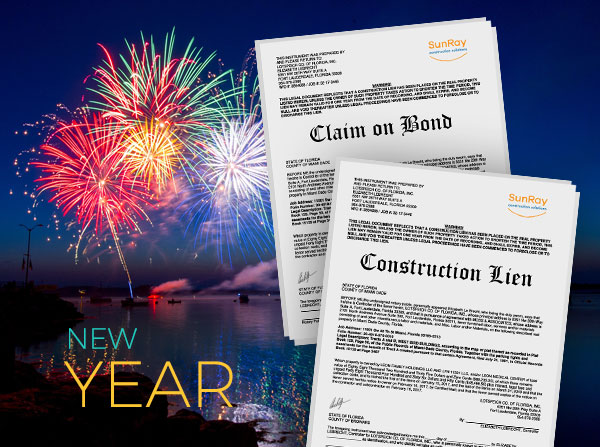Construction Contract & Lien Basics that Will Get You Paid Faster: Part 5 - Lien Law Traps to Avoid - Webinar
Learn how to respond to a Sworn Statement of Account and what information this statement requires. Take a look at a sample Request for Sworn Statement of Account, and understand how to amend a lien.
Last updated:
Jan
12
,
2026
Published:
Jun 01, 2021
8 Mins
Read
How should you respond to a Sworn Statement of Account? Learn how to and what will happen if you do not, and how to amend a lien. Also take a look at the language required in a sample Sworn Statement of Account, the 7 pieces of information that the statement requires, and how to amend a lien.
This 6-part blog comes from a webinar presented by SunRay Construction Solutions and Alex Barthet. Alex is a board-certified construction lawyer who serves clients in the state of Florida.
The following points will be discussed in this series:
Part 1: Construction contract basics
Part 2: Notice to Owner do’s and don’ts
Part 3: Lien and bond rules and exceptions
Part 4: Waiver and release best practices
Part 5: Lien law traps to avoid
Part 6: How to get paid faster
How Do I Respond to a ‘Request for Sworn Statement of Account?’ What if I Do Not?
Below is the Sworn Statement of Account form in Florida. You will receive this via certified mail if it is a valid Request for Sworn Statement of Account.

a. A Sworn Statement of Account must contain a warning
A valid request will also contain the following warning:
WARNING: YOUR FAILURE TO FURNISH THE REQUESTED STATEMENT, SIGNED UNDER OATH, WITHIN 30 DAYS OR THE FURNISHING OF A FALSE STATEMENT WILL RESULT IN THE LOSS OF YOUR LIEN.
b. Must be sent via certified mail to the lienor's address
The Sworn Statement of Account must be received via certified mail and must be sent to the address listed in the Notice to Owner for you.
If you get a copy via email and not via certified mail, it is technically not delivered properly and will not have any ramifications if you do not respond. But, you should still always respond. Any time you get a request for this statement, you should respond timely and appropriately.

c. Asks for 7 pieces of information
This request asks for 7 pieces of information:
- The nature of the labor or services performed;
- The nature of labor or services to be performed, if any;
- The materials finished;
- The materials to be furnished, if known;
- The amount paid on account to date;
- The amount due;
- The amount to become due, if known, as of the date of the statement.
So for example, if you are a plumber the answer to the first question would be ‘plumbing services.’ You do not need a full description of the scope of work on every floor. You just need to write plumbing services. The nature of labor or services to be performed, assuming you have more work to do, will be plumbing services. Under materials furnished you can write plumbing materials, and if you have more materials to be furnished, you will write plumbing materials.
For the amount paid on account to date, maybe you have been paid $500,000 so far, so you will write that amount in there. The amount due, maybe you are owed $100,000, you will write that in there. The amount to become due assuming you have more work or there is retainage due, maybe it is $200,000, you write that.
It is pretty simple. You can provide more information than in the examples we gave above, but that is the minimum information you need to provide.
d. Must provide answers under oath
This statement that you prepare has to be signed and notarized, and it has to be under oath.
e. Should be sent back to the person requesting it by email or fax, and certified mail
It needs to be sent back to the person requesting it in two ways. It is recommended that you send it back by certified mail in addition to also sending it either via email or fax. But you should send it back through at least two ways.
f. Must respond within 30 days, so do not delay
You have to respond to a Sworn Statement of Account of account within 30 days, so do not delay, or else you risk putting your payments at risk.
g. You can provide more information, but not less
It is always best to include all the information you have in your Sworn Statement of account. A little extra will not harm you, but if any required information is missing, you could lose out on your payments.
Protect Your Rights with a Notice to Owner
Sending a notice to owner is the first step to secure payment on construction projects. Learn how a notice to owner Florida helps protect your lien rights and ensures you get paid.
Protect Your Payment Rights with Florida’s Most Trusted Notice & Lien Services
Notice to Owner – Secure your lien rights early. File your NTO now!
Notice to Owner Florida – Stay compliant with Florida deadlines. Send your NTO today!
Mechanics Lien Florida – Get paid faster. Start your Florida lien process now!
How Do I Amend My Lien?
If you fail to timely respond or respond incorrectly, as the warning says, you will lose your lien rights. You will no longer have lien rights on that job going forward. So this is why it is important to always respond to that request. But how do you amend your lien?

a. Any recorded Claim of Lien may be amended at any time
You can amend your Claim of Lien once you have recorded it, any time, so long as it is not beyond 90 days from your last work date. So, if you record your lien on let us say Day 14 from your last work, you can amend it on Day 36, Day 89, or even Day 90 if you wanted to. But as of the 90th day from your last day of work, whatever exists as far as your lien rights, that is the lien you are going to have to stick with. You cannot change it after that.
However, after the 90th day to the extent that you may receive a partial payment, or you want to pay the amount that is due, you can always record what is called a partial satisfaction of lien. For example, if you are owed $100,000, you lien for $100,000 and someone says they want to pay you $50,000, that is fine. You accept the $50,000, it clears your account, and then you record a partial satisfaction of your lien for $50,000 leaving a balance of $50,000 on the lien.
b. After 90 days from last work, if you need to modify the lien, use a partial satisfaction
You do not have to amend your lien if it is after the 90 days. You just record a partial satisfaction. So, when the lien and the partial satisfaction are read together, it is clear from the title record that it has been reduced.
Read more: What Is a Sworn Statement of Account? How Do I Respond to a Sworn Statement?

Sunray Construction Solutions offers professional "Notice to Owner Florida" services to help you secure your mechanics lien florida rights in the construction industry. Looking for a free Notice to Owner form in Florida? Get your free, editable "Florida Notice to Owner Template" today for easy and accurate preparation.