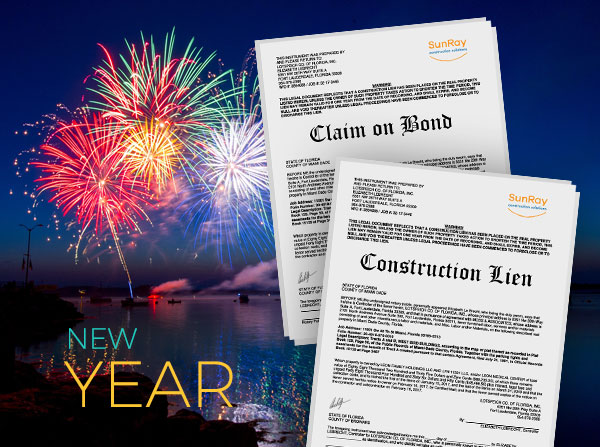Owed $5k or Less? Take them to Court Yourself. Here Is How - Webinar
Learn about the legal documents you have to send to protect your small claims, how to send your Notice to Owner (NTO), and how a demand letter for payment works.
Last updated:
Dec
22
,
2025
Published:
Oct 20, 2020
10 Mins
Read
The precautions you need to take to protect your payment rights and the pre-lien documents you should send out are discussed in detail. There’s more to know about how a lawyer can help you and how you can get paid for claims less than $5000.
This blog is from a webinar hosted by SunRay Construction Solutions, featuring Alex Barthet. Alex is a board-certified construction lawyer serving clients in the state of Florida. This write-up focuses on how to take someone to court yourself especially if you are owed just a little bit of money.
Steps to Try Before Hiring A Lawyer
The steps you should try before hiring a lawyer so that you can improve the likelihood of collecting any amount of money that is owed to you are as follows:
Step 1: Have a written contract that addresses payment and, more importantly, non-payment.
You need a written agreement that addresses the primary terms of the work that you are doing, scope, schedule, payment, and most importantly, nonpayment. So, you should have a statement in your contract that says you need to be paid within a specific number of days of issuing your invoice. This is so that you have the right to recover legal fees if you have to sue them and that any claim or case that is brought should be brought in the court having jurisdiction where you are. You do not want to have to go someplace else, you would like to be able to deal with a case where you are, and you can put that in your contract.
Step 2: Use SunRay to Timely Send your Notice to Owner
Those who get paid first are those who have lien rights. When the money starts flowing, the people with lien rights are the first in lien for payment. So timely send your Notice to Owner.
Read more: Top 3 Notice to Owner Mistakes that Can Cost You Big

Even if you do not need to send a Notice to Owner you should. For example, if you have a direct contract with the owner you do not technically need a Notice to Owner. But it is suggested that you send an NTO to everybody. And the reason is that especially as you deal with less sophisticated folks, when they get this document in the mail, it is certified, it has lots of warnings on it, and it looks very official. So, they take you seriously and you are more likely to get paid, especially on residential work and small commercial work if you send a Notice to Owner even if you do not need to.
Step 3: Cut off further credit on this and other projects (if you are contractually allowed to)
Subcontractors and suppliers tend to make lots of mistakes when they run a project, and one of the biggest mistakes is that they keep extending credit when they know they should not. So, stop extending credit, stop working on projects if you have the contractual right to stop working, and are not getting paid. It is bad to lose $10,000, but it is worse if you know that you are going to lose $10,000 and you decide to keep working. So then you lose $20,000. So, be prepared and be willing to stop working.
Step 4: Timely record your lien or send a bond claim
If you have lien rights and you have perfected them, timely record your lien. Or if your job is bonded, send a Notice of Nonpayment. Again, those individuals are the ones who get paid first.

Step 5: Call, email and visit the debtor often
Make sure that you call, email, and pop in to visit the debtor. You need to be very aggressive at collecting. The squeaky wheel gets the grease. Before you even hire a lawyer, you should try as hard as you can to get paid yourself.
What Can A Lawyer Do that I Can’t?
These are a few things that a lawyer can do, which you cannot:
1. Advice on the merits of your case and likelihood of success
You may think you are entitled to something and a lawyer may tell you that you are not. For example, a subcontractor was owed $22,000 for work that he did. When asked when he did the work and when he was owed the money, he said six years ago. The statute of limitations on a written agreement is five years. So, he waited way too long. Had he proceeded on his own, he would have wasted the effort. So, a lawyer can tell you what rights you have and the likelihood of success.
2. Demand letter on the lawyer’s letterhead
They also can use the leverage of the law and their letterhead. When you send a demand letter, it is less about what the letter says and more about the fact that the other side knows that you now have a lawyer representing you. So, you have now escalated the situation from dealing with it by yourself to bringing in a lawyer.
3. Lawsuit in court
You can bring a lawsuit in court. Individuals can represent themselves, but any business must be represented by a lawyer for cases outside of small claims (greater than $5,000). So, businesses can deal with small claims cases on their own for less than $5,000, but for more than that, they need to hire a lawyer. They will not be able to bring the case.
How Do I Recover My Incurred Legal Fees?
There is a statute that says the prevailing party is entitled to recover their legal fees. So, you can recover your legal fees if you have to hire a lawyer. The two most common ways are:
1. Lien statute, Chapter 713
2. Bond statute, Chapter 627
If you sue someone because you have a lien on their property or you placed a claim on their bond, if you win, more likely than not, you will recover your legal fees.
The other ways include:
3. Written contract that says the prevailing party is entitled to recover his legal fees
The other way is if you have a written contract and the contract says that the prevailing party is entitled to recover his or her legal fees. Then you can recover those fees if you win.
4. Most cases settle
Just know that most cases settle, so it is not impossible, but if you settle a case, usually, there is some type of compromise. You do not have to settle, it is voluntary. You can continue with your case to try to win everything. But when you settle, usually there is some compromise on the amount of the claim, the amount of interest or the legal fees.
5. Change your perspective on the legal process
One of the things you need to do in understanding the legal process, whether you hire a lawyer or do it yourself, is understand there are folks who know that if they get a letter from you, they can ignore you. If they get a letter from a lawyer, they can ignore that letter.
That is the legal process that is initiated by either you or a lawyer that forces the other side to take action. Because if they do not, you automatically win, and they lose in the form of a default. So, if you do not defend yourself in a civil court case, if you are properly served with a lawsuit, then the other side can get exactly what they are asking for from the court. That really is the power that the court process brings.
How Do I file a Small Claims Case Myself?
Every claim that you bring in small claims court, you can bring either as an individual or as a business. Some of the other prerequisites are as follows:
1. Must claim less than $5,000, even if owed more than $5,000
This is the jurisdictional amount of the small claims court currently. So, if you are owed $6,000, you can still take them to small claims court on your own. Just know that the court cannot award you more than $5,000.
2. On January 1, 2020, it increased to $8,000
On January 1, 2020, that amount increased to $8,000. So, if you filed a case last year, you were owed $7,000 and you waited till January 1, then you could have potentially recovered the full amount.
3. File a statement of claim and pay the filing fee
You are going to prepare what is called a “Statement of Claim.” And the filing fee is usually about $300. The statement of claim is a very simple form that you can get from the clerk’s website. Once you get that form, you need to fill it out with basic information about your claim, such as who you are, who the defendant is, and a brief statement about how much you are owed and why you are owed it. This should just be a few sentences long.
4. Serve the defendant
Then, you need to get the clerk to issue what is called a “summons.” This is the court paper that says there is a court case pending against the defendant that you have now named in this case. Once you get the summons, you have to give to either the sheriff or a process server, and they are going to serve the defendant. They are going to find them with the address you give them, or they will look for them for an additional fee. They will hand the defendant this piece of paper and verify that they were served. They will then file what is called a “return of service” in the clerk’s office to prove to the court that the defendant was properly served with the paperwork.
5. Attend the pretrial and conduct mediation
The court will now issue what is called a “pretrial notice,” which is a notice for everyone to show up in court. Now this first court appearance is not the trial, it is a pretrial conference. They typically pick a date anywhere from four to twelve weeks out depending on the court schedule. Once you get that date you are going to show up on that date and time. Typically, it is in the morning.
You are going to meet in the courtroom with dozens of other people that have small court cases pending. And the clerk is going to read out all the people who are supposed to be there that day. The clerk is then going to make a couple of piles. The clerk may read out a name, but that person is not there, so they set those names aside and those cases will be closed because no one showed up.
The clerk may read out a name and one person is there, but the other person is not. That person if they are the plaintiff, is going to get an automatic default. They are going to automatically win because the defendant did not show up. If the opposite happens and the defendant shows up, but the plaintiff is not there, the court is going to dismiss that case and the plaintiff gets to walk away.
Now the last pile is going to be the pile of cases where everyone is there, meaning the plaintiff and defendant are both there. You are going to go up and see the judge and the judge is going to send you to mediation. And on the spot, you are going to be sent to a different room to mediate the case and to effectively settle the case between you and the other side.
If you cannot settle, you are going to enter into a settlement agreement right there on the spot. The mediator will help you write an agreement, and it may say that the defendant shall pay the plaintiff $X by so and so date. Both parties sign and now you have resolved the case subject to the terms of that settlement agreement.
If you cannot settle the case at mediation, you go back in front of the judge right there on the same day. And the judge is going to ask if you are sure you cannot settle. You will say yes, and the judge will ask how many witnesses you have. You will say one or two depending on how many witnesses you want to put up at the trial. He will ask the defendant the same thing, then they will send you away, and you will get a trial date.
6. Get a trial date and prepare your documents and witnesses
Now you will have your trial. Prepare all of your documents and witnesses. Show up on the date for the actual trial, which will usually take anywhere from half an hour to an hour. For the court to handle your trial, you will present your witnesses and you will ask your witnesses questions. The other side can also ask your witnesses questions just like you see on TV. The other side will put their witnesses on, you can ask them questions, the judge can ask questions, and the judge will make a decision.
Someone will win and someone will lose. Right on the spot, the judge will enter an order giving someone either the recovery that they wanted or not, and that will be the end of the case. It will result in the form of an order dismissing the case if the defendant wins, or a judgement in your favor if you win.
Protect Your Rights with a Notice to Owner
Sending a notice to owner is the first step to secure payment on construction projects. Learn how a notice to owner Florida helps protect your lien rights and ensures you get paid.
Protect Your Payment Rights with Florida’s Most Trusted Notice & Lien Services
Notice to Owner – Secure your lien rights early. File your NTO now!
Notice to Owner Florida – Stay compliant with Florida deadlines. Send your NTO today!
Mechanics Lien Florida – Get paid faster. Start your Florida lien process now!
What Else Can I Do?
Use Google and type in “how to file a small claims case in ___ county.” You will get a list of results, and typically one of the first results is going to be the clerk of court for the county that you are looking for. Every clerk of court in the state of Florida has a page dedicated just to their small claims cases. It will take you through the entire process with links to all the forms you need so that you can file your case in small claims court in that county. This process will be in much greater detail on the website than described here.
If you follow all of these steps and you win, you now have a judgement that allows you to collect money from the other side. And there are different ways to do it. You can garnish bank accounts, you can have the sheriff go pick up assets, and that gets a little more complicated. But again, if you look on the clerk of court website for the county that you are in, they typically have pamphlets and resources on not just how to file a small claims case, but how to collect on a judgement. It also includes some options that you have if you are the holder of a judgement.

Sunray Construction Solutions offers professional "Notice to Owner Florida" services to help you secure your mechanics lien florida rights in the construction industry. Looking for a free Notice to Owner form in Florida? Get your free, editable "Florida Notice to Owner Template" today for easy and accurate preparation.



.jpg)
.jpg)