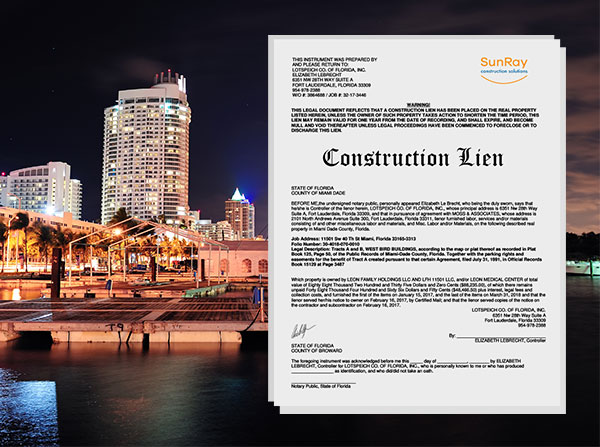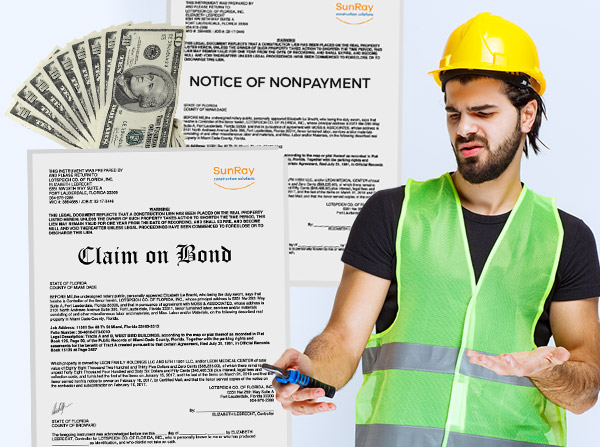Notice to Owner Best Practices in Florida: Safeguarding Your Payment Rights in the Construction Industry
When working on construction projects, ensuring timely and full payment for your services is paramount.
Last updated:
Nov
27
,
2025
Published:
Nov 17, 2024
2.5 Mins
Read
In Florida, the Notice to Owner (NTO) serves as a crucial tool for subcontractors and suppliers to protect their lien rights and enhance their chances of receiving payment. However, navigating the NTO process can be complex, and adherence to best practices is essential to maximize its effectiveness.
In this blog, we will discuss how to easily safeguard your payment rights with an NTO, as well as the best practices for sending NTOs. But first, let's revisit the details of what an NTO is, why it's important, and who should send one. Read on!
What is a Notice to Owner?
In the state of Florida, a Notice to Owner or NTO is one of the most important collection tools available to you. If you are making improvements to a construction project but do not have a contract with the owner of the property, then to secure your lien or bond claim rights you must send a Notice to Owner (NTO).
Why is a Notice to Owner Important?
In Florida, a Notice to Owner is a prerequisite for filing a lien against the property. A lien is a legal claim against the property that allows the lienholder to collect unpaid debts from the proceeds of the property's sale. Without a valid NTO, a subcontractor or supplier cannot enforce their lien rights, leaving them vulnerable to financial hardship.

Why should you use NTO?
- The NTO informs all parties that you are providing labor or material and ensures that your customers know that you are serious about getting paid on your terms.
- The NTO secures your lien or bond claim rights.
- Those that send their NTOs are generally paid first.
- The NTO allows you to extend more credit by securing your lien or bond claim rights in the event of nonpayment.
Who is required to serve a Notice to Owner?
The following parties have lien rights and should send a Notice to Owner:
- General Contractors
- Subcontractors
- Material suppliers
- Sub-subcontractors
- Laborers
- Architects, engineers, and land surveyors
Who does not have lien rights?
The following parties do not have lien rights:
- Remote Contractors
- Suppliers to Remote Subcontractors
- Suppliers to other Suppliers.
Notice to Owner Best Practices in Florida

- Timeliness is Key: Send your NTO as soon as possible, ideally within the first 40 days of providing labor or materials. The 45-day deadline for filing an NTO is strictly enforced and sending it late could jeopardize your lien rights.
- Accuracy and Completeness: Ensure the NTO contains accurate and complete information, including the project's legal description, the name of the property owner, the amount of labor or materials provided, and the date of first furnishing.
- Proper Delivery: Send the NTO by certified or registered mail, return receipt requested, to the property owner and all parties up the payment chain, including the prime contractor and any intermediate subcontractors.
- Maintain Records: Keep detailed records of all NTOs sent, including the date of mailing, the names of recipients, and any return receipts received. These records will serve as crucial evidence in case of payment disputes.
- Seek Legal Guidance: If you encounter any complexities or uncertainties regarding NTOs, consult with an experienced construction attorney to ensure your compliance and protect your payment rights.
Additional Considerations for Notice to Owner in Florida
Specialty Materials: If you are providing specialty materials to a project, send an NTO within 45 days of beginning work on the specialty materials, even if you haven't yet delivered the materials.
Final Payment Affidavit: Be aware of the Final Payment Affidavit, a document that can affect your lien rights. If the prime contractor submits a Final Payment Affidavit and the owner distributes the final payment before you file an NTO, your lien rights may be extinguished.
Proactive Communication: Maintain clear communication with the property owner and all parties involved in the project. Regularly updating them on your progress and any potential payment issues can help prevent disputes and facilitate timely payment.
Protect Your Rights with a Notice to Owner
Sending a notice to owner is the first step to secure payment on construction projects. Learn how a notice to owner Florida helps protect your lien rights and ensures you get paid.
Key Takeaways
- The Notice to Owner (NTO) is a vital tool for subcontractors and suppliers in Florida's construction industry to safeguard their lien rights and secure timely payment.
- Adhering to NTO best practices, including prompt delivery, accurate content, and meticulous documentation, is crucial for effective lien rights protection and enhanced payment prospects.
- Proactive measures like early NTO issuance and maintaining open communication are preventive measures that significantly contribute to a smooth and successful project experience.
Ready to streamline your legal and compliance needs? Discover the efficiency, accuracy, and convenience of SunRay. Click here to explore our services and transform your business!