How to Terminate a Notice of Commencement?
In the construction industry, it is of utmost importance for professionals to have a comprehensive understanding of all the statutory forms and notices.
Last updated:
Dec
02
,
2025
Published:
Sep 08, 2023
3 Mins
Read
Construction professionals should make sure they know and follow the specific rules and laws in their state to ensure their construction project runs smoothly. It's a good idea for them to keep track of which documents they need to send and when. For instance, in Florida, if someone wants to make property improvements costing over $5,000, they must file a Notice of Commencement in the public records where the project is happening. This helps everything go smoothly and avoids legal issues.
In this blog post, you'll discover the meaning and significance of a Notice of Commencement, understand what a Notice of Termination entails, and learn the steps involved in terminating a Notice of Commencement.
What is Notice of Commencement (NOC)?
A Notice of Commencement can be described as a form which is publicly filed in the county records of where the project is located. This form signifies that a construction project will be beginning, and it sets the start date of the project or the date when the first materials/labor was provided by the supplier. This form is filled, recorded, and notarized by the property owner.
Although, it is not mandatory to file the Notice of Commencement in all states, not filing it in Florida can have an impact on your lien rights. Hence, it is important that owners ensure that the file and record the NOC as per the required guidelines. The property owner must also ensure that they are filing and recording the NOC before the construction work starts.

What is a Notice of Termination (NOT)?
As the name suggests, a Notice of Termination is a recorded affidavit that terminates the existing Notice of Commencement in place. There can be various reasons why a project is stopped, such as either the project is complete, the owner does not want to continue the construction work, the owner wishes to sell the property concerned, or the owner is looking for refinancing. Irrespective of what the reasons are, the owner must terminate the Notice of Commencement by filing a Notice of Termination.
Since the NOC offers protection to the owners as well as offers lien protection to the contractors and suppliers, it is important to file the NOT on time as failure to do so will have a negative impact on the title of the property and make it difficult for the owner to sell the property or secure refinancing.
When Can you File a Notice of Termination?
Ideally, a Notice of Commencement will expire after one year from the date it was recorded or unless a specific date is mentioned in the NOC. In case the NOC has not expired, then the owner can file a Notice of Termination to terminate the NOC. However, they must ensure that:
- The project is complete,
- A part of the project is complete, and
- Full payments have been made to all the lienors.

How to Terminate a Notice of Commencement?
To terminate a Notice of Commencement, the owner must sign the Notice of Termination which must include the below details:
- All the information that was included in the Notice of Commencement (or attach a copy of the filed NOC)
- Date of the NOC and the book and page reference numbers
- The date when the NOC is terminated, which should not be earlier than 30 days after the NOT is recorded
- A brief statement detailing the property or a specific portion of the property to which the Notice of Termination applies
- A brief statement stating that full payment has bene made to all the lienors
- A brief statement stating that the owner has served a copy of the Notice of Termination to the contractor and every lienor who has direct contract with the owner, or to those who have served a notice to owner. This should be done before the Notice of Termination is recorded.
To prove that all the lienors have been paid in full, the owner can obtain a copy of the contractor’s final payment affidavit. This affidavit should be then attached to the Notice of Termination.
It is extremely important for the owner to ensure that the details provided in the Notice of Termination are accurate and consistent. Any incorrect information or fraudulent statement will result in the owner becoming liable for the damages that a lienor may face due to the incorrect information.
Conclusion
Although the construction industry is a complex one, staying on top of all the rules and regulations and being aware of what forms should be used and when can go a long way in helping you run your construction business smoothly. Property owners should also stay on top of the regulations to ensure that their rights are protected and avoid getting penalized for not filing and recording important documents like the Notice of Termination, as per the stipulated deadlines.
Ready to streamline your legal and compliance needs? Discover the efficiency, accuracy, and convenience of SunRay. Click here to explore our services and transform your business!
To better understand your lien rights, check out our guides on the Notice to Owner Florida and the Florida Mechanics Lien.
Protect Your Rights with a Notice to Owner
Sending a notice to owner is the first step to secure payment on construction projects. Learn how a notice to owner Florida helps protect your lien rights and ensures you get paid.
FAQ
What is a Notice of Termination (NOT)?
A Notice of Termination is a recorded affidavit that legally ends the effect of an existing Notice of Commencement. It’s usually filed when the project is completed, canceled, or when the owner needs to clear the title for refinancing or selling the property.
When can I file a Notice of Termination?
You can file a Notice of Termination if:
- The project is complete
- A specific portion of the project is complete
- All lienors have been fully paid
Additionally, the NOC must still be active (not expired), and the termination must meet statutory requirements.
What are the requirements for filing a Notice of Termination?
The NOT must include:
- All information from the original NOC (or a copy)
- Date of the original NOC, with book/page reference
- Termination date (must be at least 30 days after the NOT is recorded)
- A legal description of the property or portion affected
- A statement that all lienors have been paid in full
- A declaration that the NOT has been served to all relevant parties, including the contractor and any lienor with a direct contract or Notice to Owner served
Do I need to attach any supporting documents with the Notice of Termination?
Yes. You should attach the contractor’s Final Payment Affidavit to demonstrate that all lienors have been paid in full. This supports the legitimacy of the NOT filing.
Can I terminate the NOC before the project is complete?
Only if a specific portion of the project is complete and all lienors on that portion have been paid in full. The NOT must clearly state which part of the property is affected.
What happens if I provide incorrect information in a Notice of Termination?
Providing false or inaccurate information in the NOT can result in the owner being held liable for damages incurred by unpaid lienors. Accuracy is critical to avoid legal consequences.
What are the consequences of not filing a Notice of Termination?
If a NOT is not filed, the NOC remains active until it expires (usually one year after recording). This can delay property sales, refinancing, or project closure due to the lingering potential for liens.
Sunray Construction Solutions offers professional "Notice to Owner Florida" services to help you secure your lien rights in the construction industry. Looking for a free Notice to Owner form in Florida? Get your free, editable "Florida Notice to Owner Template" today for easy and accurate preparation.
Protect Your Payment Rights with Florida’s Most Trusted Notice & Lien Services
Notice to Owner – Secure your lien rights early. File your NTO now!
Notice to Owner Florida – Stay compliant with Florida deadlines. Send your NTO today!
Mechanics Lien Florida – Get paid faster. Start your Florida lien process now!



.jpg)
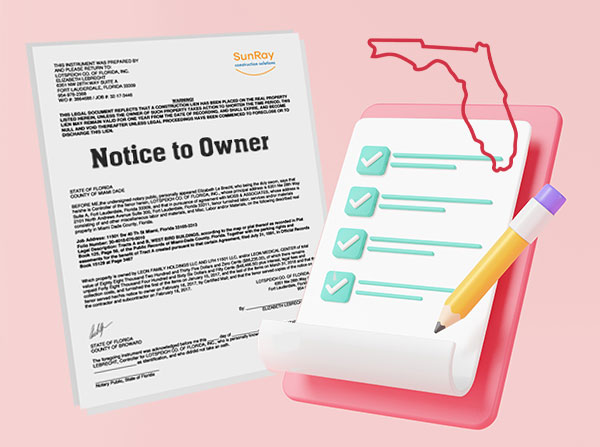
.jpg)






