How Much Credit Can I Extend to My customer Before I Get Screwed - Webinar
Learn about everything there is to know about extending credit to a customer, how to protect your lien rights, using the right lien form, and how to use SunRay to send a Notice to Owner.
Last updated:
Jan
08
,
2026
Published:
Oct 22, 2020
11 Mins
Read
The focus of this webinar is on the reasons to extend credit, how much credit you can extend to your customer, how to check credit, and how to spot and prevent issues after extending credit.
This blog is from a webinar that was presented by SunRay Construction Solutions and Alex Barthet. Alex is a board-certified construction lawyer serving clients in Florida. The subject of this write-up is on how much credit you can safely extend to your customers.
Reasons to Extend Credit
There are a couple of reasons why you would want to extend credit to your customers:
1. Customer Loyalty
2. Financial Position of Customer (and you)
If you have the financial wherewithal to do it, that is another reason. This depends not only on your financial ability to extend credit but your customer’s ability to repay that debt. And that is what we will talk about a little bit later.
3. Industry Standard
In your industry it may be the standard; you may have to extend credit in order to get customers. Meaning, everyone assumes that in order to buy products or services from you, that is going to be done on credit. And if so, in order to get business, you need to extend the credit.
4. Gain a Competitive Edge
If you extend credit while other people do not, or you extend more credit than other people do, you can gain more sales that way.
5. Increase Sales
You can sell more if you do not ask for people’s money right away. You can ask for only a little bit of the money and the rest over time. So, you will likely sell more, but that obviously comes with risk.
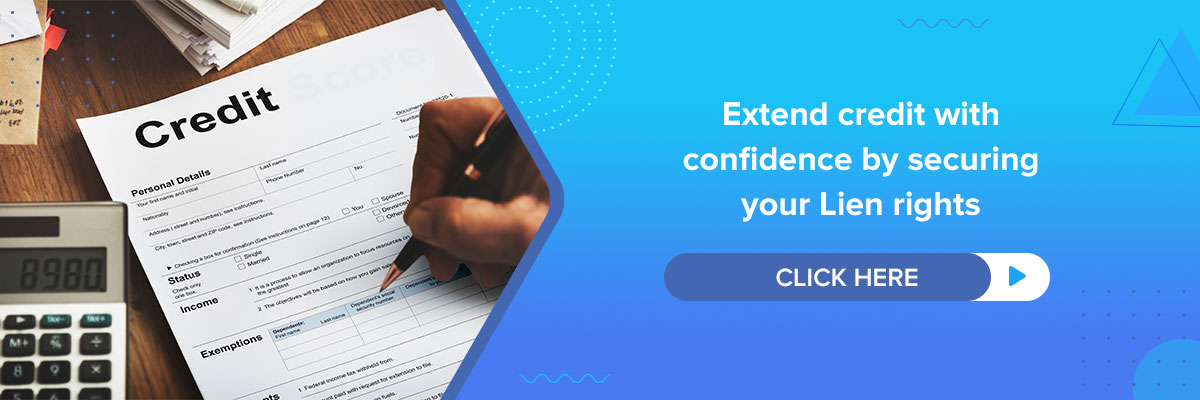
Ways to Check Credit
We will now talk about ways that you can check someone’s credit.
1. Have a credit application
The first thing you need to do is have a credit application. This credit application will be a written agreement with terms and conditions. What are some of the things that it will contain? It will list a business name, and this is not just their name as they go by or their fictitious name, but actual business name. You can look this up on the Secretary of State website. It should end in Inc., LLC., or something like that. Also ask for the address, Tax ID, and if they have a license their license number. You also want to ask for bank and business credit references.
2. Have multiple references
Around 3 or 4 references are important and one mistake that is commonly seen, is that people get all of this information and then do nothing with it. You actually have to verify this information in order to check someone's credit. You should call and verify people’s business credit references as well because you may be surprised to hear that things may not be as the customer portrays.
3. Get written authorization to pull background/credit information
You need to get written authorization to pull background or credit information. That is usually a sentence or two in the credit application that they sign. One of the places you can check credit include Dun & Bradstreet, which is probably the single biggest and most well-known service to check. So, you can set up an account there. There are other services as well such as TLO, which is now part of TransUnion and Cortera.
4. Cross-check information with the Secretary of State
There are things you can do on your own without paying a service. While services do a good job of speeding up the process and compiling lots of information for you, there are ways to do it on your own. You should check with the Secretary of State that the business is still in effect and that it is still in good standing. Verify the time that the company has been in business. Maybe it was just started a month before they came and applied for credit. That is a very different situation than a business that has been around for 20 years.
You also want to check public records. Here are some public record searches that you want to do:
Depending on the county that you are in, you want to search the county recorded documents for that customer. So, you’ll Google “___ County Recorded Documents.” Let us say it is Marion County, you will Google “Marion County Recorded Documents,” and it will take you to the recorded documents page for that county. You can type in the customer’s name and it will tell you what information is there. Maybe there are recorded judgments, recorded liens, or deeds of pieces of property owned by that customer. Those are the things you want to find.
Also look at if the customer owns any property. Again, you will Google the name of the county, but this time include property appraiser. So, you will search “___County Property Appraiser.” It will then show you any property that that person or entity currently owns.
To see if the customer has any pending court cases in state court, you can type “___ County Court Records.” So, your search will say “Sarasota County Court Records.” This will take you to the Sarasota County Public Records division and you can search for any open or closed civil and criminal cases. That again is a good piece of information to know before you extend credit to somebody.
Maybe they have not told you about a big case where they are being sued. You do this search, and you find out they are a named defendant in a multi-million-dollar case, you may reconsider the amount of credit you decide to extend.
5. Use Google search
Use good old Google to search for their name or variations of their name and look for online reviews. Maybe the company that you are going to extend credit to has horrible reviews online and you may reconsider the amount of credit you give. Because if you sell product to a company that is poorly rated online, they may have a hard time collecting from their customers and they will have a hard time paying you.
You also want to see if there any complaints on the company’s license. Mugshots are a big deal and maybe the principals of the company that is asking you to extend credit, has criminal convictions that may come up online as well.
Bankruptcies may also show up as well as other related companies, and their website so that you can see what their website says about them and their business.

How Much Credit to Extend
Now that you have a credit application, the authorization to pull credit, you have run all the searches in various counties, you have to decide how much credit to extend to this customer. Here is how to decide:
1. Not an exact science
The first thing to understand is that this is not an exact science. There is no easy formula that people use to determine how much credit you should extend.
2. How much are you willing to put at risk?
Ask yourself how much you are willing to put at risk based on what you have seen in the credit search.
3. Is the debt secured?
The next thing you want to know is, is the debt secured. Are you going to have a UCC, are you going to use SunRay to secure your lien and bond rights to increase the likelihood of getting paid? Are you going to have a personal guarantee?

4. Consider starting slow (like a credit card)
Whatever decision you make with respect to how much credit to extend, start slowly just like with a credit card. When someone gets their first credit card, they start with a lower amount. You can extend the credit over time with a history of on-time payments. And every job that you extend credit on can be different because it may depend on the lien and bond rights you have, whether or not you have a guarantee.
But generally speaking, most supply houses extend credit in the very low thousands if not tens of thousands of dollars to new customers. And they can move upward from there.
Know more: Mid-Year Credit and Collection Tune-Up
How to Spot Problems After You Have Extended Credit
So, you have decided to extend credit and now you are a little nervous. So, what are some of the signs that there may be a problem with the credit you extended?
1. Pattern of late payments
If there is a history of consistent late payments, that is an obvious red flag.
2. Different buying schedule
Maybe your customer is buying different things than you normally would have expected. For example, you may have a client who is selling mostly pipe to a customer and then out of nowhere the customer decides to buy 15 concrete saws. This was not something they had ever bought before so it was an unusual order. The saws are purchased on credit and then the customer never pays the bill. You then start to suspect that the customer has gone out of business and that the concrete saws were purchased to be pawned and generate cash.
This is not too different from your credit card company. If they suspect fraud, they will put a hold on your card, and they will want you to talk to them. Because they have some type of algorithm that has determined that whatever that purchase was is out of the ordinary for you.
3. Selling of assets
Are you hearing that your customer is moving offices or selling trucks? Those types of things are very concerning. Significant changes in personnel are also sometimes an indication of problems in the business.
4. Closing locations
Multiple locations with some locations closing and not moving are also another sign of a problem.
5. Request for additional credit
Any time someone asks for additional credit, you should be concerned because they may be asking for more credit beyond what they should be getting. So, when someone asks for additional credit, you should rerun their credit, which actually leads to ways that you can prevent problems.
Protect Your Rights with a Notice to Owner
Sending a notice to owner is the first step to secure payment on construction projects. Learn how a notice to owner Florida helps protect your lien rights and ensures you get paid.
Protect Your Payment Rights with Florida’s Most Trusted Notice & Lien Services
Notice to Owner – Secure your lien rights early. File your NTO now!
Notice to Owner Florida – Stay compliant with Florida deadlines. Send your NTO today!
Mechanics Lien Florida – Get paid faster. Start your Florida lien process now!
How to Prevent Problems After You Have Extended Credit
To prevent problems after you have extended credit, remember the following:
1. Re-run credit at least annually
You need to rerun people’s credit, ideally every year. Clients sometimes extend credit and then never check credit again. You should have a process in your office that credit gets checked every year for everybody. It may not be as thorough of a check as you have done in the past when you extended credit to begin with, but you should still check credit. You may learn things that will at least lead you to have a conversation with the client to understand a situation that may be revealed in the credit report that you did not know about.
2. Check on job and equipment status
Check on the job and the status of your equipment. Make sure you go out to see that materials are delivered to the job, that they get installed on the job if you are a rental company, and that your rental equipment is at the job where it is said to be.
3. Meet with clients and listen carefully
Meeting with clients and listening to them as they tell you about their business is very important. Are they telling you about concerns that they have, like jobs they thought they were going to win but did not? You should be aware of these types of things. Successful people are those credit managers who visit with clients, talk to them, try to understand their business better, and assist with credit management. This ensures that the amount of credit that they give matches both what the customer needs and also minimizes the risk to the business.
4. Communicate with your sales team
Talk to your sales team, because at the executive level or in the credit department you may not interact with the people in the field or in your customer’s business the same way that your sales team does. So, talk to your sales team. What are they saying about what is happening at the business?
Keeping good records is absolutely critical if there is a situation that occurs in the future. The accuracy and completeness of your records is going to make a huge difference in how well you can recover money that you are owed if you have to file a lien and fill out the lien form or file a lawsuit.
5. Stay updated on changes in the law
Finally, you should stay updated on changes in the law. For example, if you are doing your own liens and bond claims which frankly, you should not do, instead use a service like SunRay to record your liens and prepare notices like your Notice to Owner or Preliminary Notice. If you do it on your own and you do not keep your ear to the ground, you would not have learned that, last year for example, there was a material change in the Notice Statute with respect to bond claims.
If you are not up to date on those changes and you use old forms or improper notices, you will lose your rights to get paid, and it will significantly impact your business. So, stay updated on changes in the law to make sure that you are in full compliance with your obligations to secure your debt.













