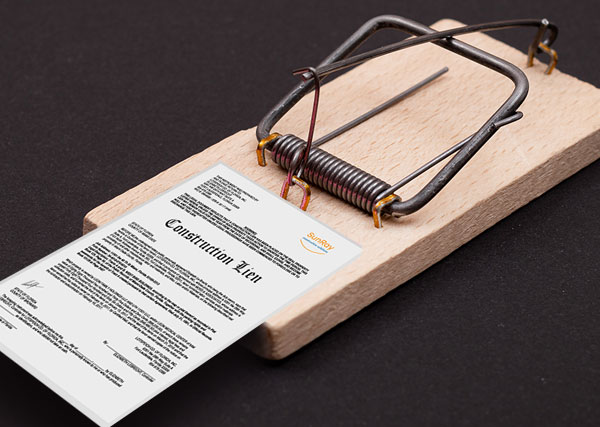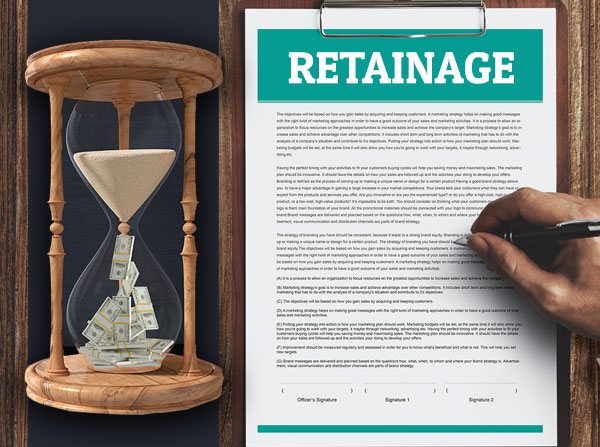Change Order Headaches? This is your Aspirin so you Get Paid - Webinar
Get paid every time with change orders, by learning the basics about this amendement and what people usually forget to include in them.
Last updated:
Dec
17
,
2025
Published:
Aug 12, 2022
8 Mins
Read
Take a quick look at what a change order, what people usually forget to include in changes orders, and some best practices to ensure that you get paid.
Take a quick look at what a change order, what people usually forget to include in changes orders, and some best practices to ensure that you get paid.
This blog comes from a webinar presented by SunRay Construction Solutions and Alex Barthet. Alex is a board-certified construction lawyer who serves clients in Florida.
What Is a Change Order?
A change order is a simple document that addresses three common issues in a construction project. It modifies the:
- Scope – By increasing or decreasing it
- Dollars – The amount of compensation also by increasing or decreasing it
- Time – It also modifies the time of the contract by increasing or decreasing it
These are the most important things that a change order does, but it can also modify other things. Like maybe via change order you decide to remove certain terms and conditions, or maybe you shorten the warranty. All of these changes to the contract can be done by a change order to the contract.
A change order can be written or oral, but any oral modification of a contract is problematic. So if you are going to modify a contract in any way, you are strongly urged to do so in writing. And ideally, your underlying contract is in writing as well.
What Is Missing from Most Change Orders?
There is usually one thing missing from almost every change order, when a claim arises. And that is TIME.
Most people rarely use or add time to their change orders. Many others leave it completely blank or add “0” which indicates no additional time, or they write “n/a” which means not applicable to the change order for the time section.
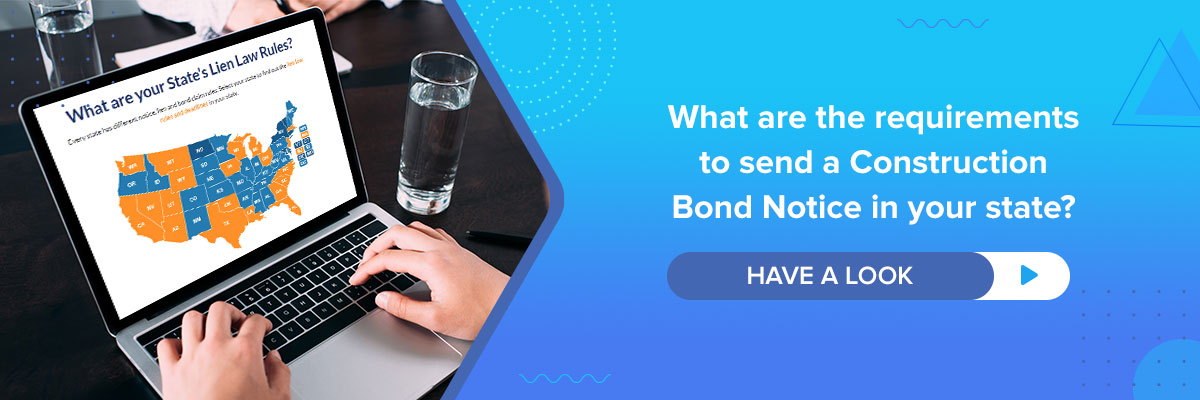
Why Is Including Time in the Change Order, So Important?
Now we will talk about why time is so important. It is the most valuable resource that you have on your project. Because as the project goes on, you have less and less of it. And the ability to catch up on a project is very hard to do. You can never get that time back ever again.
One of the things you should always try is add time to every change to give yourself additional time in the course of construction. So, many construction projects end up late and they also have lots of change orders. If that is the case, then one of the things that you can do is, every time you submit a change order and have it executed, you add some time. Maybe it is a day here or three days there, it all adds up.
So, make sure that whenever you submit a change order that you always try to include time. It may not get accepted but if you put “0” or “n/a,” you get no chance to increase the time of your contract. Interestingly enough, early on in a project, usually it is ignored, and it will not be objected to. Use that as a tip to make sure that the next time you submit a change order, that you add some time. You can bank it for later use in the job.
Protect Your Rights with a Notice to Owner
Sending a notice to owner is the first step to secure payment on construction projects. Learn how a notice to owner Florida helps protect your lien rights and ensures you get paid.
Protect Your Payment Rights with Florida’s Most Trusted Notice & Lien Services
Notice to Owner – Secure your lien rights early. File your NTO now!
Notice to Owner Florida – Stay compliant with Florida deadlines. Send your NTO today!
Mechanics Lien Florida – Get paid faster. Start your Florida lien process now!
What Are some Best Practices to Make Sure You Get Paid?
Now let’s dig deep into some of the best practices we see and problems we see people face with change orders.
- You need to make sure that you review and negotiate the change order process that is outlined in your construction contract. You need to understand how the change order process works so that you can follow that process. The single biggest mistake that people make, is that they are instructed to do additional work that would normally constitute a change, and they move forward with those changes before a change order is prepared and almost always before it is executed.
- In most instances, the change order work is almost always done before the change order is even submitted, let alone approved. And then those change orders which represent real money to you, because you have done the work, bought the materials and paid for the labor. So you have incurred that cost. Most of these change orders get kicked down the road during the course of the project and then have to get reconciled towards the end of the project or when the project is completely done.
At that point, you have two problems. Number one is that everyone forgets that it was truly a change and they start to argue about it. And the problem is that you have no real leverage to get paid because all the work is done. So, then you find yourself in a position where the owner if you are the contractor, or the contractor of you are the sub starts to negotiate with you on your changes. You have very little leverage other than to move forward with the legal process. You should not fall into that trap and the way to do that is at the beginning.
- Start by reading your contract and understanding the change order process. Most contracts say that if you do work without an approved written change order in advance, you do that work for free. We do not have to pay you for that work.
- You need to get a change order submitted and approved before you do the work. You may be thinking that that never happens, and even if you could make it happen, it is almost impossible from a timing perspective. So what we recommend is to take time out and say to the contractor that they want you to do the change order work. That you were sent a set of plans that are clouded now with changes, and that you are wanted to proceed with the changes. Now you can’t do that because the contract says that you can’t do that until the change order is signed.
- Once it is signed, then you can do the work. If you push it back to the other side and indicate that it is not that you don’t want to do the work or that you can’t do the work, it is that the contract says you can’t. Many times, it is not your contract and you can get a lot of leverage that way.
- The next phase of most change order provisions in a contract is what is called a change directive. That is different from a change order. A change order is a fully negotiated document between the parties that changes the time scope and dollars of a contract. A change directive is an order by the owner to the contractor, and the contractor to you. It says that you will do the work no matter what, and that you will deal with the time and price later.
You typically have no ability to reject it or to negotiate it. You have to do the work. The reason to put your foot down at the beginning if someone asks you to do change order work without getting a signed changed order is because the way they are going to force you to do that work is via change directive.
And the important thing about a change directive is as long as you follow the process, you will be entitled to something. They won’t be able to argue later that it wasn’t a change at all, because they directed you via the change directive provision in the contract. So we are not going to argue whether or not something was a change, just what it is worth. And the change directive provision usually indicates how you have to keep your records to make sure that you can submit the proper billing when the changed work is done.
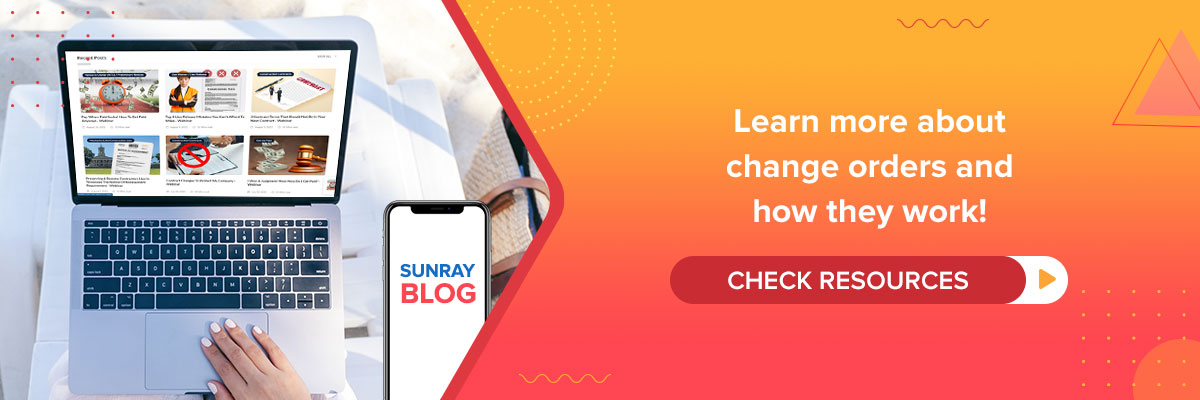
1. Who has the authority to sign change orders?
Many contracts either specify a person by name or a person by title. Only project executives can execute change orders. So if you are getting change orders signed by the superintendent, you should be concerned. Because the other side may come back and say that the superintendent had no authority and that you signed a contract which said that only the project executive can sign change orders.
2. Are “work tickets” change orders?
The short answer is, probably not. Sometimes, you may be out in the field and your men are also there doing work. Someone tells you that a pipe needs to be moved from this location to another and you get the super and the foreman that is on the site for the contractor to sign a daily work ticket.
Many contracts say that that by itself is not a change order entitling you to more time or money. It is just a recognition that you were there doing the work that day. So be careful if you are thinking that daily or weekly work tickets or work tickets for change work by themselves constitute a change order. You have to look at your contract and see what the process is.
3. Add a “stop work” provision to your contract
Consider adding a stop work provision to your contract. That means that if you are not paid a certain amount of time, you get the right to stop work. Many people are surprised to learn that they don’t have the right to stop work if they are not paid. They assume that they can, but most contracts say that no matter what, you cannot.
Here is a sample provision:
Subcontractor may slow or stop work without liability or penalty if it has not been paid its draw request within 30 days of submission to contractor.
This is a change that you should propose to the contract when you are negotiating. Maybe they do not agree to 30 days, maybe it is 45, 60 or 90 days. The important thing is that it is not never. You don’t have to keep funding this project even as you are not getting paid. But you have the right to stop work.
4. Add a cap on unexecuted change order work
Another thing you can do is add a cap on executed change order work or change directive work. Here is a sample provision of what that would look like.
Subcontractor shall not be obligated to provide, cumulatively, additional change order or change directive work, labor, or materials in excess of $___ without said amount first being paid in full.
This is kind of like a running tab. If they ask you to do change order work or change directive work and have not paid for it, you don’t have to keep doing it until that balance comes down. Again, it keeps you from having to continue to fund the job if you are not getting paid.
5. If you sign it, you have to live by it
What is most important is that if you sign a contract that has certain provisions, and terms and conditions, you are bound by them. You cannot say that you will not do work or that you will not do change directive work until you are paid, if the contract does not give you that right. So, it is very important that you read the terms and conditions in your contract and modify them via an addendum to the contract before you sign it.
6. Document everything
Documentation is absolutely critical. You need to document everything that is happening on the job. This is important because if you want to claim later that certain work you needed to do was impacted by other work or other conditions, it is going to fall on you to prove that. And the best way to prove it is with lots of documents.
For example, you should be taking pictures of your job site several times a week. Those pictures should include the areas that you are working on, the building as a whole, what is happening around the area of the building, the outside (which may later become relevant in ways that you do not know), emails or proper correspondence in most instances. Especially if you are emailing the contractor or the owner and letting them know about issues in the field.
Even when you attend meetings, are you noting down the meetings minutes and do the minutes accurately reflect what was discussed? If not, are you sending an email within a few days of those meeting minutes being delivered to you, clarifying or adding things that were not discussed?
Sunray Construction Solutions offers professional "Notice to Owner Florida" services to help you secure your mechanics lien florida rights in the construction industry. Looking for a free Notice to Owner form in Florida? Get your free, editable "Florida Notice to Owner Template" today for easy and accurate preparation.