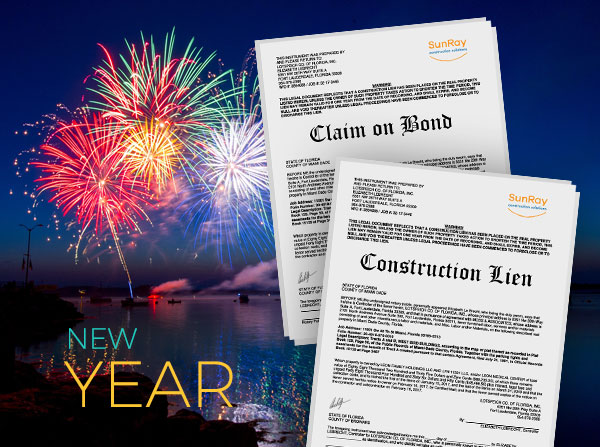Don’t Make these Waiver and Release Mistakes - Webinar
Take a look at a waiver and release of lien upon final payment, releasing lien rights or bonds rights, not using a conditional release, and unconditional release language.
Last updated:
Dec
10
,
2025
Published:
Oct 25, 2022
12 Mins
Read
There are three common mistakes made with waivers and releases. We will discuss using the wrong form of release, not using a conditional release, and using the wrong ‘through date.’ Have a look at the waiver and release of lien upon final payment, and learn about releasing your lien rights or bond rights, unconditional release language, and why releases sometimes say $10.
Mistake 1: Using the Wrong Form of Release
This comes in various forms.
a. What form of partial and final waiver should I use?
When you keep in mind what release form to use, there are a few questions that you need to answer.
i. It depends on if you are a general contractor or a subcontractor
First, are you a general contractor on the project, or a subcontractor, or a supplier? Even if you are an owner, there is a different kind of form you would want to use too. So knowing what part of the chain of command you fall on will really help you decide what release form you should be using.
ii. You want to give a narrow release when you get a check and get a broad release when you give a check
Generally speaking, when you are a lower-tier/downstream subcontractor or supplier – not the general contractor on the project – you are going to want to be careful as to what you are being asked to sign.
And when you are signing a document in exchange for payment, and that payment may come sometime in the future, it may not be exchanged at the exact moment that you are singing that document, you are going to want to be careful to sign the narrowest form of release policy.
Think of it this way – when you are giving a release, you want a narrow form, versus if you are receiving a release. If you are the one making payment, you are not going to want the party that signs the release to give you a narrow form. You are going to want the broadest, largest form of release possible.
Keeping those generalities in mind will help you decide what documents to use.
iii. The statutory releases in Chapter 713
Chapter 713 of the Florida statutes governs construction in Florida and actually gives a form of release that is acceptable on every project. If your contract does not tell you the kind of release you are supposed to be using, then by default, you are allowed to use the form of release below that exists in Chapter 713 of the statutes.
Chapter 713 actually tells something very important: that if someone is forcing you to sign a broader form of release than the one below, you are not required to sign in exchange for payment. You are allowed to say, “No you owe me the money so long as I sign this form of release,” granted that you have not contracted to another form.
Because if you contract to another form, then the contract binds. So if you are a subcontractor or supplier, and you are trying to give a narrow lien release form Florida, this is the release of lien form that is being referred to.

It is very brief and this one is more specifically to progress payments. And the release states that you are receiving a specific sum of money in exchange for the improvements that you performed on a certain project. You identify the project and it will state an effective date of the document that you are signing.

One of the areas you do want to watch out for is the dollar amount. You do want to make sure that you are cognizant of the period of time that you are being paid through, and you are correctly adding up all the sums of money that are due to that party. Number two is the date that you insert. The effective date of the document should match that payment.
So if you, for example, are being paid late on a project and you are being paid today, April 12, 2021, through work performed December 31, 2021, then the effective date of the document must be December 31, 2021. And the dollar amount must match the exact amount that you perform through that effectively.
Now do not be so concerned about your retainage as long as your contract calls for retainage if there is retainage withheld. That number does not need to be specified in this reduced document. Because it has not become due yet. So you are not releasing your right to something that has not become due.
Below is a different form of release except this one is for exchange of a final payment. And with the same idea as the partial duties, you are going to want to focus on the dollar amount that is being paid to you. Be careful if you are a subcontractor or supplier being asked to sign a release that says $10.
You are most definitely going to want to sign the release that matches your penny as to what you are supposed to be paid.
In the document below which is the final release, does not have an effective date. The reason being that you have completed your work on the project and there are no more monies due to you.
So when signing this form of final release, something that you want to be careful with is retainage. At that point in time because if retainage has become due, then the retainage dollars owed to you has to be included in this release form. And if you do not do that, then you could inadvertently release your right to collect pain value change.

Let us go through this release form because it is important that we all consider what exactly the verbiage is. Because if you see language that differs from this, then that is a red flag. The reason it is very important to read these release documents is because attorneys see that more often than not, more than 50% of the time, the title of a release document does not match the body of that release form.
In other words, it will be titled a conditional release or a progress payment release or they will use another term that makes you (the signor) feel comfortable signing it. But then when you read the document and you read the content that is in there, you realize that it is a lot bigger than what the document is titled to be.
So it is important that when you sign something, you read at the top of the page, and the very bottom of the page. If you do not understand what is said on that page, you need to ask someone to get clarity on what it is.
In the final release of payment form above, it says that the undersigned lienor – and when it says lienor, this is the same type of form that would be used if you are a bond claimant. So, do not let the word lienor make you think that you are only releasing your lien rights but that you preserved your bond rights.
This form is used interchangeably, and if you are releasing your lien rights, you may be releasing your bond rights as well.

And as you can see, there is very little information provided, and there are only a few critical points. This is one of the forms that is given by Florida Statute Chapter 713.
This is different from the broader form of release which is what you want to use if you are a general contractor on a project and you are giving payments to a subcontractor or supplier in exchange for that release.

A few things you will see in the form above are if you are a general contractor, you may want to use $10 on the forms rather than stating exactly the dollar amount that is being paid to your supplier.

At the same time, you are also including additional language that was not in the form of release. That language is much broader because as the general contractor, something you are also worried about is not just releasing the payment bond or the property from things, but you may also want to make sure that there are not any change order disputes, additional claims, or liquidated damages.
You do not want any sort of claim that the subcontractor or supplier may bring against you. For that reason, you are going to want a broader form of release that also weighs “any and all claims, change orders, works, materials, delays, fees, costs, losses, expenses, damages, or sums for the labor..” performed through an effective date.
Now there is not much you are going to do with the effective date. That you should be pretty clear on. Obviously, you can be a bit deceptive and put an effective date that you know to be more current than the day you are paying your downstream subcontractor or supplier. But those deceptive practices are better left for another day.
The things you do want to focus on in these forms and release are a proper effective date but including a $10 earmark instead of a specific dollar amount, and including this broader language that all change order, work, delays, and any sort of claim under the sun is also waived by your subcontractor or supplier.
The one thing you have to be careful of as a general contractor is, as stated above, you cannot force a subcontractor or supplier to sign this form of release if it is not included as an exhibit to your contract. You have to contract in order to use forms like this that are broader in scope than the form set forth by Florida State 713.
Because if you do not contract them that way and you do try to get a subcontractor or supplier to sign this saying that you are not going to pay until they sign it. You would be in the wrong here as the general contractor by saying hold on withholding payment until you sign this because the default is the Chapter 713 forms and releases up until through your construction contract to something different in release documents.
They can be very broad. Some of them include indemnity language. For example, if you hire a subcontractor who hires many sub-subcontractors or have multiple suppliers, you may want to get an identity from them in the form of release you are receiving. The indemnity being that as a general contractor you are paying $100,000, and with this, that is enough to satisfy your downstream sub-subcontractors and suppliers.
If your sub-subcontractors or suppliers record a statutory lien on the property or make a bond claim, after being paid, they can indemnify you for that because you know you paid them. That is an example of something as a general contractor you may want to make part of these release forms so that you are in fact receiving the broadest release possible.
iv. If you agree to a form of release in your contract, you may be bound to that form
As stated above, if you agree to a form of release in your contract, then you are bound to use that form and that is irrespective of who you are on a construction project and where you fall on the chain of command.
So the most important time to be cognizant of the release forms that you are agreeing to is when you enter into that contract. Once you sign the contract, it is too late to change it unless the other side agrees in writing that the contract will be changed. Keep this in mind, as often happens in construction, that signing a contract before you truly understand what is in that document you just signed.
Protect Your Rights with a Notice to Owner
Sending a notice to owner is the first step to secure payment on construction projects. Learn how a notice to owner Florida helps protect your lien rights and ensures you get paid.
Mistake 2: Not Using a Conditional Release
The second mistake is not using a conditional release form when appropriate.
How can I make my release conditioned upon getting paid?
Conditional release forms are the type of form you want to use when you have not received payment in exchange for signing a release document.
i. Conditional release is expressly conditioned upon payment
So typically, there are two ways in which you will be handed releases:
- One is when you are handed a check, but the giver is not letting you walk away with that check until you sign their release.
- Two is to sign their release because once you sign this release, then the owner will start drawing down its payments.
Unconditional release language is important to protect yourself because you do want to ensure that the document is not affected until you receive payment. Up until now, the forms shown above say that you are receiving a certain amount of money in exchange for the release of the release is therefore affected.
But conditional payment language means you are signing a document that right now is invalid because you have not been paid, and that once you are paid now, the document will actually be valid.
ii. Conditional release language
Conditional release language is as follows:
Notwithstanding anything to the contrary, this waiver and release is conditioned upon and not effective until the undersigned receives paid funds of $_____.
Notwithstanding anything to the contrary means it does not matter what else this release document says. It could contain language that is contradictory to the sentence, but as long as you have that standing, it is like magic language in the legal world.
As long as that notwithstanding language will be protected, it says not saying anything to the contrary, “this waiver and release is conditioned upon and not effective until the undersigned receives paid funds of” a specific dollar amount.
This means once you receive that dollar amount, that release will be affected.
iii. Watch out for releases titled as ‘conditional’ that are not
You are going to want to be careful with documents that are titled something but then the content shows something different. Attorneys have seen releases that are titled conditional, and they are not. So make sure that if you receive a document titled a ‘conditional release,’ that you actually read the document to try to locate that conditional release language.
iv. Must indicate the amount of money to satisfy the lien
It is very important that you specify the amount of money that is required to satisfy the condition, meaning a release that contains that $10 amount will not really help you if you have that conditional release language. Conditional release language only works if you have the correct dollar amount.
This only works assuming you are the party signing the document if you are the party receiving a document then it is less of a concern because what you want is in fact, to be released. So it is not a concern as to what your downstream claimant signed for you.
But the reason it does matter if you are a general contractor is in one scenario.
v. As general contractor, watch out for conditional releases
That scenario is to watch out for conditional release languages from your downstream claimants – your subcontractors, sub-subcontractors, and suppliers. When you contract, you being the general contractor with the owner of the project, requires that you turn over unconditional releases.
The reason you have to be careful about this, is because the problem that could arise is if you have a sub-subcontractor or supplier who is refusing to turn over an unconditional release and your contract with that downstream claimant does not require them to turn over an unconditional release.
Then you are stuck with the statutory forms. If the owner says that you, the general contractor contracted with him, and that you told him he would receive unconditional releases that had $10 on each of them, and you are not giving him that, now the owner is allowed to withhold payment from you. And the only way to overcome that hurdle is by you, the general contractor coming out of pocket to pay your downstream claimants.
Because there is no other way to convince them to give you that unconditional release. So now you are going to have to pay before receiving payment from the owner. In order to receive that unconditional release so that you can only turn over those unconditional releases to the owner, that the owner will draw down payment to you.
So do be very careful about not only the contracts that you had when you were a general contractor, not only the contracts that you went through with your downstream clients, but also the contract you enter into with your owner.
There are certain burdens, and you want to make it consistent all the way down with who you subcontract on the project.
Mistake 3: Using the Wrong ‘Through Date’
The third mistake is using the incorrect effective date. An example of that was discussed while we gave the December 31, 2021 example above.
a. What ‘through date’ should I use? What if the ‘through date’ and payment do not match?
So now what through date should you use and what if the date and payment do not match?
i. The ‘through date’ is the effective date of your release
It will control over the payment amount. So the through date is the effective date of your release.
ii. The ‘through date’ will control over the payment amount
You want to be extra cautious that the dollar amount matches the effective date of the release. It does not match, and you say, “hold on, this document needs to be changed.” You need to decide if you need to change the payment dollar to match the effective date or if you need to change the effective date so that it is true through the period of time that you are being paid.
Or you both need to be changed and this is all something you have negotiated for signing the release document.
Protect Your Payment Rights with Florida’s Most Trusted Notice & Lien Services
Notice to Owner – Secure your lien rights early. File your NTO now!
Notice to Owner Florida – Stay compliant with Florida deadlines. Send your NTO today!
Mechanics Lien Florida – Get paid faster. Start your Florida lien process now!
Bonus Tip: Why Does the Release Say $10?
Now we have a bonus tip, and here we will discuss the $10 a little bit more.
Why does the release say $10? Does it matter?
Now the $10 gives you various opportunities in order to create additional clarified paperwork on a project. So there are certain trades that have certainty Notice to Owner/Notice to Contractor on a project. That does not mean that they are performing improvements for every pay period or every month.
i. You gave a Notice to Owner but are not owed any money this period
And if you serve the Notice to Owner or Notice to Contractor, it is likely that the owner is going to want to see you sign a release document before the owner pays the general contractor on the project.
So what do you do if you have not performed any work during the pay period, and you need to sign a release. Well, you would include that $10 amount on the lease document. At the same time as your general contractor, you may use this in a tactical way because you may not, for example, love some contracts.
ii. The contractor does not want to disclose to the owner how much the subcontractors and vendors are being paid
You may want to show the owner what your profits are on that contract. You may want to actually be concealing the amounts that you are paying to your downstream subcontractors and suppliers.
You can accomplish that by writing $10 in each of those releases. So keep that in mind when strategizing as to the form of release that works best for you.
iii. $10 releases are valid if you receive any type or amount of consideration
Ten-dollar releases are valid even if there is no actual money exchanged between hands. So be very cautious whether you are owed $20,000 or $60,000, or even $100. If your document says $10 and $10 is all that is required to make that document effective, be sure to not inadvertently release more than you intend to.
iv. If you are getting money, try to include how much you are getting
If you get the money and you are signing the release, you are going to almost always want to include the exact dollar amount you are being paid, versus if you are the one making the payment.
v. If you are giving money, try to make the release $10
If you are the one receiving the release, then more likely than not, you are going to want to try to use that $10 amount.
v. Do not make a conditional release $10
In no circumstances should you make a conditional release $10.
Sunray Construction Solutions offers professional "Notice to Owner Florida" services to help you secure your mechanics lien florida rights in the construction industry. Looking for a free Notice to Owner form in Florida? Get your free, editable "Florida Notice to Owner Template" today for easy and accurate preparation.