Construction Contract & Lien Basics that Will Get You Paid Faster: Part 4 - Waiver and Release Best Practices - Webinar
Learn about lien waivers and what form of release to use. Take a look at some statutory release forms, like the waiver and release of lien, and understand how to get paid faster.
Last updated:
Dec
17
,
2025
Published:
Jul 05, 2021
12 Mins
Read
In this blog we will discuss what form of partial and final waiver you should use, how you can make your release conditioned upon getting paid, statutory release forms like waiver and release on progress payment, waiver and release on final payment what through date you should use and what if the through date and payment date do not match, and how to preserve change orders and delay claims when you need to sign a release.
This 6-part blog comes from a webinar presented by SunRay Construction Solutions and Alex Barthet. Alex is a board-certified construction lawyer who serves clients in the state of Florida.
The following points will be discussed in this series:
Part 1: Construction contract basics
Part 2: Notice to Owner do’s and don’ts
Part 3: Lien and bond rules and exceptions
Part 4: Waiver and release best practices
Part 5: Lien law traps to avoid
Part 6: How to get paid faster
What Form of Partial and Final Waiver Should I Use?
We will first discuss what form of partial and final waiver you should use.
a. It depends on if you are a general contractor or subcontractor
The type of waiver you file will depend on if you are a general contractor or a subcontractor.
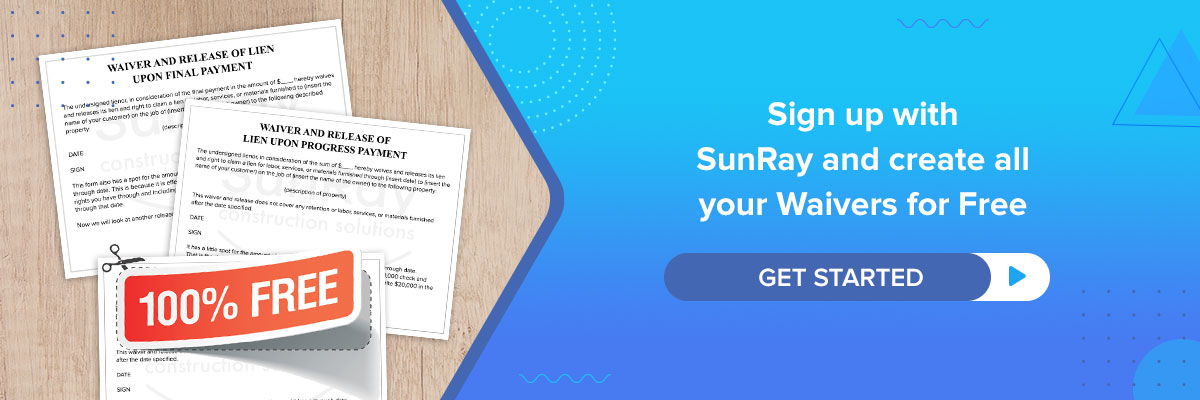
b. Give a narrow release when you get a check and broad release when you give a check
At a higher level, the rule is as follows: you want to give a narrow release when you get a check and you want a broad release when you give a check.
Further Reading: What Form of Release Must I Use When I Get (or Give) a Check?
If you are the general contractor, and you are paying your subcontractor, you want that subcontractor to you a release that releases as many rights as possible. So you as the contractor know that you do not have to worry that the subcontractor will come back later with any type of claim.
If you are a subcontractor, you are getting a check, and you are going to give the general contractor a release, you would like to give up the minimum number of rights that you have to in order to get that check.
c. Statutory release in Section 713
Florida Statute 713 has several standard releases.
This is the form for a progress release. If someone were to ask about the standard release in Florida, this would be the one.
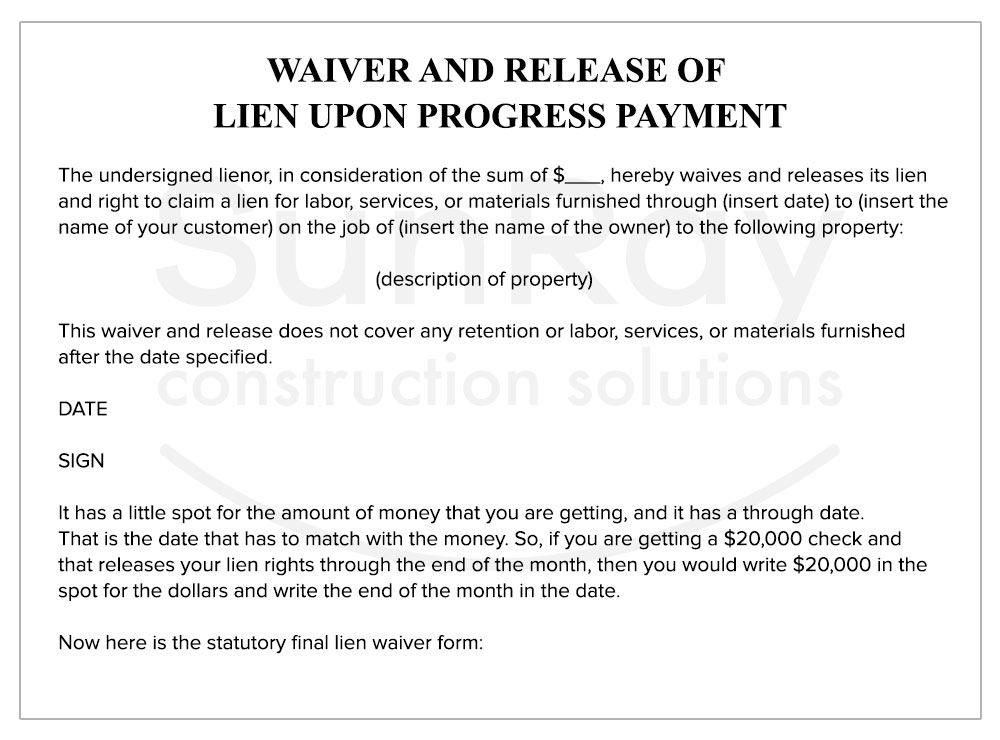
It has a little spot for the amount of money that you are getting, and it has a through date. That is the date that has to match with the money. So, if you are getting a $20,000 check and that releases your lien rights through the end of the month, then you would write $20,000 in the spot for the dollars and write the end of the month in the date.
Now here is the statutory final lien waiver form:
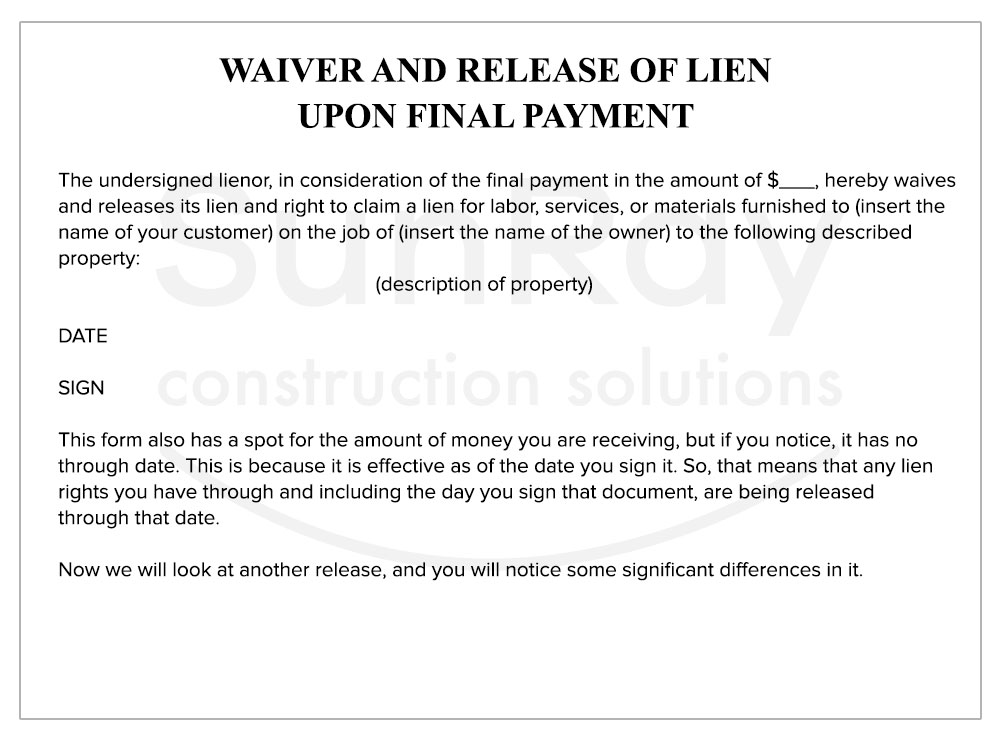
This form also has a spot for the amount of money you are receiving, but if you notice, it has no through date. This is because it is effective as of the date you sign it. So, that means that any lien rights you have through and including the day you sign that document, are being released through that date.
Now we will look at another release, and you will notice some significant differences in it.
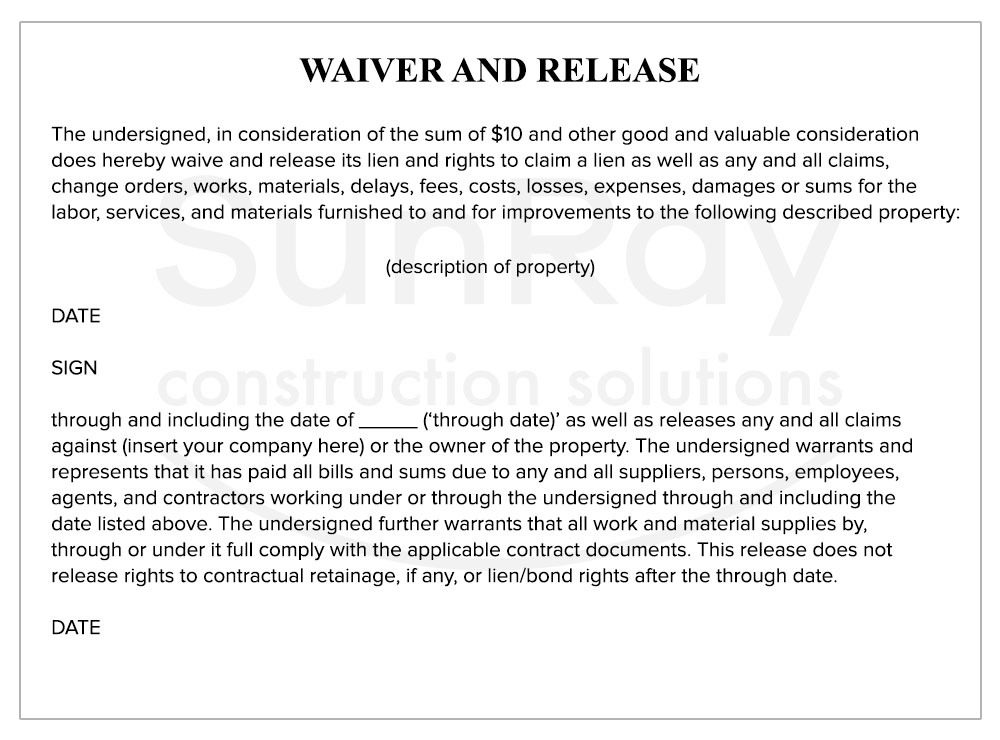
First you will notice that this has a lot more words, and that as a subcontractor, vendor, or sub-subcontractor should make you very nervous. The more words there are, the more rights you are giving up. You can also see that it says $10 and it is releasing a lot of things such as any and all claims, change orders, works, materials, delays, fees, costs, losses, expenses, damages, or sums.
Read more: Boo! Scary Lien Waivers and How to Avoid Them (And Still Get Paid)
So, this is a broad release. Anything and everything that you have through the through date are being released. If you sign this release and you want to say six months later that you were delayed on this job, you are probably not going to be successful in doing that because you signed this release and it specifically included a release for any and all losses, expenses, delays and other things from the list.
Notice the first line of the second paragraph in this release include additional statements that you are making. These lines mean that not only are you releasing all your rights through the through date, but you are also saying that you paid everyone. Maybe that is true or maybe it isn’t. if it is not true and there is litigation later, this document can be used against you.
In the last two lines, it says that to the extent anyone was to find out later that you installed products improperly or not consistent with the project documents, they can use this document against you. So be very careful about what you sign. Read every release to make sure that you agree with all of its terms.

d. If you agree to a form of release in your contract, you may be bound to use it
Now we will talk about how to deal with these various forms of release. If you agree to a form of release in your contract, sometimes we see it in the form of ‘Exhibit Q, R and S’ to your contract as the forms of release that you are going to use in exchange for payment. If that is the case, then that is the lien release form that you need to use.
We also see it as a statement in the document, that you agree to use any form acceptable the contractor, to the owner, or to the subcontractor. If you sign a contract that says this, you are going to be bound to sign the releases that they give you.
Negotiate the form of release that is part of your contract negotiations
You need to negotiate your contract the same way you would negotiate the scope and any other terms, price, and schedule, if you do not agree on the lien release form, you need to make sure that you address that in your contract negotiations.
How Can I Make My Release Conditioned upon Getting Paid?
A conditional release is a release that is expressly conditioned on you actually receiving the money that is recited in the release.
a. Sample conditional release statement
Here is a statement that you can add to any release. You handwrite it in or type it in:
Notwithstanding anything to the contrary, this waiver and release is conditioned upon and not effective until the undersigned receives paid funds of $___.
So, if you are expecting a $50,000 check, you would write $50,000 there and you put that in the release. But what does this statement do? It means that when you give this release to someone before you get the $50,000, that the release is no good until you actually receive the $50,000.
b. Watch out for releases titled ‘conditional’ that are not
Watch out for releases that are titled conditional but have no conditional language in them. We see this a lot. The title of the document is ‘conditional release but it does not actually say anything about it being conditional. The title by itself is not going to make it conditional. So you have to make sure it has conditional language in it.
c. Must indicate the amount of money to satisfy the condition
You must include a specific amount that is going to satisfy the condition. So, you cannot have a $10 release that is conditional because it is conditional on $10. If you are expecting a $50,000 check, then the portion of the release that talks about what it is conditional on, has to say $50,000.
d. As a general contractor, watch out for conditional releases from subcontractors or suppliers to your subcontractors
If you are a general contractor, you get a release from your plumber, and the plumbing supply house gives you a conditional release. What happens if you pay the plumber, and the plumber never pays the supply house? You would not have satisfied the condition on that conditional release from the supply house. And that release you are holding from the supply house is no good.
If you have any doubt that the supply house is going to get their money, you need to do one of two things: you need to tell your subcontractor that you cannot accept the conditional release, or you need to issue a joint check, so that you are in control of satisfying that condition associated with that conditional release. That is how you have to deal with that problem if you are concerned as a general contractor.
e. The $10 releases are valid if you receive any type or amount of consideration
The $10 release is valid and effective if you receive any type of consideration, even if that consideration is not money. Maybe you are expecting a $10,000 check and the release says $10, but the fact that it says so does not invalidate the release.

f. If you are getting money, try to include how much you are getting
If you are the party receiving money and giving a release, our advise is to always try to include the amount that you are actually getting in the release. It us not absolutely mandatory but it is necessary for certain situations.
g. If you are giving money, try to make the release $10
If you are giving someone money and getting a release, like if you are the general contractor and you are getting the release, you would like it to say $10. For example, let us say that there is an electrician that is expecting a $100,000 check and only $80,000 is available for pickup. If the release says that in exchange for $100,000, he will give up his lien rights and the electrician shows up and picks up an $80,000 check, there is a disconnect.
If there is a dispute later, he can argue that the release was not valid because it was given for $100,00, but he was given only $80,000. So that is why the electrician needs to make sure that it says $100,000. If you are the general contractor, you want it to say $10 because the electrician may have been expecting $100,000. But if he gets there, picks up only an $80,000 check, the release says $10, and later if you have to argue about it, the position of you as general contractor will be happiness because the electrician took $80,000.
So be very careful about the use of $10.
h. Do not make a conditional release ‘$10’
You cannot make a release conditional on $10.
What ‘Through Date’ Should I Use? What if the ‘Through Date’ and Payment Do Not Match?
What through date should you use and what if the through date and the payment date do not match?
a. The ‘through date’ is the effective date of your release
The through date is the effective date of the release.
b. The ‘through date’ will control over the payment amount
The through date will control over the payment amount.
c. If the ‘through date’ and payment do not match, you need to change one or the other or both
If the ‘through date’ and the payment do not match, you need to change one or the other or both to make them match. So if you are expecting a $100,000 check that gets you to the end of the month, but they are only going to give you $80,000, then you need to change the through date to maybe the 27th of the month or the 16th of the month.
It depends on the work you do, but if you sign a release with a through date through the end of the month, and you accept that money, you are giving up all your rights through that period of time. And that period of time is going to control over the amount of money.
Protect Your Rights with a Notice to Owner
Sending a notice to owner is the first step to secure payment on construction projects. Learn how a notice to owner Florida helps protect your lien rights and ensures you get paid.
Protect Your Payment Rights with Florida’s Most Trusted Notice & Lien Services
Notice to Owner – Secure your lien rights early. File your NTO now!
Notice to Owner Florida – Stay compliant with Florida deadlines. Send your NTO today!
Mechanics Lien Florida – Get paid faster. Start your Florida lien process now!
How Do I Preserve Change Orders and Delay Claims When I Need to Sign a Release?
If you have claims, change orders, or request for change orders (RCO/PCO), you need to exclude them from your release every month.
a. Sample statement to include in your release
Notwithstanding anything to the contrary, this waiver and release does not waiver or release the undersigned’s claims for _____, all of which are reserved.
You can list things like RCO 6927. If you have a delay claim, it would be nice if your delay claim also has some type of reference. Because maybe you can put that in there as well. Just know that when you sign a broad release, if you do not include any type of carveout, then you will be giving up those rights.
Some contractors have releases that have a built-in lien for exclusions. If so, that is where you are going to put in your exclusions. Every month you need to make sure that you keep these exclusions running. So if your RCO 11 turns into CO 4 (now it is part of the contract), that comes out of your exclusions but maybe you have other RCOs or PCOs that you need to add.
It is tedious process, but it is important. There are some people who make reference to their change order log. So in the blank they put attached change order log and they attach their change order log every time they submit their release.

Sunray Construction Solutions offers professional "Notice to Owner Florida" services to help you secure your mechanics lien florida rights in the construction industry. Looking for a free Notice to Owner form in Florida? Get your free, editable "Florida Notice to Owner Template" today for easy and accurate preparation.












