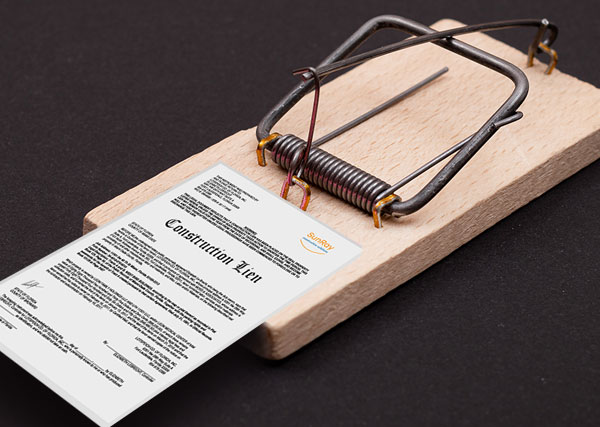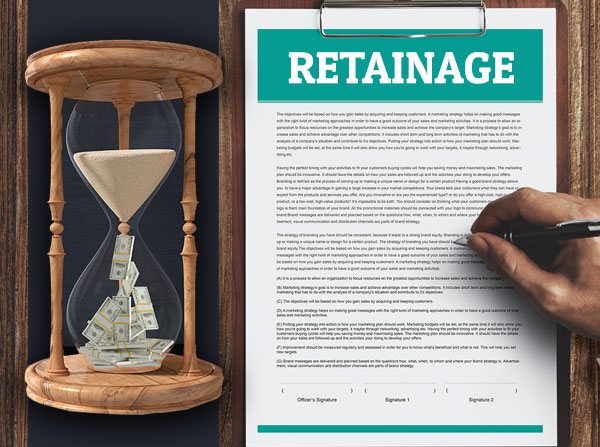A Contractors, Subcontractor’s & Supplier’s Step-By-Step Guide to Getting Paid - Texas - Webinar
In this webinar, learn in detail about the key steps that will help Contractors, Subcontractors, and Suppliers in Texas mitigate their risks related to filing claims in Court and ensuring that they get paid sooner rather than later.
Last updated:
Jan
13
,
2026
Published:
March 23, 2023
8.5 Mins
Read
Construction professionals like Contractors, Subcontractors, Suppliers, etc., working on Texas construction projects may often find themselves in situations wherein they will need to look for options that will help them avoid having to go for litigation or filing any formal claims in the Court. Every state, including Texas, offers various options that these construction professionals can use to avoid the extreme step of going to litigation and instead use other means to help them get paid faster.
In this blog, presented by SunRay ConstructionSolutions and Emily A. Pendleton, Associate, Porter Hedges LLP, we will providea step-by-step guide for Contractors, Subcontractors, and Suppliers in Texas can follow to ensure that they get paid for their work as soon as possible.This blog will detail all the crucial steps, what notices to serve when to serve, lien and bond requirements, and more.
Types of Construction Projects
To understand what types of rules will apply and how to best protect yourself in claim situations, you need first to evaluate what type of construction project you are working on. Your right top reserve your payment largely depends on the type of project you are handling. Broadly put, there are four types of projects:
a. Commercial, private project (can be bonded or unbonded)
b. Residential, private project
c. State public project (must be bonded)
d. Federal public project (must be bonded)
In this blog, we will primarily focus on commercial, private construction projects in Texas. These steps are applicable even if you are working on residential, or private projects; however, there will be some changes related to the deadlines.
Lien Perfection Rules
There have been numerous changes made to Chapter 53 of the Texas Property Code which is what sets out the rules toperfect your lien. The lien perfection rules typically apply to:
a. Texas commercial, private construction projects where the original contract was entered into, on, or after January 1, 2022.
b. The legislative changes to Chapter 53 went into effect on January 1, 2022.
c. If you are working on projects that began prior to 2022, then the rules will be as per theold statutes.
How to Perfect a Statutory Lien?
In order to perfect your lien and get paid, there are four steps involved:
a. Send your pre-lien notice, i.e., a notice before recording the lien affidavit.
b. Then, if there is no timely payment made, you will record your lien affidavit.
c. Once you record the lien affidavit, you need to send another notice.
d. Finally, if you still don’t get paid, then you will file a lawsuit to foreclose.
Let’s discuss each of these steps in detail.
Step 1: Pre-Lien Notice
a. What is pre-lien notice?
A pre-lien notice is a simple form that you need to fill out. It includes details, such as project description/address, claimant’s name, type of labor/materials provided, original contractor’s name, claim amount, etc. A good practice to follow is to attach your invoices to the pre-lien notice so that you can further support the details that you furnish on the notice.
b. Who needs to send the pre-lien notice?
With regards to who needs to send the pre-lien notice, it depends on your upstream contractual relationship. So, if you have direct contact with the owner, you do not have to send a pre-lien notice. But anybody down stream of the original contractor will need to send the pre-lien notice. So, to summarize, a pre-lien notice should be sent by subcontractors, sub-subcontractors, and material suppliers.
c. Who must receive the pre-lien notice?
By statute, the owner and the general contractor should receive the pre-lien notice. However, it is recommended that you send the notice to all upstream parties so that everyone involved is aware of the unpaid amounts that you are seeking. In short, pre-lien notice should be sent to everyone above you in the contract chain.
d. Deadline to send the pre-lien notice
The hard and fast deadline that you absolutely cannot miss is that you need to send the pre-lien notice by the 15thday of the third month after the labor/materials were provided. Bear in mind that the deadline runs from the time when you furnished labor or materials to the job site and not from the date when the invoice remains unpaid.
For example, you have performed work in the months of April, May, and June, with the work completed in June. You will need to send your pre-lien notice no later than July 15th. This July 15thnotice should also notify the owner and the general contractor that you performed work in April, May, and June for which you have not received payment.
e. How to send the pre-lien notice?
The best practice is to send your pre-lien notice via certified mail with the return receipt requested. This is because when you send it via the US Postal Services, it is deemed delivered once you drop off the notice at the US Postal Service. Also, make sure that you keep acopy of the white receipt and a copy of the return green card. They are usefulif you do end up filing a lawsuit.
You can also send your pre-lien notice through FedEx or UPS overnight as they are faster and have better tracking abilities.

Step 2: Recording your Lien Affidavit
Once you have sent your pre-lien notice and if you do not take any action from the owner, the general contractor, or the first-tier subcontractor to get you paid, the next step is to record your lien affidavit. There are specific rules that you need to comply with to record your lien affidavit.
a. Lien affidavit content
You will need to fill out specific forms which contain specific contents that should be included in your lien affidavit. For example, you will need to provide a sworn statement of the claim amount, ageneral statement of the work done, and materials furnished, a legal description of the property, the name, and address of the original contractor, the claimant’s name and address, and more. Remember that it is not sufficient to provide the address of the construction property. You must provide a legal description of the property, which can be found in the real property records.
b. Deadline to record lien affidavit
The deadline to record the lien affidavit is the 15th day of the fourth month after the claimant’s work is completed. Now if we look at our previous example where you sent your pre-lien notice on July 15th for work performed in April, May, and June, then the deadline to record your lien affidavit would be October 15th which is the fourth month after you finished your work which was the month of June.
c. Where to record your lien affidavit?
The lien affidavit must be recorded in the real property records of the county in which the construction property islocated. If the county does not accept electronic recording of the lien affidavit, you must mail it then. So, ensure that you stick to the deadline and record the lien affidavit accordingly.
Know more: Are You Ready for Texas Lien Changes? - Texas’s Lien Law Makeover
Step 3: Notice of Recorded Lien
After you have recorded your lien affidavit, the next step is to send a notice of the recorded lien.
a. Notice to who?
The notice of the recorded lien should be sent to the owner and the general contractor. But as a general practice, it is best to send it to all upstream parties and inform them that you have recorded the lien affidavit in the real property records.
b. Deadline to send notice of recorded lien affidavit
The deadline to send notice of the recorded lien affidavit is within 5 days of recording the lien affidavit. The best rule of thumb is to send it on the same date that you record the lien affidavit. This way, you can ensure you are not missing out on the 5-day deadline. The notice is quite simple, where in you are informing the concerned party that you have recorded the lien affidavit; you can attach a copy of the recorded lien affidavit and send it via certified mail.
There was a recent amendment to Chapter 53 where in it specifically states that if the last day falls on a Saturday,Sunday, or legal holiday, the period is extended to include the next day whichis not a Saturday, Sunday, or legal holiday. However, it is recommended that you do not depend on this calculation of time, and instead of waiting for the following Monday, try to record your lien affidavit or send out the notice as early as possible or latest by the Friday before hand.
Read more: What Happens After I Record My Lien? How Do I Get Paid?
Protect Your Rights with a Notice to Owner
Sending a notice to owner is the first step to secure payment on construction projects. Learn how a notice to owner Florida helps protect your lien rights and ensures you get paid.
Protect Your Payment Rights with Florida’s Most Trusted Notice & Lien Services
Notice to Owner – Secure your lien rights early. File your NTO now!
Notice to Owner Florida – Stay compliant with Florida deadlines. Send your NTO today!
Mechanics Lien Florida – Get paid faster. Start your Florida lien process now!
Available Claims
There are two types of available claims:
a. Claim against the contracting entity for non-payment; and
b. Perfected mechanics lien gives you a claim against the owner.
When it comes to making a claim against theowner it will give you a lot of leverage in trying to get you paid before you proceed with filing a lawsuit. However, the owner’s liability is limited to two different types of funds - Reserved Funds (formerly known as Statutory Retainage) and Tracked Funds.
Let’s understand more about these two fund types.
a. Reserved Funds – Reserved Funds are funds that the owner is required by statute to retain from the general contractor through out the course of the project. The amount is equal to 10% of the original contract or if the project is not completed, then 10% of the value of the work performed. The owner is required to hold on to the reserved funds until 30 days after the original contract iscompleted.
What this reserved fund does is that they serve as a pot of money which is intended to benefit subcontractors if they are not paid on the project. In order to perfect a lien against Reserved Fund, youmust:
i. Send a proper pre-lien notice; and
ii. Record the lien affidavit by the 30th day after the project is completed, terminated, or abandoned.
This may sound confusing because we just discussed that you have four months to record your lien affidavit. But this is not feasible, especially when you have performed your work towards the end of the project. So, you need to evaluate your scope of work and if it is the final scope of work for the project, then you must act quickly and send your pre-lien notice or record your lien affidavit within 30 days of wrapping up the project instead of waiting for 3 or 4 months.
This is because the owner is entitled to hold on to the reserve funds only until 30 days after project completion and if youdo not send your pre-lien notice or record your lien affidavit, then the owner can release those funds before confirming that you got paid.
b. Trapped Funds – Trapped Funds are funds that the owner pays to the general contractor after receiving the pre-lien notice and failing to with hold the amount sufficiently to satisfy the amount claimed in the pre-lien notice. This is why it is important that you include all the amounts due to you in the pre-lien notice.
In order to trap these funds, you must get your pre-lien notice in the hands of the owner, otherwise, there will be no fund to be ‘trapped’. So, this is why it is recommended that you opt for FedEx overnight or UPS so that you can get the pre-lien in the hands of the owner assoon as possible. The sooner the owner gets the pre-lien notice, the soon erthey can with hold funds before the next payment.
Step 4: Suit to Foreclose
Once you have recorded your lien affidavit, perfected it, and had discussions with the owner and general contractor, but things are still not resolved, then the only course of action left is to file asuit to foreclose.
a. Deadline to file suit
Based on the recent changes to the statute, the deadline to file a suit is one year after the last day a claimant may file a lien affidavit. So, make sure you contact an attorney who can help you to get your claim to foreclose on your lien filed on time.
Bonded Projects
Private projects may be bonded, but it is not a requirement, where as public projects must be bonded as per statute. So, the rule is to get as much information as possible and get a copy of all the relevant bonds from all your upstream parties at the time of contracting. Sometimes, both the general contractor and the first-tier subcontractor may procure payment bonds, and if you are a second-tier subcontractor, then you can make a claim against both the bonds. So, ensure that you have allthe information and copies of the bonds in the initial stages of the project.
a. Bonded Projects – Private
On the private side, there are no statutory procedures that you need to follow in order to perfect a claim against the bond. However, the bond may have very specific information that you may need to follow along with the timelines that should be followed in order to make aclaim against the bond. This is why it is good practice to get your hands on the bond as early as possible so that you can follow the procedures set forth with in the bond.
If you do not have a copy of the bond and just have the general information that the project is bonded, then you can still go ahead proceed with your lien procedures to properly perfect your mechanics lien.
b. Bonded Projects – Public
Unlike private projects, public bonded projects have very specific notice procedures which should be followed, suchas:
i. You need to send your notice to the surety identified in the payment bond and the prime contractor.
ii. The notice should be mailed on or before the 15th day of the third month after work was performed or material delivered which remain unpaid.
iii. Although there is no specific form for the notice, there are some details that you must include in the Notice, such as a sworn statement of account that states the amount claimed is just and correct and all just and lawful offsets, payments, and credits known to the affiant have been allowed.
iv. You alsoneed to include a statement of the retainage applicable to the account that has not become due yet, but for work that has been performed.
We hope this blog and the steps explained above help you as a contractor, subcontractor, or material supplier working on Texas construction projects to resolve your payment disputes without having togo to the extreme step of filing a lawsuit to foreclose.
Sunray Construction Solutions offers professional "Notice to Owner Florida" services to help you secure your mechanics lien florida rights in the construction industry. Looking for a free Notice to Owner form in Florida? Get your free, editable "Florida Notice to Owner Template" today for easy and accurate preparation.
Protect Your Rights with a Notice to Owner
Sending a notice to owner is the first step to secure payment on construction projects. Learn how a notice to owner Florida helps protect your lien rights and ensures you get paid.