Stop! Don’t Sign That Release Unless it Says This 1 Thing! - Webinar
In this webinar, learn in detail about what type of waiver and release forms are used in the state of Florida, one key element to look out for in your release forms, and some important information about conditional releases.
Last updated:
Feb
12
,
2026
Published:
Feb 24, 2023
5.5 Mins
Read
While working on construction projects, it is important to know what your lien rights are and how to best protect them. There are several ways in which you can give up your lien rights, so you need to be extra cautious. For example, you need to be careful when you are dealing with waiver and release forms as even a small mistake can end up in you foregoing your lien rights.
In this blog, presented by SunRay Construction Solutions and Alex Barthet, Principal, The Barthet Firm, we will explain about different waiver and release forms in accordance with the lien statutes of Florida, some important things to keep in mind while using these forms, one key action time to take before singing the release form, and more.
Releases and Their Various Forms
In the State of Florida, your release forms typically depend on whether you are a general contractor or a subcontractor. This will determine what type of release form should be applied. If you are receiving a check, then you would want to give a narrow release and if you are giving a check, then you would want a broad release.
a. Broad Release – Let’s say you are a general contractor, and you are paying a subcontractor. This means that you are giving a check and they are giving you a release form. Ideally, you should receive a broad release form which states that it releases all claims the subcontractor could ever have, such as delay claims, any extended overhead and general conditions, any material price escalations, etc. Basically, once you get the broad release, it means that everything is wiped off and you start from scratch.
b. Narrow Release – A narrow release is of course the opposite of a b road release. Let’s say you are a general contractor who needs to give a release form to the owner once they give you the check or you are a subcontractor, you ideally need a release that gives away the least amounts of rights as possible. You should have some options to lay claim in the future on executed change orders, etc.
Statutory Release Forms in the State of Florida
The statutory forms of releases in Chapter 713 are quite simple and straightforward. The lien statute has a waiver and release form upon progress payments and waiver and release form upon final payment.
c. Waiver and release form upon progress payments – This is a simple release form which states that the undersigned lienor, in consideration of the sum of some amount of money, hereby waives and releases its lien and right to claim a lien for labor, services, or materials furnished through a specific date to the name of your customer on the job of the name of the owner on the following real property. It also includes an additional statement that this waiver and release does not cover any retention of labor, services, or materials furnished after the date specified.
In essence, what the form says is that it releases all the lien rights in exchange for a certain amount of money.
d. Waiver and release form upon final payments – The waiver and release form for final payments is pretty much identical to the progress payment form, except that it does not have a through date. This is because the form is effective from the date you sign it. So, if you are signing the release form today, then you are releasing all of your lien rights from today.
Apart from these, you will also come across custom release forms. These forms generally have more wordings which means that you are probably giving away more rights. Custom forms are usually broad release forms where it states that the undersigned, in consideration of $10 and other good and valuable consideration does hereby waive and release its lien and rights to claim a lien as well as any and all claims, change orders, works, materials, delays, fees, costs losses, expenses, damages or sums for the labor, services, and materials furnished for the improvement of the real property.
The $10 amount is a significant amount because if you are giving a check and receiving a release with the amount mentioned as $10, then there is no argument about the amount they were expecting.
Example: Let’s say you were supposed to give a check for $20,000 but you only gave them a check for $10,000. If they give you a release which says $10, there won’t be much of a legal argument because the significance of the $10 implies that some consideration was given. According to the law, you got some money and you agreed to release your rights through and include the through date for the amount you received.
Now, if it’s the other way round, and you are expecting a check for $20,000 and the release form has $10, the best option is to cross out the $10 and replace it with $20,000. This is important because if you are handed a check of just $10,000, then you can make an argument and make a claim for the remaining amount.
Protect Your Rights with a Notice to Owner
Sending a notice to owner is the first step to secure payment on construction projects. Learn how a notice to owner Florida helps protect your lien rights and ensures you get paid.
Protect Your Payment Rights with Florida’s Most Trusted Notice & Lien Services
Notice to Owner – Secure your lien rights early. File your NTO now!
Notice to Owner Florida – Stay compliant with Florida deadlines. Send your NTO today!
Mechanics Lien Florida – Get paid faster. Start your Florida lien process now!
Things to Keep in Mind
e. You agree to a form of release in your contract – If you agree to a form of release in your contract, meaning that you sign a contract which states that forms Exhibit A, B, and C will be used every time you ask for a payment. The contract may also use language, a form acceptable to the general contractor or the owner. If you do sign such a contract, then you must ensure that you provide all the forms as agreed.
f. Negotiate the form of release – Now, it can get quite complicated when you agree to such contracts, so the recommended option is to negotiate the forms or releases while you are negotiating your overall contract. Do not assume that those forms of releases are acceptable. You can always step back and negotiate with them, stating that you would prefer using forms of releases found in Chapter 713 to be used in exchange for payment every month.

Always Do This 1 Thing!
So, what is that one thing that you should always do when you are signing a release? You must ensure that you are matching the ‘through date’ with the dollars you are receiving. A ‘through date’ is the effective date of your release. So, if you look at the release forms, except for the final payment release form, every one of them has the ‘through date’ section. What you need to remember is that your release is not controlled by the dollars but rather the through date.
Example: Let’s say you must receive a check of $20,000 for work that gets you through the end of the month. If they give you just a check of $10,000 and expect a release through the end of the month, then you may be in trouble. Because if you accept the $10,000 in exchange for a release through the end of the month, you are giving up your lien rights.
So, what you need to do is either change the through date from the end of the month to probably the 22nd of the month or fourth of the month, or you change the dollars. Make sure that you change either one of these before signing the release forms. You're through date and dollars must match.
Notice to Owner Florida – Don’t Risk Your Lien Rights
Stay compliant with Notice to Owner Florida requirements. Send your Notice to Owner today and protect your payment.
What About Conditional Releases?
Conditional releases are quite common, and many people wonder what these conditional releases are, how should you use them, why are they important, etc. So, a conditional release is a statement in the release that makes its expressly conditioned upon payment (ideally to be used when you don’t have money in hand).
Conditional release statements can be added to any release, such as ‘notwithstanding anything to the contrary, this waiver and release is conditioned upon and not effective until the undersigned receives paid funds of $__________. So, if you are expecting a $10,000 check, you write this amount and now the release is conditioned on you receiving the $10,000.
This is especially helpful in situations wherein you give the release to someone before you get the check. If you don’t have the conditional statement in the release and give the release in advance, then you unfortunately end up giving away your lien rights, because you never know if you will get the check or not, or if it turns out to be a bad check.
Sometimes, you might see releases that are titled as Conditional but when you read the document, you notice that there is no conditional language in it. Remember that just stating Conditional in the title does not make it a conditional release form. You must include the conditional language in the form for it to be effective.
MakeMeConstionalStamp.com
For people who must sign a paper release, there is a free tool available called MakeMeConditionalStamp.com. You can go to this site, fill in all your details, and then you will receive a free physical release stamp. So, if you have a release that you need to sign and make it conditional, you can just use this stamp. It has the conditional language with a blank to put in the amount that you are expecting.
So, there you have it – a detailed guide on waiver and release forms in Florida and that's one important thing to do before you sign any of the release forms.
Sunray Construction Solutions offers professional "Notice to Owner Florida" services to help you secure your mechanics lien florida rights in the construction industry. Looking for a free Notice to Owner form in Florida? Get your free, editable "Florida Notice to Owner Template" today for easy and accurate preparation.



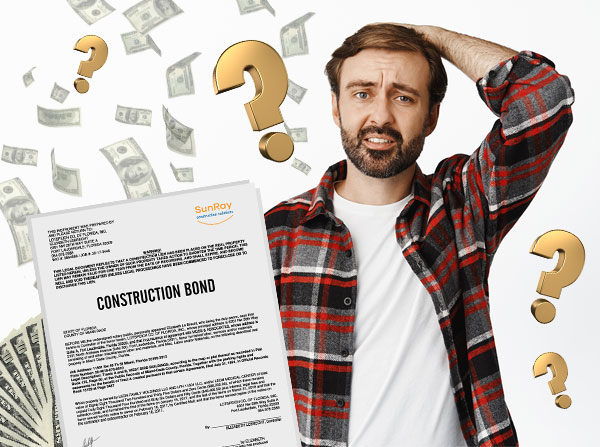
%20-%20Thumbnail.jpg)







