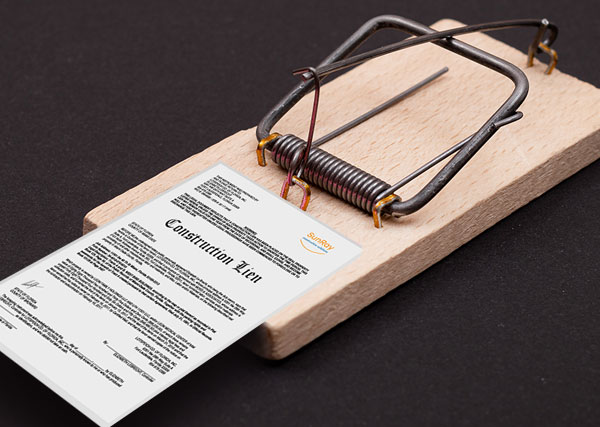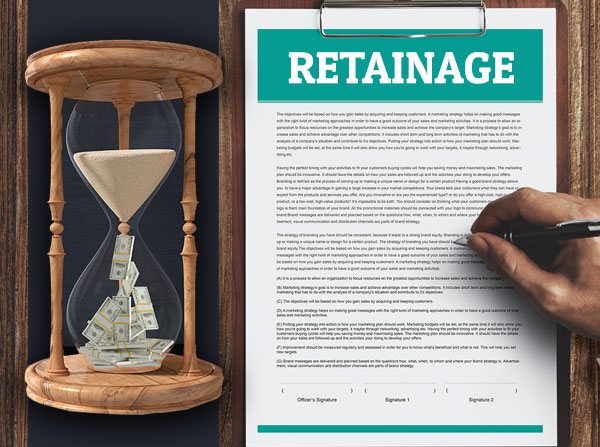Common Lien & Release Traps and How to Avoid Them - Wisconsin - Webinar
In this webinar, construction professionals based in Wisconsin can find out about the various lien and release traps. They can also learn how to best avoid these traps.
Last updated:
Dec
16
,
2025
Published:
Mar 26, 2024
7 Mins
Read
The construction industry is quite vast, and the construction business is governed by various laws and rules. Hence, construction professionals like contractors, subcontractors, suppliers, etc., should have at least a general understanding of the construction law. One such area where they need to be careful is when dealing with liens and lien waivers. Because liens and lien waivers are important tools, any mistake in dealing with them can incur huge losses to you.
In this blog, presented by SunRay Construction Solutions and Saul C. Glazer, Partner, Axley Brynelson, LLP, construction professionals in Wisconsin can find out what are the different traps related to lien rights and releases and what are the key steps that they should undertake to protect their lien rights.
What are Contract Hazards?
The first and foremost thing to do is to always read your contract or subcontract thoroughly.
- This is because it is possible that sometimes you are given a no-lien contract. This means that the moment you sign the contract, you have waived off all your lien rights for that project.
- So, even if the contract looks like what you signed several times earlier for other projects, do not sign it unless you have read it. You may find unfavorable clauses like no-lien buried in some part of the contract where you were not even expecting it.
- Also, while reading the contract, if there is anything that you don’t understand, then contact an attorney right away to get some clarity. Don’t go ahead and sign something if you don’t understand it.
- Oftentimes, it all comes down to what people signed, when did they sign it and what did they agree to. You may have a perfect record, but one contract/owner can ruin it. A lot of times the problem is the owner goes ahead and does something, but they don't have enough money. If a bank loans money to an owner to build something, and there is not enough money to pay out everyone, then the bank’s loan and their mortgage takes priority to everything. So, even if you have a lien, there may not be equity left in the project for you to get any money on.
Step 1 – Send the Identification Notice
As per the Wisconsin Lien Law, there are two types of people:
- One is the prime contractor, i.e., the person who has a direct contract with the owner of the property or with the tenant, if it is a tenant buildout.
- All the other people like subcontractors, suppliers, etc., fall into the second category.
In Wisconsin, you can go down multiple tiers. So, even if you are a seventh line supplier, you will still have lien rights on the project if you have performed all the necessary steps. In some states, the lien rights typically extend only till the second or third tier.
There are three steps that you need to take when dealing with liens. The first step is the identification notice. An identification notice lets the owner know that you are working on the project and if you don’t get paid, then you can lien the property. Here are a couple of things to bear in mind with respect to:
A) Identification Notice
- If you are working on a residential project which has four units or less and has no commercial component, then there are typically three steps with identification notice being step one.
- However, if there are more than four units or a commercial component in the residential project, then you can skip step one.
- If you are a subcontractor on a residential job, and you don’t do the identification notice within 60 days of starting the job, then you will lose out on your lien rights. You can subsequently do an identification notice later, but then the lien rights are only to the extent of any work performed after the identification notice was sent.
B) Timing of Notice
- For a prime contractor, if there is a written contract, then the identification notice must be given with the written contract. If there is an oral contract, the notice must be given within 10 days after the first work.
- For subcontractors, the identification notice must be given within 60 days after their first work.
- Also, a key point to remember is that the identification notice must be sent to the owner and not to the contractor.
C) Forms & Service
- You must ensure that you are using the correct forms which should have the requisite type size and statutory language.
- The law has specific requirements, and they apply on every step, including how you serve the identification notice to the owner. You can serve it via:
- Personal delivery
- Certified mail
- Any method where the recipient makes a written confirmation of the delivery.
- Sometimes, it can get tricky to get the signatures when you send it via certified mail, FedEx, etc. So, ideally the best option is to deliver it personally and get the required signature.
D) Identification Notice Exception
- One exception is that the identification notice is required only if it is a wholly residential project and includes four units or less.
- As a prime contractor, if you don’t serve the identification notice on a residential job with four units or less, you can get away with it, if you pay off all your subs before you lien the property.
- For subcontractors, there are no exceptions – if you don’t serve it within 60 days, then you will lose out on your lien rights.
E) Statutory Language
- The identification notice must be 8-point bold type, if printed, or in capital letters if type written.
- Also, subcontractors need to serve two signed copies.
- There are specific forms available for prime contractors and subcontractors. So, you can use the form that is specific to your role, fill it and sign it, and then serve it to the owner.
So, to summarize, if you are a subcontractor working on a residential project with four units or less and no commercial component, then you need to send the identification notice. As a prime contractor, you can skip this step; however, the best practice is to serve it along with your written contract.
Step 2 – Notice of Intent to Lien
Step two is sending a Notice of Intent to Lien.
- Irrespective of who you are on the project, prime contractor or subcontractor, you must serve upon the owner a written notice of intent to file a claim for lien.
- The notice should be served at least 30 days before you file your claim for lien which will get filed in the county where the project is located.
- You need to follow the same process that you do for serving the identification notice. There are specific Notice of Intent to Lien forms for prime contractors and subcontractors. So, you can fill in the form and serve it the same way that you would serve your identification notice.

Step 3 – Claim for Lien
Step three is filing your claim for lien.
- Your lien claim must be filed within six months from your last day of work. The last day of work can include punch work but not warranty work.
- Ideally, if you see that you have not been paid for 3-4 months, then go ahead and send out the Notice of Intent to Lien 30 days before you file your lien claim.
- You must file it with the Clerk of Circuit Court in which the real property lies.
- A copy of the lien claim must be served to the owner within 30 days after filing.
- Ensure that you are adhering to all the statutory requirements.
- Again, you have a specific claim for lien forms for prime contractors and subcontractors. One of the most important things that you should know while filling in the form is the name of the owner.
- Sometimes you know the name of the owner, but they may not be the actual owner; or
- Sometimes, the ownership changes from the start of the project to when you finish. In such cases, you need to know who the first owner is and who the last owner is and serve the notice on both the owners.
How to deal with Lien Waivers?
You need to be extremely careful when dealing with lien waivers because once you have waived off your lien rights, then you cannot lien the property.
- Many of the lien waivers in Wisconsin state something like ‘for value received’ and this means that you are admitting that you have got paid, even though you haven’t, and when you sign it, you have waived off your lien right. So, never sign a waiver which states, ‘for good and valuable consideration’ or ‘for value received’.

- You should always demand that your lien waiver says that it is ‘conditioned upon payment and good funds’. This means that unless you get paid real money, you are not waiving off your lien rights.
- Another important thing to check in your waiver is for release language. Many of the lien waivers will include a release language which means that when you sign it, you are waiving off your lien rights and claims for any change orders, retainage, etc.
- This is why it is important to go through the lien waiver form and understand it thoroughly before singing it. Once you sign an unconditional lien waiver, it will be effective regardless of non-payment.
- You should also never sign something that releases everything. Once you sign a lien waiver that says, ‘value received’ or ‘for good and valuable consideration’, it means that you have accepted money. So, even if you haven't gotten paid, it means that the lien waiver is valid, as soon as you sign it.
- Lien waivers are broadly construed, so they will apply to everything unless expressly limited. So, you must ensure that you limit it to what you are waiving off, such as, last day of work, through first of a specific month, for this pay application, etc.
- If it is a broad lien waiver, sometimes people will sign the first lien waiver and end up waiving off their lien rights for the entire project.
- Again, reaching out to your attorney before is a good idea if you don’t understand something in your waiver form. Do this before you go ahead and sign the waiver.
- There is a high chance that the waiver may contain some extra language which may be unfavorable for you, so make sure you go through it and sign it only if it is a fair deal for you.
A) Limitations
- You must ensure that your waiver includes clear and express limitations. For example, if you are signing a waiver, and you also have some open change orders, then make sure you express it clearly that the waiver does not include the open change orders.
- You can put in extra language to ensure that you are limiting the lien waiver to waiving off the payment for specific work performed, over a specific period.
- If you do all the work to a certain date, and you don’t reserve your retainage and extras, then you are basically giving up your lien rights for any extra claims.
Protect Your Rights with a Notice to Owner
Sending a notice to owner is the first step to secure payment on construction projects. Learn how a notice to owner Florida helps protect your lien rights and ensures you get paid.
Protect Your Payment Rights with Florida’s Most Trusted Notice & Lien Services
Notice to Owner – Secure your lien rights early. File your NTO now!
Notice to Owner Florida – Stay compliant with Florida deadlines. Send your NTO today!
Mechanics Lien Florida – Get paid faster. Start your Florida lien process now!
Key Takeaway
Follow the above steps diligently to safeguard your lien rights, ensuring successful payment for your construction work. If you find yourself in a situation where you need assistance for your construction project in Wisconsin, then ensure that you get in touch with SunRay’s legal experts well in advance, so that they can take all the required steps promptly. Call 800-403-7660 today and get paid what you deserve.
FAQs
What are common lien and release traps in Wisconsin construction projects?
Common lien and release traps in Wisconsin include improper or incomplete lien waivers, failure to meet statutory requirements for filing and serving notices and misunderstanding lien priority rules.
How can subcontractors and contractors avoid falling into lien and release traps?
To avoid these traps, subcontractors and contractors should ensure they use proper and updated lien waiver forms, comply with Wisconsin's notice requirements, maintain accurate and organized documentation, and understand lien priority rules and timelines.
What steps can be taken to protect against potential lien and release disputes in Wisconsin?
Steps to protect against disputes include drafting clear and comprehensive contracts, regularly communicating with all parties involved, promptly addressing any payment issues or delays, documenting all transactions and communications, and seeking legal advice when needed to navigate complex lien and release issues.
Sunray Construction Solutions offers professional "Notice to Owner Florida" services to help you secure your mechanics lien florida rights in the construction industry. Looking for a free Notice to Owner form in Florida? Get your free, editable "Florida Notice to Owner Template" today for easy and accurate preparation.