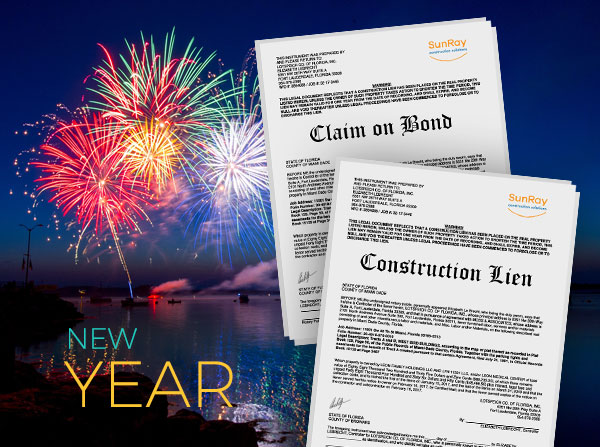A Step-by-Step Guide to Liening a Construction Project in Florida
In this blog post, we will walk you through the key steps involved in the lien process, empowering you to navigate it effectively and with confidence.
Last updated:
Dec
08
,
2025
Published:
Jun 14, 2024
2 Mins
Read
Understanding the steps involved in filing a construction lien is essential for subcontractors and suppliers in Florida. By following a systematic process, you can protect your rights and ensure fair payment for your work.
6 Steps to Lien a Construction Project in Florida
Liening a Property/Construction Project in Florida involves several essential steps. Here we have discussed all the necessary steps that are required to do the same. Read on!

Step 1: Send Your Notice to Owner (NTO)
If you have a direct contract with the property owner, you can skip this step. However, it is crucial to send an NTO to notify all necessary parties about your involvement in the project. Failure to send an NTO or sending it late can jeopardize your ability to file a lien later on. Ensure that your NTO is received by the 45th day from the start of labor or material supply to maintain its validity.
Step 2: Prepare Your Lien Using the Correct Form
Utilize the specific legal form known as the "Notice to Owner Florida," which can be downloaded from Florida Statute 713.08. Complete the form accurately, providing all required information.
Step 3: Determine the Last Day on the Job
You have a limited timeframe of 90 days from the last day you worked on the property to record a lien. To avoid any delays, it is advisable to file your lien within 60 days of the last labor or material provision.

Step 4: Identify the County for Lien Recording
Record your lien in the county where the project is located. For instance, if you worked in Miami Beach, Florida, you would record your lien in Miami-Dade County.
Step 5: Mail Your Lien via Certified Mail
Within 15 days of recording the lien, it is mandatory to mail a copy via certified mail to all relevant parties involved in the project. Failure to do so could render the lien invalid, so make sure to comply with this requirement.
Step 6: Foreclosure - Enforcing a Construction Lien:
In most cases, once you have sent your NTO and filed a construction lien, the general contractor prioritizes your payment. However, if payment is not received, you may need to initiate a lawsuit to enforce the lien. Typically, you have one year from the date of lien recording to proceed with foreclosure.
Protect Your Rights with a Notice to Owner
Sending a notice to owner is the first step to secure payment on construction projects. Learn how a notice to owner Florida helps protect your lien rights and ensures you get paid.
Conclusion
Filing a construction lien in Florida involves a series of crucial steps. By sending the NTO, preparing and recording the lien within the designated timeframes, and adhering to mailing requirements, you can protect your rights and pursue fair compensation. It is important to consult with legal professionals or experts familiar with Florida's construction lien laws for further guidance and to ensure compliance throughout the process.
Protect Your Payment Rights with Florida’s Most Trusted Notice & Lien Services
Notice to Owner – Secure your lien rights early. File your NTO now!
Notice to Owner Florida – Stay compliant with Florida deadlines. Send your NTO today!
Mechanics Lien Florida – Get paid faster. Start your Florida lien process now!
FAQs
What is a construction lien in Florida?
A construction lien is a legal claim placed on a property by contractors, subcontractors, or suppliers who have not been paid for labor or materials. It ensures that those who improve a property can secure payment by encumbering the property itself.
Who is eligible to file a construction lien in Florida?
Contractors, subcontractors, sub-subcontractors, laborers, and material suppliers who provide labor, services, or materials for a Florida construction project may have lien rights, provided they comply with statutory notice and filing requirements.
Do I need to send a Notice to Owner (NTO) before filing a lien?
Yes, unless you contracted directly with the property owner. Most lien claimants must serve a valid notice to owner florida within 45 days of first furnishing labor or materials to preserve lien rights.
What is the deadline to file a construction lien in Florida?
You must record your lien within 90 days of your last day of furnishing labor, materials, or services on the project. Missing this deadline will forfeit your lien rights.
Where do I file my Florida construction lien?
Liens must be recorded in the county where the property is located. For example, a project in Miami Beach must be filed in Miami-Dade County.
Do I need to notify the owner after recording my lien?
Yes. Within 15 days of recording your lien, you must serve a copy by certified mail to the property owner and other required parties. Failure to do so could invalidate your lien.
How long does a construction lien remain valid in Florida?
A lien remains valid for one year from the date of recording. To enforce payment, you must file a foreclosure lawsuit before the lien expires.
Can a lien be removed without payment?
Yes. Property owners can contest or discharge a lien if it was filed improperly, if deadlines were missed, or if the lien amount is exaggerated. Courts may also order removal if statutory requirements were not met.
What happens if I file a lien late?
If your lien is filed after the 90-day period, it is legally invalid and cannot be enforced, even if payment is still owed.
Should I consult an attorney before filing a lien?
Yes. While companies like SunRay can assist with notices and filings, consulting with an attorney ensures your specific situation is handled correctly and that your lien complies with Florida Statute Chapter 713.
At Sunray Construction Solutions, we also understand the importance of protecting your rights on a construction project. Learn how to use the Florida mechanics lien form and how to file a mechanics lien in Florida to ensure you're paid for your hard work.
Sunray Construction Solutions offers professional "Notice to Owner Florida" services to help you secure your mechanics lien florida rights in the construction industry. Looking for a free Notice to Owner form in Florida? Get your free, editable "Florida Notice to Owner Template" today for easy and accurate preparation.