A Contractor’s, Subcontractor’s & Supplier’s Step-By-Step Guide to Getting Paid - Pennsylvania - Webinar
In this webinar, learn in detail about the three main steps that will help how contractors, subcontractors, and suppliers in Pennsylvania ensure that they get paid for their work.
Last updated:
Jan
06
,
2026
Published:
Feb 16, 2023
7 Mins
Read
When it comes to resolving payment disputes in the construction industry, it is very important to be aware of what steps need to be taken and to ensure that they are compliant with the statutes of the state where the project is located. Read on to find out what are the three main steps that can help contractors, subcontractors, and suppliers in Pennsylvania deal with their payment disputes successfully.
In this blog, presented by SunRay Construction Solutions and Chad I Michaelson, Partner, Meyer, Unkovic & Scott LLP, we will provide you a step-by-step guide for contractors, subcontractors, and suppliers in Pennsylvania to get paid. This blog will discuss in detail the three primary steps you need to take to deal with any type of payment dispute.

Three Primary Steps
There are typically three primary steps involved in ensuring that contractors, subcontractors, and material suppliers are paid for the work they perform. These three steps are:
a. Read the contract – It is extremely important to read the contract and understand what your payment rights are. You must have a clear understanding of what you agree to before you sign the contract/subcontract/purchase order.
b. Follow the contract – Once you have read and understood the contract, the next step is to ensure that you are following the terms and conditions listed in the contract. This will ensure that the owner does not have any defenses to payments just because you failed to comply with the requirements that you agreed to while signing the contract.
c. Protect your rights – Finally, you need to protect your payment rights if you are not paid in a timely manner for the work you perform. You must take the required steps to get the payment dispute resolved instead of just relying on the owner to do so.
Let us understand these three primary steps in detail.

Read the Contract (Negotiate or Litigate?)
Do not assume the reader understands. Now, if you do not read and understand the contract, or if you didn’t pay attention at the beginning of the job, then you will end up having to litigate. What you should ideally aim for is negotiation. So, it is always recommended that you read and understand the contract so that you know what you are negotiating for and negotiate for something that is much fairer to you.
Here are some items that you should look for when you read your contract or subcontract with regards to payment.
a. Approval for Payment – The first thing that you should look for are provisions that talk about approving the work for payment. It is recommended that you avoid signing contracts which have provisions that say that the owner will approve the work or you will perform the work to the owner’s discretion. When you sign such a contract, it gives the owners an excuse to withhold your payment for unnecessary reasons.
You also need to watch out for approval of payment at lender’s discretion or lender’s requirements. Since nobody will inform you about these requirements, you need to proactively look for these provisions in the contract and either negotiate with the owner or clearly understand what those lender requirements are.
b. Timing of Payment – With regards to the timing of payment, apart from identifying how long you need to wait for your payment, you also need to look for whether the contract, especially the subcontracts, mention pay if paid or pay when paid clauses.
Pay when paid means that you will receive your payment within a certain number of days after the general contractor receives the payment from the owner. If you are a sub subcontractor or a supplier, then it means that you will be paid once the subcontractor is paid. Although there is some risk involved, as long as these terms and timeframes are clear, you should be okay. But remember, if the general contractor is not paid on time, then you will also not be paid on time.
The pay if paid clause is more problematic because it means that if the general contractor is not paid, then you will also not be paid, irrespective of whether or not your work is approved by the owner. The best option here is to negotiate in a way where you make it clear that if the general contractor does not get paid due to reasons unrelated to work, you should still be paid because it does not comply with the contract you signed.
c. Retainage – You need to understand the retainage, how much is the retainage, and when will it be released. If it says that the retainage will be handled as mentioned in the contract, then ensure that you clearly understand what you are agreeing to. Most of the general contractors will try and negotiate the retainage with the owner, asking them not to hold it on specific things like insurance, contractor’s fee, etc.
d. Lien Rights – Next, you need to look at what the contract says about your lien rights. In Pennsylvania, if you want to waiver your lien rights, there has to be a payment or you can ask for a payment bond. Apart from including the waiver in the contract, the owner or the general contractor also have to record a notice in the county where the project is located, stating that these are the terms of their contract.
Pennsylvania also has a state construction notices directory for projects that are valued at $1.5 million or more. If the owner files their project in this directory called Searchable Projects, you can go and search for it in the directory. If the project is listed, then subcontractors and suppliers must file a notice of furnishing in order to retain their lien rights. So, keep an eye out to see if it is mentioned in the contract whether the project has been listed on the directory or not. You can also access the link and search for it directly.
e. Changes Clause – The changes clause refers to how you will get paid for the work you perform which falls outside your original scope. Most of the subcontracts will include waiver of payment for certain types of additional costs, such as acceleration costs or costs for interference with work of for delays, etc. So, make sure you pay close attention to these clauses.
You also need to pay attention to when and how you have to notify the owner f you think you are being asked for extra work.

Follow the Contract (Dot the i’s and cross the t’s)
Once you have read and understood your contract, it becomes easier for you to take action to ensure that you get paid.
Here are the key items to consider to ensure that you are complying with the contract.
a. Applications for Payment – The first item to consider is your application for payment or your monthly invoices. Although it may not work on every project, the best practice is to do pencil copies and check if it complies with the contract before you submit it. This will help you reduce the rejection rate of your payment applications.
You also need to ensure that you are providing all the supporting documentation, lien waivers, etc. Also, you need to be aware that according to Pennsylvania’s Contractor and Subcontractor Payment Act, the owner or the general contractor should give 10 days written notice if there is any error in the payment application. If they fail to do so, they will have to waive off their right to assert the error. If the notice is not sent, then your payment application is deemed payable.
b. Conditional Lien Waivers – Pay close attention to the conditional lien waivers that you are required to submit. Make sure that you account for all prior payment received and do not waive off your rights for payments that are yet to be received.
It is recommended that you be extra cautious while signing any conditional lien waivers and check the amounts for which you have received the payment before you submit your lien waivers. Because once you submit your lien waivers, then you do not have any rights for additional compensation.
c. Processing of Payment – Next, you need to look out for provisions for processing payments, the timing of when you need to submit the relevant documents, and what are the requirements of the payment application. According to Pennsylvania’s Contractor and Subcontractor Payment Act, there are two written notices that should be provided in case there are problems with the payment application.
First is the notice of error which should be provided within 10 days. Second, is a written notice that should be provided within 14 days if the owner withholds payment for a deficiency item, for work which they claim is defective, or because of notice of subcontractor or supplier claim. If the written notice is not provided as per the timelines, then they waive their right to withhold.
d. Timely Notice of Claims – Last, but not least, follow the contract with respect to timely filing your notice of claims for extra work that you are doing for which you need to be paid. There are differences between private and public jobs. For example, in Pennsylvania, if you are working on public projects, then you must get the change order signed by the authority.
Protect Your Payment Rights with Florida’s Most Trusted Notice & Lien Services
Notice to Owner – Secure your lien rights early. File your NTO now!
Notice to Owner Florida – Stay compliant with Florida deadlines. Send your NTO today!
Mechanics Lien Florida – Get paid faster. Start your Florida lien process now!
Protect Your Rights
So, now let’s take a look at how to protect your payment rights when you are not being paid for the work you perform.
a. Slow Payment – In cases of slow payment, you need to take a look at the Contractors and Subcontractors Payment Act (CASPA). But even before that, you need to check your contract because the general rule is that the owner or the general contractor will pay in accordance with the contract. CASPA cannot help you if your contract mentions that you will be paid in 60 or 90 days. So, whatever you agree to with respect to the contract will override the rules of CASPA.
But if there is no provision mentioned in the contract, then according to CASPA, the payment from the owner should be made within 20 days after it is due, and once the subcontractor submits the payment form, the general contractor should make the payment within 14 days once they receive it from the owner.
b. Change Order Disputes – Another thing to focus on in order to protect your payment rights is the change order disputes. The owner cannot withhold your payment and must pay any undisputed amount. So, ensure that you are clearly communicating it to the owner that you have not approved a change order or you have a claim for a specific amount and you are not waiving it off when you receive the final payment.
c. Retainage – According to CASPA, you are entitled to retainage 30 days after the final payment is due. But, you need to again consult the contract as it will have several conditions before the final payment.
d. Lien/Bond Claims – Finally, pay close attention to your lien and bond claims. In Pennsylvania, lien claims must be filed within six months from the last day of work (within your scope) on the project. Lien rights in Pennsylvania go down to three levels – general contractor, subcontractor, and sub subcontractor/supplier.
A sub or sub subcontractor must file a 30-day preliminary notice before they file their lien claim. This means that, ideally, they have only five months to begin the process of filing their lien claim. They also need to follow very specific steps to serve this notice to the owner. They also need to serve their lien claim notice to all the parties involved. Failing to comply with any of the steps will compromise your lien rights.
On jobs where a payment bond is involved, you must pay close attention to the bond requirements. The best practice is of course to get the payment bond at the beginning of the project because they will clearly mention all the timings and requirements that you would need to follow. Having a copy of the payment bond upfront will help you be better prepared for situations where the owner or general contractor fails to pay you. It will also ensure that you do not lose out on your payment bond rights.
So, there you have it – a detailed guide on how contractors, subcontractors, and suppliers can ensure they get paid for their work. Remember, follow the three steps – read the contract, follow the contract, and protect your payment rights.




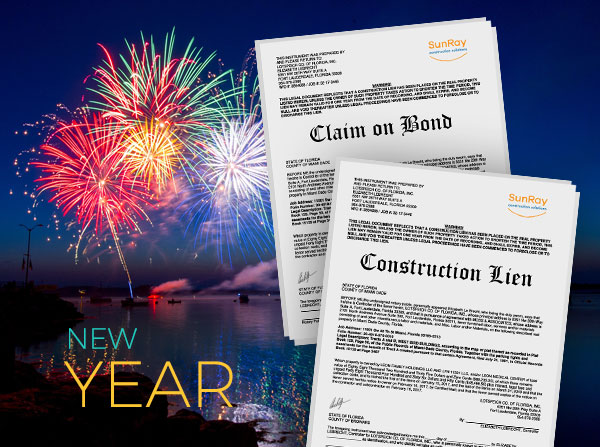

.jpg)





