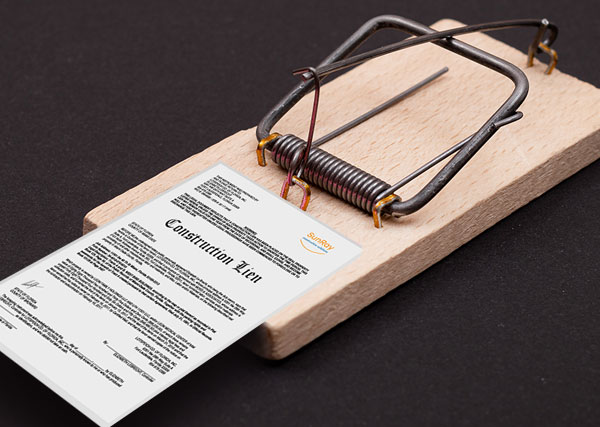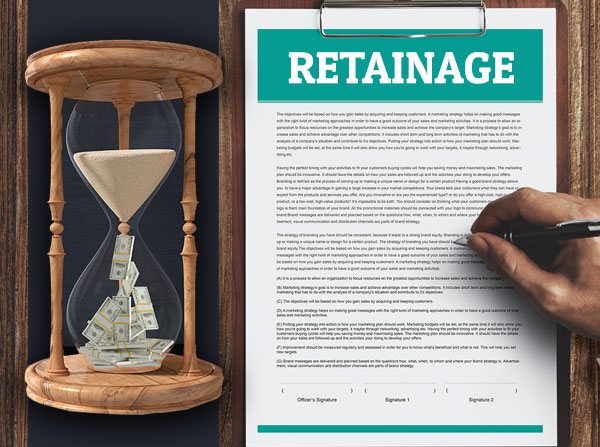A Contractor’s, Subcontractor’s & Supplier’s Step-By-Step Guide to Getting Paid - Arizona - Webinar
In this webinar, learn in detail about the key steps that will help how contractors, subcontractors, and suppliers in Arizona ensure that they get paid for the work and materials they provide for a project.
Last updated:
Jan
08
,
2026
Published:
Mar 07, 2023
9 Mins
Read
For construction professionals like contractors, subcontractors, and suppliers, being aware of their payment rights and the steps they should take to resolve their payment disputes is important. Different states have different rules and requirements, so construction professionals must ensure that they are adhering to the specific rules of the state where their construction project is located. This will help them to resolve their payment disputes successfully.
In this blog, presented by SunRay Construction Solutions and Kevin M Estevez, Member, Holden Willits PLC, we will provide you a step-by-step guide for contractors, subcontractors, and suppliers in Arizona which they must follow to ensure that they get paid for their work. This blog will discuss in detail all the crucial steps, what notices to serve, when to serve, lien and bond requirements, and more.
Contractor & Supplier Remedies Regarding Payment Claims
In Arizona, contractors and suppliers have various remedies available that they can use in the event of non-payment for furnishing labor and/or materials to construction projects located in Arizona. Among the various remedies available, the two most impactful and effective remedies are:
a. Mechanics Lien
b. Payment Bond Claims
To preserve these claims, the contractors and subcontractors must timely serve proper preliminary notice, failing which their claim rights may become invalid. Apart from these two remedies, contractors, subcontractors, and suppliers are also provided protection under Arizona’s Prompt Pay Acts. Other additional remedies include claims for breach of contract, a typical civil lawsuit, or some other remedies offered by the Arizona Registrar of Contractors.
Step 1 – Serve a Preliminary 20-Day Notice
The first step, which is also one of the most often stressed steps in preserving your rights to get paid, is serving a preliminary 20-day notice. In Arizona, except for laborers for wages, all lien claimants and some Little Miller Act bond claimants must serve the preliminary 20-day notice within 20 days (about 3 weeks) of starting work.
a. If you do not serve the 20-day notice, then you will forfeit all your lien rights; and
b. If you do not serve a timely notice, then you will forfeit a portion of your lien rights.
The primary purpose of this 20-day notice is to let the owner of the project know who is working on the project and who expects to get paid for their work.
Contents of an Arizona Preliminary 20-Day Notice
a. 20-Day notice must contain the below information:
i. A description of the labor materials that will be furnished along with an estimate of the total price thereof.
ii. Name and address of the person furnishing the labor/materials.
iii. Name of the person who contracted for the purchase of the labor/materials.
iv. Adequate description of the jobsite for identification.
v. A specific statutory “Notice to Property Owner’ prescribed by A.R.S. § 33-992.01©(5).
b. A.R.S. § 33-992.01(D) includes a sample 20-day notice that contractors must file.
Serving Preliminary 20-Day Notice
a. Who to Serve
i. The preliminary 20-day notice should be served on the owner or reputable owner, original or reputable contractor, construction lender or reputable construction lender, and the person with whom the claimant has contracted.
ii. The notice should be addressed to the recipient's home or business address and served through first-class mail with a mailing certificate or through registered/certified mail with prepaid postage.
iii. Once the notice is deposited in the mail, it is deemed as served.
b. When to Serve
i. The 20-day notice should be served within 20 days (about 3 weeks) of first commencing work or providing materials to the project. The 20-day notice ‘reaches back’ 20 days (about 3 weeks) only.
ii. The 20-day notice can be served later than 20 days (about 3 weeks) of commencing work or furnishing materials; however, the coverage will be limited.

For example, if you have furnished labor/materials on March 1 and serve your 20-day notice on March 30, then you will have lien rights only for the labor/materials furnished on or after March 10.
Since mechanics lien is one of the most effective ways for contractors, subcontractors, and suppliers to get paid, it is recommended that you timely serve your preliminary 20-day notice.
Step 2 – Know Your Rights Under Arizona’s Prompt Pay Acts
In Arizona, prompt payment laws are applicable in both public and private sector. The public construction projects are governed by A.R.S. § 28-6924 (ADOT projects), A.R.S. § 41-2577 (state projects), and A.R.S. § 34-221 (city, county, and improvement district projects).
The private construction projects that last more than 60 days (about 2 months) are governed by A.R.S. § 32-1181 et seq. There are some exceptions to this as listed below:
a. The law only applies to owner-occupant projects if the contract with or invoices to an owner-occupant includes the notice that the prompt pay laws apply; and
b. The billing cycle can be altered by the parties either by:
i. Providing for a different schedule in a ‘clear and conspicuous manner’ in the prime contract; or
ii. Placing a statutory Notice of Alternate Billing Cycle on all the pages of the construction and bid plans.
The reason this notice should be placed on every page is so that the downstream people working on the construction project are aware of the alternate billing cycle as they may not always see the prime contract. It informs them that the alternate billing cycle deviates from the Arizona Prompt Pay laws.
Standard Billing Cycle on Public Projects
The standard billing cycle on public and private projects varies a bit, especially in terms of the timings.
a. In public projects, once the owner receives the general contractor’s invoice, they have 7 days to review and approve it, and then 14 days (about 2 weeks) to make the payment.
b. Once the general contractor receives the payment, they have 7 days to pay the subs.
c. The subs also have seven days to pay the suppliers once they receive the payment from the general contractor.
Standard Billing Cycle on Private Projects
Below is the standard billing cycle for private projects:
a. The owner has 14 days (about 2 weeks) to review and approve the invoice once the general contractor presents it and 7 days to make the payment.
b. The general contractor has 7 days to pay the subs once they receive the payment from the owner.
c. The subs also have 7 days to pay the supplier after receiving the payment from the general contractor.
Key Provisions of the Private Sector Prompt Pay Laws
Here are some of the key provisions under the private sector prompt pay laws:
a. The standard billing cycle is 30 days (about 4 and a half weeks).
b. The owner has 14 days (about 2 weeks) to approve the general contractor’s invoice and 7 days thereafter to make the payment.
c. Contractors and subcontractors have 7 seven days after receiving payment to pay their subs and suppliers.
d. If the owner/contractor would like to object to a payment application, they need to object in writing.
e. Contractors/subcontractors can suspend/terminate their performance on a contract if they are not paid in a timely manner or if they provide sufficient written notice to the upstream parties. The prompt pay statute has sufficiently detailed specific types of notices and deadlines that contractors, subcontractors, and suppliers should give if they want to suspend a project.
f. The prompt pay act affords 18% per annum interest on due amounts that are not paid in a timely manner.

Step 3 – Supplement the Preliminary 20-Day Notice if Necessary
The third step in ensuring that you get paid is to ensure that you supplement your preliminary 20-day notice if necessary. As discussed earlier, your preliminary 20-day notice must include an ‘estimate of the total price’ of the labor/materials to be furnished. Your lien rights are limited to 130% of the estimate amount mentioned in the 20-day preliminary notice. If in case the value of the contract increases due to a change order, then the 20-day notice should be supplemented, and it should be done within 20 days (about 3 weeks) of furnishing the additional labor/materials.
For example: If the original contract is worth $100,000 and it increases to $140,000, then it is above the threshold of 130% which means that you will need to provide a supplemental notice with the total estimated price. Ensure that you mention the estimate as $140,000 and not just $40,000. The supplemental notice should include the full aggregate price of all the labor/materials that will be furnished.
Step 4 – Know Your Deadline to Record a Mechanics and Materialman’s Lien or Make a Payment Bond Claim
On private projects, a mechanics lien asserts ownership interest in real estate on the grounds that the claimant has not been paid for the services or materials provided for improving the property. Remember that liens cannot be recorded on public properties. An owner-occupied residence also cannot be liened unless the contractor or subcontractor has a direct contract with the owner. If the construction project is being built for a tenant, then the contractor and subcontractors may only have lien rights against tenant improvements.
As mentioned above, public properties cannot be liened. The federal and state laws require payment bonds on projects which are of a certain type and size. In such circumstances, qualified subcontractors and materialmen can make claims against the payment bonds if they satisfy the notice requirements.
Mechanics Lien
Ideally, a mechanics lien should be recorded within 120 days (about 4 months) after completion of the project. According to Arizona statutes, the completion varies depending on whether a certificate of occupancy has been issued or not for the project. If a certificate of occupancy is issued, then completion occurs 30 days (about 4 and a half weeks) after the certificate is issued. This means that you will have 150 days (about 5 months) after the certificate of occupancy to record your mechanics lien. If there is no certificate of occupancy, then completion occurs on the last days of furnishing labor/materials. If the work stops or labor is ceased, and the stoppage is not due to act of God, then completion occurs 60 days (about 2 months) after the stoppage. In that case, you will have 180 days (about 6 months) to record your lien.
A key point to remember about lien deadlines is that the deadline is measured from the project's completion for all contractors. So, if you are a subcontractor or material supplier, your lien deadline is measured by the completion of the entire project and not from when you furnished the last labor/materials.
Owners can accelerate this deadline by recording a Notice of Completion. If they record this notice, then the lien recording deadline expires 60 days (about 2 months) after the Notice of Completion is recorded. The owner is responsible for providing a copy of the Notice of Completion to all the parties who served a preliminary 20-day notice.
What Happens After Recording the Lien?
Once you have recorded your lien, you must serve the Notice and Claim of Lien to preserve your lien rights. As a lien claimant, you are obliged to serve a copy of the Notice and Claim of Lien to property owners within a reasonable time of recording. Although Arizona law does not define ‘a reasonable time after recording,’ the best practice is to serve the notice as promptly as possible.
The notice should be served by first class, registered, or certified mail. The sender must also obtain a certificate of mailing, receipt of registration or receipt of certification.

Payment Bond Claim Notice Requirements
The timing mechanism for payment bond deadlines slightly differs from that of mechanics lien.
a. Federal Miller Act
Laborers and materialmen who do not have a direct relationship with the general contractor furnishing the payment bond should provide a written notice to the contractor within 90 days (about 3 months) from the date when they last performed labor or furnished materials for which the claim is made. So, unlike mechanics lien where the deadline was after the completion of the entire project, with payment bonds, the deadline kicks in from the last date of furnishing labor/materials by the subcontractors and suppliers.
b. Arizona Little Miller Act
A claimant who has a direct contractual relationship with a subcontractor of the contractor furnishing the payment bond but not a contractual relationship expresses or implied with the contractor, has a right of action on the payment bond by giving the below notices to the contractor:
i. A written preliminary 20-day notice; and
ii. A written 90-day notice which should be provided within 90 days after the claimant has last furnished labor/materials. The notice should include the amount being claimed and the party to or for whom the material/labor was furnished.
So, in the payment bond structure, the general contractor sits right at the top. Under the general contractor, you have the first-tier subcontractor and first-tier supplier, both of whom are protected. These parties have a direct contractual relationship with the general contractor; hence, they do not have to provide any notices discussed earlier.
Next in line are the second-tier subcontractors and second-tier suppliers who are also protected, but they need to provide the notices. If they fail to do so, then they forfeit their bond claim rights. Finally, you have the third-tier subcontractors and suppliers who are not protected under the payment bond claims.
Protect Your Rights with a Notice to Owner
Sending a notice to owner is the first step to secure payment on construction projects. Learn how a notice to owner Florida helps protect your lien rights and ensures you get paid.
Protect Your Payment Rights with Florida’s Most Trusted Notice & Lien Services
Notice to Owner – Secure your lien rights early. File your NTO now!
Notice to Owner Florida – Stay compliant with Florida deadlines. Send your NTO today!
Mechanics Lien Florida – Get paid faster. Start your Florida lien process now!
Step 5 – Know Your Deadline to File Suit to Foreclose on the Lien or Recover Against the Bond
The last step in preserving your payment rights is to know your deadlines for when to file a lawsuit to foreclose on the lien or recover against the bond.
a. Mechanics Lien
Ideally, a claimant must sue to foreclose its lien within 6 months of recording the lien. What a foreclosure does is, it asks the Court to sell the property to satisfy the lien. Claimants who have a valid mechanics lien will then share the proceeds. If the foreclosure suit is not filed within 6 months, then the lien expires by operation of law.
b. Payment Bond
Claimants of payment bond must wait 90 days (about 3 months) after the last day of furnishing labor/materials to the project. A Miller Act or Little Miller Act claimant cannot bring a lawsuit to recover on the bond up to 90 days (about 3 months) after the last day of furnishing labor/materials. If the lawsuit is not filed within one year after the date the claimant last furnished labor/material, then the statute of limitations for filing the suit expires.
So, these are the five key steps that contractors, subcontractors, and suppliers in Arizona must follow to preserve their right to get paid for furnishing labor/materials to a construction project. In Arizona, the mechanics lien and payment bond claims are highly technical, involving several requirements and exceptions. So, make sure that you seek advice from qualified attorneys.