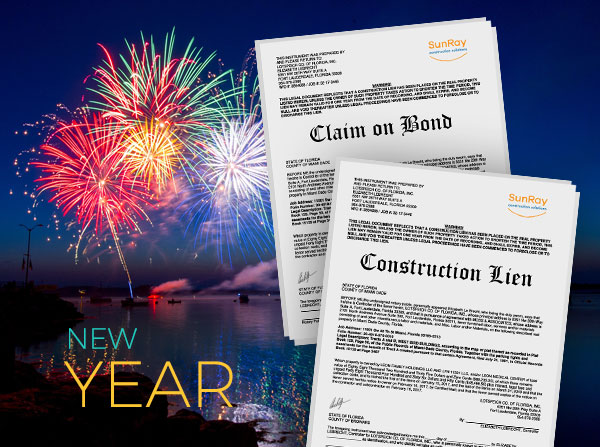Top 3 Lien Release Mistakes You Can't Afford to Make - Webinar
Avoid the three most commonly made lien release mistakes related to the form, the type of release, and wrong information.
Last updated:
Dec
16
,
2025
Published:
Jul 22, 2022
12 Mins
Read
You should know which form of release to use, how to negotiate the form of release, sample lien waiver and lien releases, what a lien release form looks like, how to include change orders in your release, how to add exceptions, a few things to watch out for as a general contractor, how to file waivers and releases using the SunRay system.
This article is from a webinar that was presented by SunRay Construction Solutions and Alex Barthet. Alex is a board-certified construction lawyer serving clients in Florida. In this article we will discuss how to deal with material price escalation – a real problem that is affecting the construction industry.
Mistake 1: Using the Wrong Form
The biggest mistake that attorneys see is using the wrong form of partial release or final release. So, the question is which one should you use?
1. What form of partial and final waiver should I use?
The form of release that you use is dependent on where you are in the construction process.
It depends on if you are the general contractor or subcontractor
So, if you are the general contractor or subcontractor, that is going to dictate the form of release that you either should use or have to use.
We will now go through some very specific examples of release forms for you, so that you understand.
The general theory that you should be employing is that you want to give a narrow release or the fewest rights possible when you get a check. So, if you are getting a check from someone and giving them a release, you would like to give them the fewest things in that release as possible.
The converse is also true. If you are giving someone a check and you are getting a release, you want to get a release that is broad as possible. This is so that you know you never have to worry about a claim showing up later with respect to a subcontractor or sub-subcontractor.
2. Statutory releases in Chapter 713
We will take a look at some forms of releases, so you understand how they work. The easiest ones to start with are the ones that are found in Chapter 713, which is the lien statute.

The above form is right out of the statute. It is a standard form of release and one that is the most common release form on most construction projects.
As you can see in the first line, it has a little blank where you have to put in the money. And it also has a through date. Notice that the only thing it is giving up is lien rights. It does not say anything else about change orders, claims contracts, or delays. We are going to talk about that later, but this is a release of lien for a certain amount of money through a certain amount of time. This is very basic and is one of the most basic lien releases you can have.

If you look at the above statutory release in Chapter 713, it is the waiver and release of lien upon final payment. It is almost the same as the first release, except it is missing one key piece of information. That is the through date. It has a little spot for how much money you are getting, but no blank for a date.
The only date in this document is the date that it is executed. The reason this is important is because if you sign a release like this and you are expecting a check through November, and you are expecting to release your rights through November, if you sign this release today and it has no through date, you are giving up all of your lien rights through today.
And we are going to talk a lot more about this and why the through date is so important. But understand that this is the main difference between a progress release and a final release. A progress release has a through date which is some day in the past and a final release typically has no through date which means that is effective on the day that you sign it.
Below is another form of release and you should already notice some big differences. It has a lot more words in it:

The first thing you should be aware of is that when there are more words, you are probably giving up a lot more rights. So, let us break down this release. It talks about $10, and we will talk about that later.
But as you can see, there are a lot more things that you are giving up here. This is a release of any and all claims, change orders, works, materials, delays, fees, costs, losses, expenses, damages, and or sums for the labor, services, and materials furnished to the improvements. So, if you had a delay claim or a change order claim, this release releases all of those rights. The prior release does not.

You just need to be aware that if you have other claims, the rights you have to those other claims are being released when you sign this. It also has a through date just like the other form of release does.
At the end, this release talks about other things such as the undersigned warranting and representing that it has paid all the bills to anybody who is owed money on the project. It further goes on to say that all work has been supplied pursuant to the contract documents.
This is a release that is pretty standard on larger contracts with more sophisticated general contractors, so that they know that every time you sign a release, they are wiping out all claims from the through date back of any claims, change orders, and claims, and they are getting you to make some affirmative representation that you paid all your bills and have done all your work correctly.
Now let us go back to that $10 for a minute. It is pretty common and is typically used for two reasons – one is if you send a Notice to Owner (NTO) before you do any work. You are going to be asked to give a lien release every month because you gave an NTO. As a result, because you have not done any more work and you are not getting it, what do you put in that space? People typically put $10.

So that is one instance when it is pretty common. Two is, many folks who are giving you a check do not want to argue whether the check should have been $10,000 or $100,000.
If you are given a $30,000 check and you are expecting a $50,000 check, but they write $10, the release is still effective because it does not talk about how much you were supposed to get. For example, if the release says in consideration of the sum of $50,000, but when you show up the only give you a $30,000 check, you would have an argument to say that the release is no good. Because you received a different amount than what you are expecting.
So, if they write $10, you are expecting $50,000, they give $30,00, and you sign this release that says $10, the judge more likely than not will say that you decided to take $30,000 instead of $50,000, and say that the release is not conditioned on $50,000. He will say that it says $10 but that you got $30,000 which is a lot more than the original $10. So, you will be bound by that.
Our advice generally, is if you are giving someone a check and you are getting a release, you should say that the release is for $10. If you are getting a check and giving a release, we advise that the release should say the amount of money you are expecting to get. So, if you are expecting to get $50,000, then you need to change that to say $50,000.
Some contractors will allow you to change it, but some will not.
3. If you agree to a form of release in your contract, you may be bound to use it
If you agree to a certain form of release in your contract, one of the exhibits sometimes is the form of release that they expect you to use. So, when you sign the contract, it may have lots of exhibits and one of the exhibits may be over the release forms. If you sign a contract and that contract says that every time you are going to submit a pay request you are going to use the partial release form, then that is the form you have to use.
The other way it is written in the agreement is it says that you agree to use a form of release that is acceptable to the general contractor. If you sign a contract that says this, then you are bound to provide that release when you get your check.
4. Negotiate the form of release as part of your contract negotiations
You should negotiate the form of release as part of your contract negotiations. When you review the contract after they give it to you, do not just look at the scope, price and schedule.
You need to look at all the legal terms and exhibits including the forms of releases that you are going to be asked to sign every time you get a check.
Pro-Tip 1: Add Exceptions to the Release
Here is a pro-tip for you: you need to add exceptions to the release if you want to carve out any unexecuted change orders or claims. For example, in this pay period you may have submitted an SCO, PCO, or whatever acronym you use for your change order that you have submitted to the contractor who may be submitting it to the owner.
Maybe you call it PCO7 and this period you have that PCO. It has not been approved yet and you have done the work. So when you sign one of those broad form releases you are giving up all your rights to claims, changes, and delays including this potential change order. So, you need to carve it out.
Sometimes releases have a little part on them where you can, if you have any exceptions, list them. So, you would list the PCO7 as an exception.
What you have to be careful of, is signing a release that is included in your payment application and your entire package of pay request documents. Maybe it is through Textura or the old-fashioned way like prepared on paper, scanned and sent to them. Included in that could have been your PCO log, in your payment request that went with the release, you put some additional claims in there.
If those things that you are hoping are extras or exceptions that are not part of the release, that releases a standalone document. So, if you sign a release that gives away all your rights through a certain period of time, even if in the package of information, you have your PCO log, it is going to be difficult to convince a judge that that PCO log that may have gone with the package is somehow part of your release.
If you want to make it part of the release, you have to actually write it in the release yourself.
Mistake 2: Not Using a Conditional Release
A conditional release is a release that is expressly conditioned on payment. So, you want to use this when you do not have money in hand – either when someone promises to give you a check or you have a doubt about whether the check is good or not. As a result, you want to make sure that this release is only good if the check arrives and clears.
How can I make my release conditioned upon getting paid?
So how do you make your release conditioned upon getting paid? You can write the following language in your release:
Notwithstanding anything to the contrary, this waiver and release is conditioned upon and not effective until the undersigned receives paid funds of $___.
If you are expecting a $50,000 check, you would write this release and put $50,000 in the blank. You can write the line by hand or you can type it, and it will make the release conditioned on you actually receiving those funds in hand. So, you can provide a release via email today that is conditional, knowing that until you get the check, that this conditional release is no good.
A few things to watch out for
Now these are a few things to watch out for:
1. Releases titled as “conditional” that are not
Sometimes we see release forms that are titled conditional. At the top of the document, it will say “conditional partial waiver and release,” but when you read the document there is nothing conditional about it. If that is the case then it is not a conditional release.
You cannot make an unconditional release conditional just by changing the title. It has to have language like mentioned above.
2. Must indicate the amount of money to satisfy the condition
You must also include the amount of money to satisfy the condition. So, a $10 release that is conditional is conditioned upon $10. If you are expecting a $30,000 check and it does not say that it is conditioned on $30,000, then it is not conditioned on your receipt of the $30,000.
3. As a general contractor, watch out for conditional releases from sub-subcontractors or suppliers to your subcontractor
If you are a general contractor you need to watch out for conditional releases from those folks that you do not have a general contract with. Like with sub-subcontractors or suppliers to your subcontractors.
For example, you are a general contractor and you are getting ready to pay your subcontractor who has a sub-subcontractor and a supplier, and that subcontractor of yours gives you a conditional release from the supplier. The supplier gives the subcontractor a conditional release and the subcontractor gives that to you. You now hand your check to the subcontractor, but what if the subcontractor never gives the money the supplier?
You are holding a conditional release from a supplier that you do not know has actually received that money. So, it is possible that if the subcontractor does not pay that supplier, you have a release that is now conditioned and therefore worthless. That supplier could put a lien on the property or may make a claim on your payment bond.
So, how do you solve this problem as a general contractor? You effectively have two options and only two options to be certain.
Option one is to demand an unconditional release from all lower-tier trades. So, you tell your subcontractor that you need an unconditional release from your suppliers and your subcontractors. Because if they do not, then you will not give them the check or a conditional release from them.
Option two is to issue joint checks. They are a pain but the only way you can control the condition of the supplier is to ensure that you pay the supplier. So, when the supplier gives you a conditional release, you can satisfy the condition yourself because you are issuing that supplier a joint check in their name.
Mistake 3: Using the Wrong “Through Date”
The last mistake is using the wrong through date. So what through date should you use? What if the through date and payment do not match?
The through date is the effective date of your release
The through date is the effective date of your release. So whatever the through date is in your release, that is going to be the effective date of your release.
The through date will always control over the payment amount
This is a mistake that is made all the time. If someone is expecting $50,000 and they only got $30,000 through the end of the month, they think that they can carry the $20,000 over to the next month. That is not the case if what you have done is sign a release to the end of the month in exchange for a $30,000 check instead of a $50,000 one.
If you have done that, what you have done is you have given up $50,000 worth of your rights in exchange for $30,000. So just know that the through date of the release is always going to control over the amount of the payment you actually receive.
If the through date and payment do not match, you need to change one or both
What do you do if the through date and the dollars do not match? You need to change one or the other so that they match. So, if you are expecting $50,000 and they are only willing to pay you $30,000, then if $50,000 gets you to the end of the month, $30,000 may get you to the 20th of the month.
But whatever that amount of money is that they are paying you for, you have to have the through date match that amount of money. If you do not, the through date is going to control and as a result if you give up your lien rights through the end of the month for less money, you are going to have to live with that. A judge is not going to rewrite your release because of that mistake.
SunRay’s User Application
SunRay has a new application, and it of course has statutory waivers and releases in the system. So, if you are a current customer of SunRay or you would like to become one, you can create all your waivers and releases. One of the main topics in this blog was conditional waivers. In the system, conditioned upon payment is already checked for you.

The two things you will have to make sure of are the through date and the amount that you are getting paid. Putting in $10 can be a mistake and that is a clerical error if you do that. So, note that the system will not fix the amounts. It will not have the correct dates either because it will not know your through date.
Your partials, finals, and of course the conditional languages are all there on your waivers and releases. In addition, one of the wonderful new features on our website is a calculator for your notices, claims on bonds and liens.
Protect Your Rights with a Notice to Owner
Sending a notice to owner is the first step to secure payment on construction projects. Learn how a notice to owner Florida helps protect your lien rights and ensures you get paid.
Protect Your Payment Rights with Florida’s Most Trusted Notice & Lien Services
Notice to Owner – Secure your lien rights early. File your NTO now!
Notice to Owner Florida – Stay compliant with Florida deadlines. Send your NTO today!
Mechanics Lien Florida – Get paid faster. Start your Florida lien process now!
Our application is project-based so if you have a deadline coming up you will be informed on your dashboard and you will not have to remember those confusing dates anymore.

Sunray Construction Solutions offers professional "Notice to Owner Florida" services to help you secure your mechanics lien florida rights in the construction industry. Looking for a free Notice to Owner form in Florida? Get your free, editable "Florida Notice to Owner Template" today for easy and accurate preparation.