The Ultimate Guide to the Top 20 Notice to Owner Terms
Get to know the basics of Florida construction with this quick guide to the top 20 Notice to Owner terms, covering essentials like NTO, subcontractors, and lien releases.
Last updated:
Dec
19
,
2025
Published:
Feb 6, 2024
2.2 Mins
Read
When dealing with construction projects in Florida, especially in relation to the construction lien law, the "Notice to Owner" (NTO) is an important document.
Here's a glossary of terms related to the Notice to Owner process:
- Notice to Owner (NTO): A written notice given by a subcontractor or material supplier to the property owner or other interested parties, informing them of the subcontractor's or supplier's participation in the project.
- Subcontractor: A person or company hired by the general contractor to perform specific tasks on a construction project.
- Material Supplier: A person or company that provides materials for a construction project.
- Owner: The person or entity that owns the property where the construction project is taking place.
- General Contractor: The primary contractor responsible for the overall coordination and completion of a construction project.
- Contractor's Final Affidavit: A sworn statement by the general contractor stating that all bills and obligations related to the construction project have been paid.
- Claim of Lien: A legal document filed by a subcontractor or material supplier claiming a lien against the property for non-payment.
- Preliminary Notice: A notice given by a subcontractor or material supplier to the general contractor, notifying them of their involvement in the project.
- Notice of Nonpayment: A notice sent by a subcontractor or material supplier to the general contractor and/or property owner, indicating that payment has not been received.
- Sworn Statement: A statement, typically notarized, detailing the amount of money a contractor has been paid and is still owed for labor and materials.

- Lien Release: A document indicating that a lien previously filed has been satisfied and that the claimant no longer has a lien against the property.
- Notice of Contest of Lien: A document stating that the property owner disputes the validity of a filed lien.
- 20-Day Preliminary Notice: In Florida, subcontractors and material suppliers must serve a Notice to Owner within 20 days of first furnishing labor or materials to a project.
- Final Contractor's Affidavit: A sworn statement by the general contractor stating that all bills have been paid and that there are no outstanding obligations on the project.
- Notice of Commencement: A document filed by the property owner to officially begin a construction project. It includes information about the project and the parties involved.
- Waiver of Lien: A document by which a contractor or subcontractor waives their right to file a lien against the owner's property.
- Final Payment Affidavit: A sworn statement indicating that final payment has been made to all subcontractors and suppliers.
- Retainage: A portion of the contract price that is retained until the completion of the project as a form of security for the owner.
- Construction Lien: A legal claim against a property that secures payment for work done or materials provided.
- Joint Check Agreement: An agreement between parties involved in a construction project allowing payments to be made jointly to the contractor and a subcontractor or material supplier.
Protect Your Rights with a Notice to Owner
Sending a notice to owner is the first step to secure payment on construction projects. Learn how a notice to owner Florida helps protect your lien rights and ensures you get paid.
Protect Your Payment Rights with Florida’s Most Trusted Notice & Lien Services
Notice to Owner – Secure your lien rights early. File your NTO now!
Notice to Owner Florida – Stay compliant with Florida deadlines. Send your NTO today!
Mechanics Lien Florida – Get paid faster. Start your Florida lien process now!
It's essential for all parties engaged in a Florida construction project to acquaint themselves with these terms and the intricacies of the Notice to Owner process to guarantee adherence to the state's lien laws. Construction regulations can be intricate, and we recommend seeking legal advice to navigate these matters effectively.
Contact us at 800-403-7660 for expert legal assistance for your lien releases. Stay ahead with SunRay, your reliable partner in construction compliance!



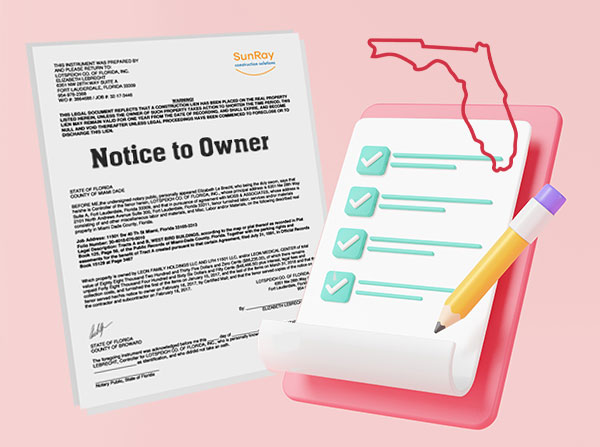
.jpg)







