Statutory Construction Releases - California - Webinar
In this webinar, learn in detail about the main statutory construction release forms used in California and the ideal situations where each of those forms should be used.
Last updated:
Jan
12
,
2026
Published:
May 05, 2023
6 Mins
Read
The construction industry is a complex one with not just various rules and requirements but also several types of documentation. It is important to be aware of key documents and forms such as the waiver forms, release forms, etc. This is because these forms sometimes also have legal consequences, so it is always better to make sure that you are using the right form and for the right purpose. These forms also come into the picture when you file a lien or bond claim, which means that any incorrect information in the forms or using the right forms can result in monetary losses.
In this blog, presented by SunRay Construction Solutions and William L Porter, Founder & president, Porter Law Group, you will learn in detail about these statutory construction release forms, how and when to use them, and more.
Using the Construction Release Forms
There are primarily four construction release forms that you would ideally use or asked to be used while working on construction projects. It is usually subcontractors and suppliers who are asked to use these forms. Oftentimes, they end up using incorrect forms and must face unnecessary legal consequences. So, it is important to know which of these four forms should be used on a construction project when they are asked to release their claim. Below are the four forms that are used in connection with California Construction and their usage depends on the circumstances:
- Two of the forms are for Conditional Releases
- Two of them are for Unconditional Releases
- Of these, four, two of them are for Progress Payments
- The other two are for Final Payment
So, what is the difference between a conditional release and unconditional release?
- A conditional release means that you are going to get a check, or you got a check, but it has not been cleared by the bank yet. So, the condition to you releasing your claims is that the bank clears the check.
- An unconditional release means that you are releasing your claims to various special remedies like right to a mechanics lien, stop payment, bond claim, etc., to the extent of the amount that was paid to you because the check has been cleared by the bank, and therefore your release is unconditional.
These four forms are specifically described in California Civil Code 8132-8138. It is important to follow the language of these statutes because contractors often add some things in these releases which are usually found in an indemnity clause and not in these releases. Each of these statutes contains the language: “the waiver and release shall be null, void, and unenforceable unless it is in substantially the following form.” What this means is that the language in the statute must be followed verbatim in the release.
So, if you see some additional language in the release, you can always inform the contractor that although you are signing it, the release will not be valid.
In addition to the two unconditional releases, the statutes also contain the language: “with the text of the ‘Notice to Claimant’ in at least as large a type as the largest type otherwise in the form.” This pretty much means that none of the releases are valid unless they follow all the rules.
Read more: California Lien Laws and Other Construction Claim Remedies

Four Release Forms
Here are the basic descriptions of when to use each of the four release forms.
A. If a Progress Payment is Only Promised or Has Not Yet Cleared the Bank
If you have been promised money for your progress payment or the bank has not yet cleared the check, but you need to give a release in exchange for it, then you should use the form “Conditional Waiver and Release on Progress Payment.” Once you receive the money or the check is cleared, you can use the “Unconditional Waiver and Release on Progress Payment” form. For more details, you can check Civil Code 8132.
B. If a Progress Payment Has Been Paid in Full (and the check has been cleared by the bank)
If you are asked to provide a release in exchange for a progress payment, and you have already received the money or the check has been cleared by the bank, then you must use the form “Unconditional Waiver and Release on Progress Payment”. For more details, you can check Civil Code 8134.
C. If Final Payment Has Only Been Promised or Has Not Yet Cleared the Bank
If you have promised full payment in writing in exchange for the release or received a check, but it has not yet been cleared by the bank, then you must use the form “Conditional Waiver and Release on Final Payment.” There are two important points to note here:
a. Sometimes, the issuer of the check can stop payment saying it was fraudulent. In such cases, the bank can reverse it even if you have already deposited the check. So, you must confirm with the bank whether the check has been irrevocably cleared.
b. Similarly, wire transfers can also be reversed within a certain amount of time if someone says it was fraudulent. Even if the claim of fraud is fraudulent, the bank will still reverse it. So, you need to check with the bank what their policy is with regards to wire transfers.
For more details, you can check Civil Code 8136.
D. If a Claimant Has Been Paid in Full (and the check has cleared the bank)
If you have completed your work and paid in full or the check has been cleared by the bank, then you can use the form “Unconditional Waiver and Release on Final Payment.” For more details, you can check Civil Code 8138.
Whether or not the other party uses these forms is up to them; however, it I good to be aware of which form to use in case they do request you to sign the releases.
Statutory Waivers and Releases – 1
Let’s look at some of the details that you would need to fill out in a Conditional Waiver & Release on Progress Payment form.
a. Name of the claimant
b. Name of the customer
c. Job location
d. Name of the owner
e. Through date – This is very important because it means that you are giving up all your claims for all work and materials supplied through that date.
Then you will have a brief description about what this form entails, followed by the below details:
a. Maker of check
b. Amount if check
c. Check payable to
The form will also list down some of the exceptions, i.e., items that are not affected by the form, such as:
a. Retention
b. Any extras, such as disputed change orders for which the claimant has not been paid
c. Progress payments for which the claimant has previously given a conditional waiver and release but has not received the payment
d. Contract rights – If you mess up while filling in this form, it can affect your mechanics lien rights, stop payment notice rights, and bond rights, but it will not affect your contract rights.
Remember that this form is in exchange for a check that is coming or has come but is not yet cleared by the bank.
Statutory Waivers and Release – 2
The next form that we will look at is the Unconditional Waiver & Release on Progress Payment. This form is kind of like the previous form, so you will fill out the same details as:
a. Name of the claimant
b. Name of the customer
c. Job location
d. Name of the owner
e. Through date
Then you have a brief description of the form stating that you are unconditionally waiving your claims for the work and materials that you have supplied through the date listed in the form for the amount listed in the form.
This form will also have an exceptions section for items like:
a. Retentions
b. Extras for which the claimant has not received payment
c. Contract rights
Just a reminder that progress payments are periodic payments which are typically found on larger contracts wherein payments are made monthly or when you achieve certain benchmarks as you progress through the project.

Statutory Waivers and Releases – 3
Once you reach the end of the project, then you will need to look at the Conditional Waiver & Release on Final Payment. Again, this form is pretty much like the previous forms mentioned above, so you will fill in the basic details like:
a. Name of the claimant
b. Name of the customer
c. Job location
d. Name of the owner
Note that you don’t need to mention the through date because this is going to be your final payment. The next section will have the description and specific language of the form and the below details:
a. Maker of check
b. Amount of check
c. Check payable to
The total amount should ideally also include your retainage. This form also has the exception section wherein you can mention the amount owed to you due to disputed claims. So, you can release all your claims in exchange for the final payment if the check for the disputed amount is cleared. So, you can mention the disputed amount in this section.
So, unless the disputed issue is not resolved, you can file a mechanics lien, stop payment notice, make a bond claim, etc.
Protect Your Rights with a Notice to Owner
Sending a notice to owner is the first step to secure payment on construction projects. Learn how a notice to owner Florida helps protect your lien rights and ensures you get paid.
Protect Your Payment Rights with Florida’s Most Trusted Notice & Lien Services
Notice to Owner – Secure your lien rights early. File your NTO now!
Notice to Owner Florida – Stay compliant with Florida deadlines. Send your NTO today!
Mechanics Lien Florida – Get paid faster. Start your Florida lien process now!
Statutory Waivers and Releases – 4
Finally, we have the Unconditional Waiver & Release on Final Payment form. Again, you will have to fill out the below basic details:
a. Name of the claimant
b. Name of the customer
c. Job location
d. Name of the owner
Then go through the brief description and language provided, and finally fill in the exceptions section where you can mention the amount related to any disputed claims for extras.
So, there we have it – these are the four statutory construction release forms used in California that you should be aware of, and use based on the circumstances. A point to note is that although it is not required in the statute to have these forms notarized, if the owner or the contractor wants you to notarize it, then go ahead and do it as there is no harm in it and it will just help you in keeping things running smoothly.



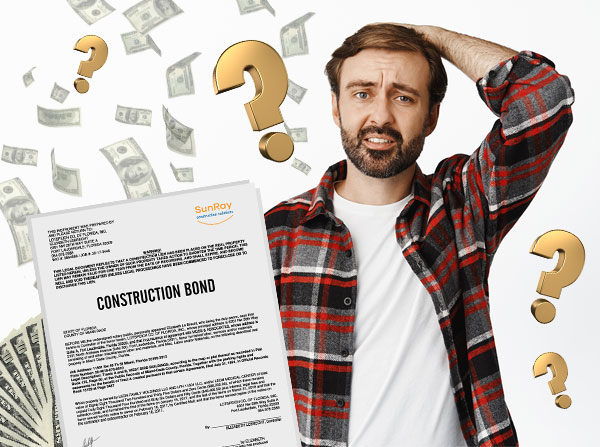
%20-%20Thumbnail.jpg)







